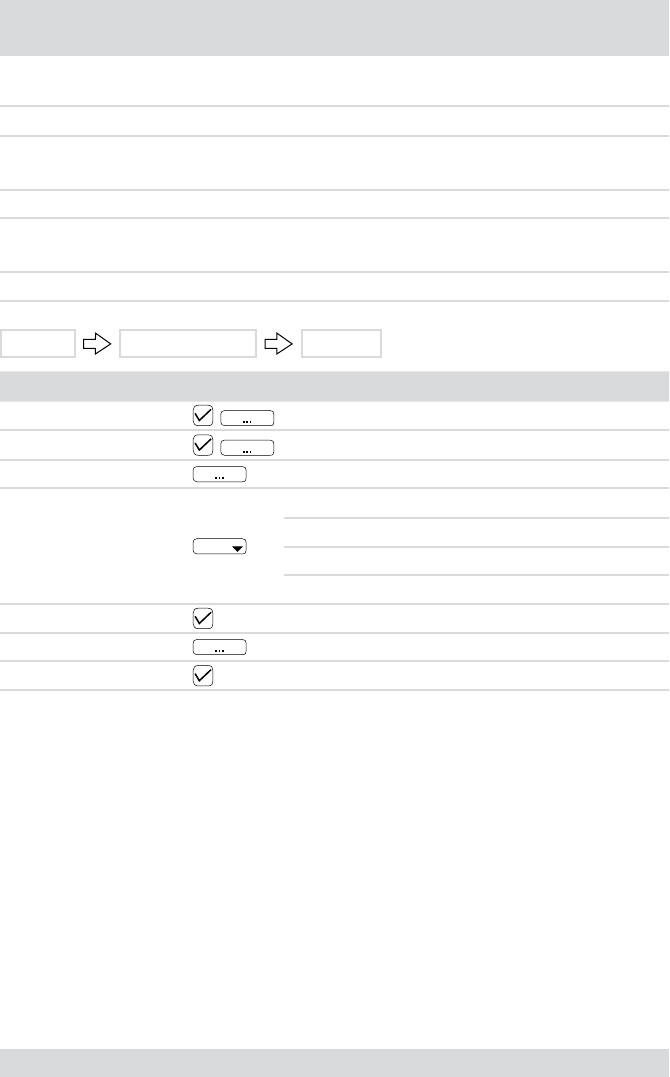
21
DLR3-XXN/XX
Using text-in search
Performing a text-in search
Step Action Menu path
1
Open text-in search.
Result: The result of the last search is displayed.
Search > Text-In Search...
2
Dene text inputs. Option...
3
Conrm input.
Result: List of search results is displayed.
Search
4 Select desired entry from list.
Search
Text-In Search… Option...
Term Symbol Meaning
From First
Start date
To Last
End date
Channels Text input devices on which to search for events
Type of text input:
Any Text-In Product
Generic Text
Epson
No. Numbers of text elements to search for
Keyword Text element
Case Sensitive Makes search case-sensitive


















