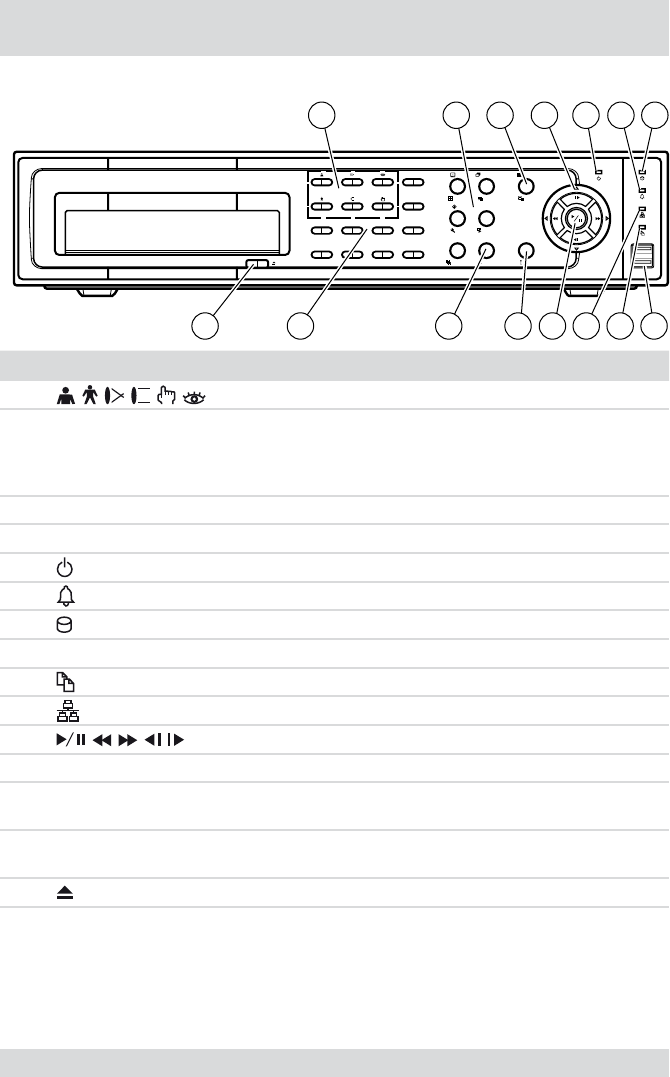
9
DLR3-16N/XX
Front panel controls
The following diagram and table set out the controls on the front panel of the DVR:
PANIC
DISPLAY GROUP MENU
SEQUENCE CAMEO
ALARM
CLIP COPY
SPOT
ZOOM PLAYBACK
PTZ
1
9
2
10
3
11
4
12
5
13
6
14
7
15
8
16
2 3 4 765
15 14 13 12 891011
1
No. Designation Function
1
PTZ camera functions (secondary assignment)
2
SPOT, SEQUENCE,
CAMEO, DISPLAY,
GROUP, PTZ, ZOOM,
PLAYBACK, CLIP COPY
Function buttons
3 MENU Open/quit menu structure (primary assignment)
4 Menu navigation Navigate and select within the menu structure (secondary assignment)
5 Power-on indicator when DVR is in operation
6 Display at alarm
7 Indicates hard disk operation
8 Connections USB ports
9 Indicates recordings being copied
10 Indicates Ethernet or modem connection
11
Playback functions (primary assignment)
12 PANIC Start/end panic recording
13
ALARM
Reset alarm
View event list
●
●
14 1 to 16
Select cameras
Enter passwords
●
●
15 Open built-in CD-RW writer


















