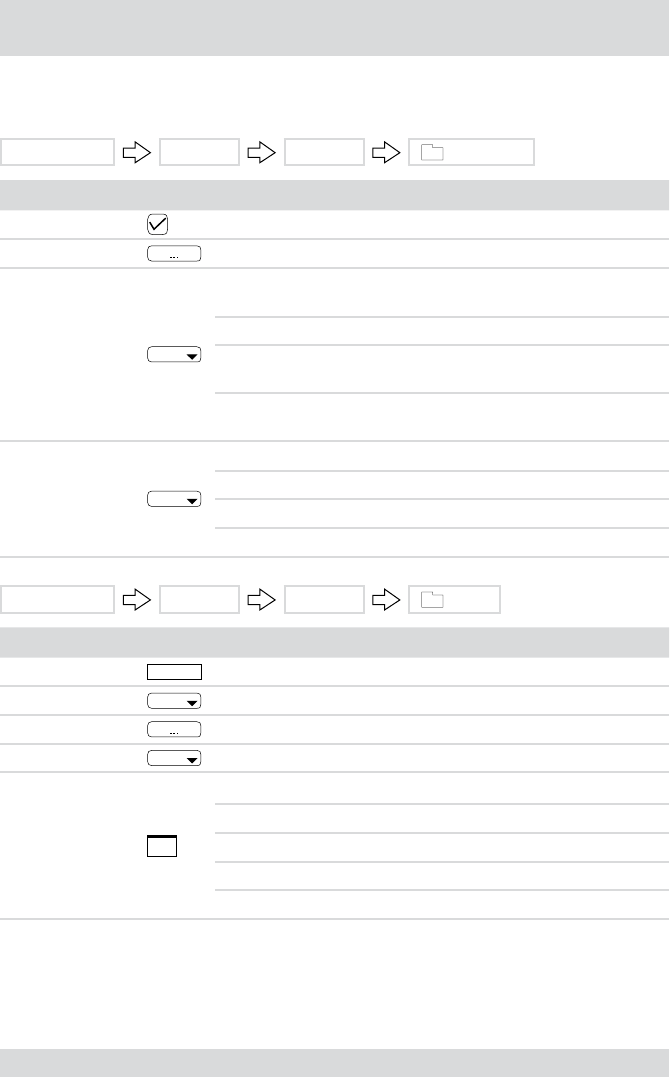
38
DTR-60XX
Setup menu (continued)
Devices – Camera
On the “Camera” menu the cameras are congured.
Setup Menu...
Devices Camera Settings
Term Symbol Meaning
No. Activates the cameras
Title Name of camera
Use
Visibility of recordings and camera data depending on user access
privileges:
Normal All users see all camera data and all recordings
Covert 1
Users without relevant access see camera title, status
symbol, but no recordings
Covert 2
Users without relevant access see only camera title, but no
recordings
Resolution
Quality of recorded images
Standard CIF
High 2CIF
D1 D1
Setup Menu...
Devices Camera PTZ
Term Symbol Meaning
No. Number of camera
Product PTZ camera type as per specied list
ID Unique ID of PTZ camera
Port Interface type of PTZ cameras
Setup…
Settings as specied by PTZ camera manufacturer:
Baud Rate
Data Bit
Stop Bit
Parity


















