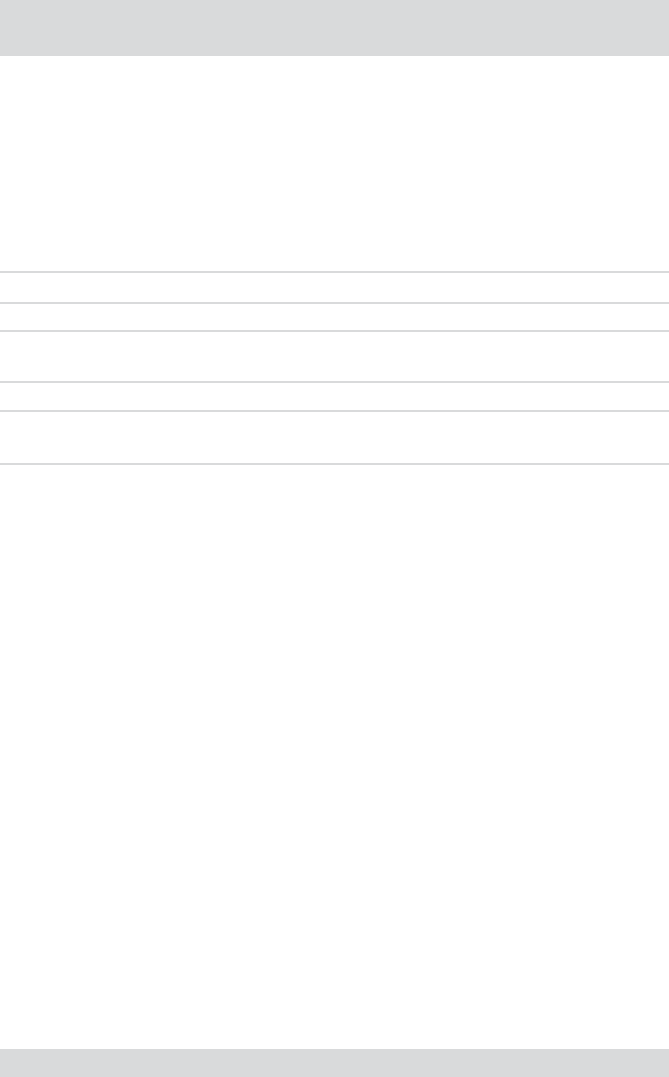
60
DTR-60XX
Using WebGuard
WebGuard permits the following, using an Internet connection
View current video images
Search and view recorded records
Requirements:
The Internet connection is set up and the WebGuard service is activated.
A PC with Internet access to the DVR must be available.
Internet Explorer must be installed on the PC.
Using WebGuard
Step Action
1 Ask your System Administrator about the current access data.
2
Start Internet Explorer.
Enter the access data in the address line, e.g.: 192.168.1.129:12088
3 Enter your User Name (admin), Password (blank) and if necessary the port addresses.
4
Select Login.
Result: WebGuard window is opened.
●
●
●
●
●


















