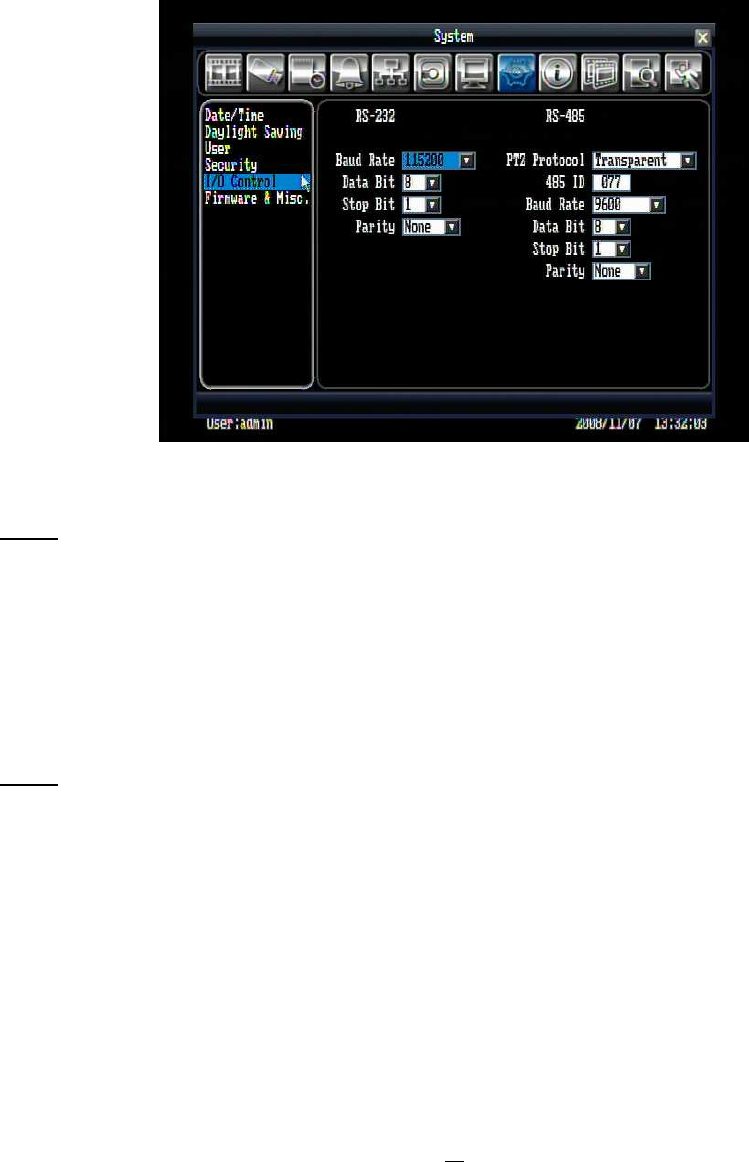
58
5.9.5 I/O Control
Figure 5.27 is a screen shot of the I/O Control Setting Menu. This menu is to define the settings for
controlling the DVR through RS232 or RS485.
Figure 5.27 (System Menu – I/O Control)
RS232
Baud Rate: The speed used to transmit instruction or information through the RS232 port on the DVR.
There are eight different speeds: 1200, 2400, 4800, 9600, 19200, 38400, 57600 and 115200 BPS.
Data Bit: The data bit used for transferring. There are two options: 8 or 7.
Stop Bit: This field is to set the stop bit for the RS232 connection. There are two options: 1 or 2.
Parity: This selects the level at which you will be connected. There are three options: None, Odd, or Even.
RS485
PTZ Protocol: Select PTZ protocol from Transparent, Pelco D, Pelco P, Everfocus, or Samsung.
485 ID: If more than one DVR is used through the RS485 connection, this can be used to assign different
ID numbers. It is selectable from 0 to127.
Baud Rate: The speed used to transmit instruction or information through the RS485 port on the DVR.
There are eight different speeds, 1200, 2400, 4800, 9600, 19200, 38400, 57600 and 115200 BPS.
Data Bit: The data bit used for transferring. There are two options: 8 or 7.
Stop Bit: This field is to set the stop bit for the RS485 connection. There are two options: 1 or 2.
Parity: This selects the level at which you will be connected. There are three options: None, Odd, or Even.


















