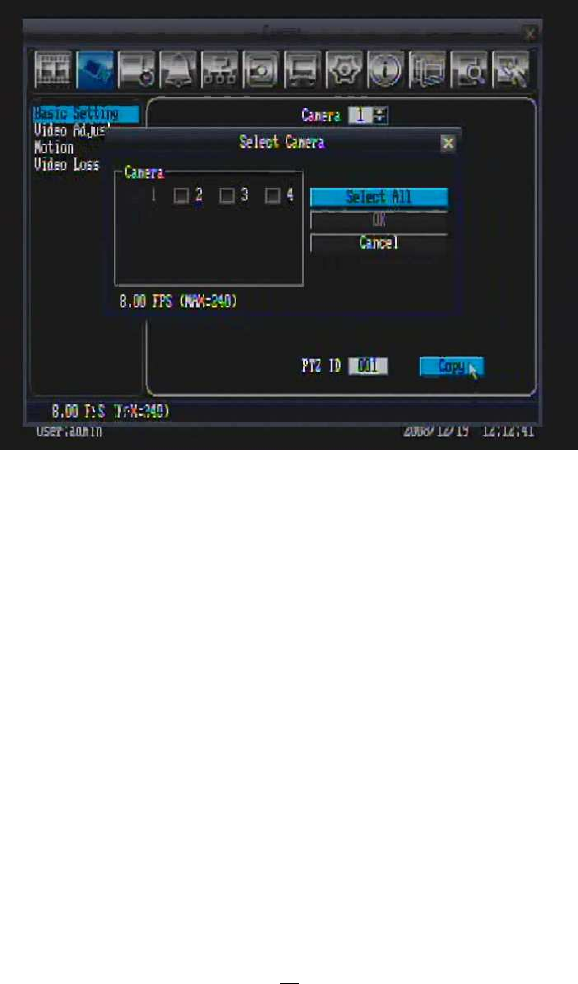
35
Normal Speed: Record speed for continuous recording. The speed is limited to the maximum recording
rate of the DVR (displayed in the bottom left corner) divided by the number of installed cameras.
Event Speed: Record speed for event recording. Event record speed can be set from 1 to 30 (25 for PAL).
PTZ ID: Set PTZ ID from 001~127 or OFF (OFF is the same as 000). This ID must match the ID used by
the PTZ camera in order to control the camera.
Copy: Press “Copy” button to copy the settings to other cameras. This will bring up the copy window
shown in Figure 5.4. Check the boxes for each camera you wish to copy to, then click “OK” to copy settings.
Click “Select All” to choose all cameras. Click “Cancel” to cancel copy.
Figure 5.4 (Camera Menu – Camera Copy)


















