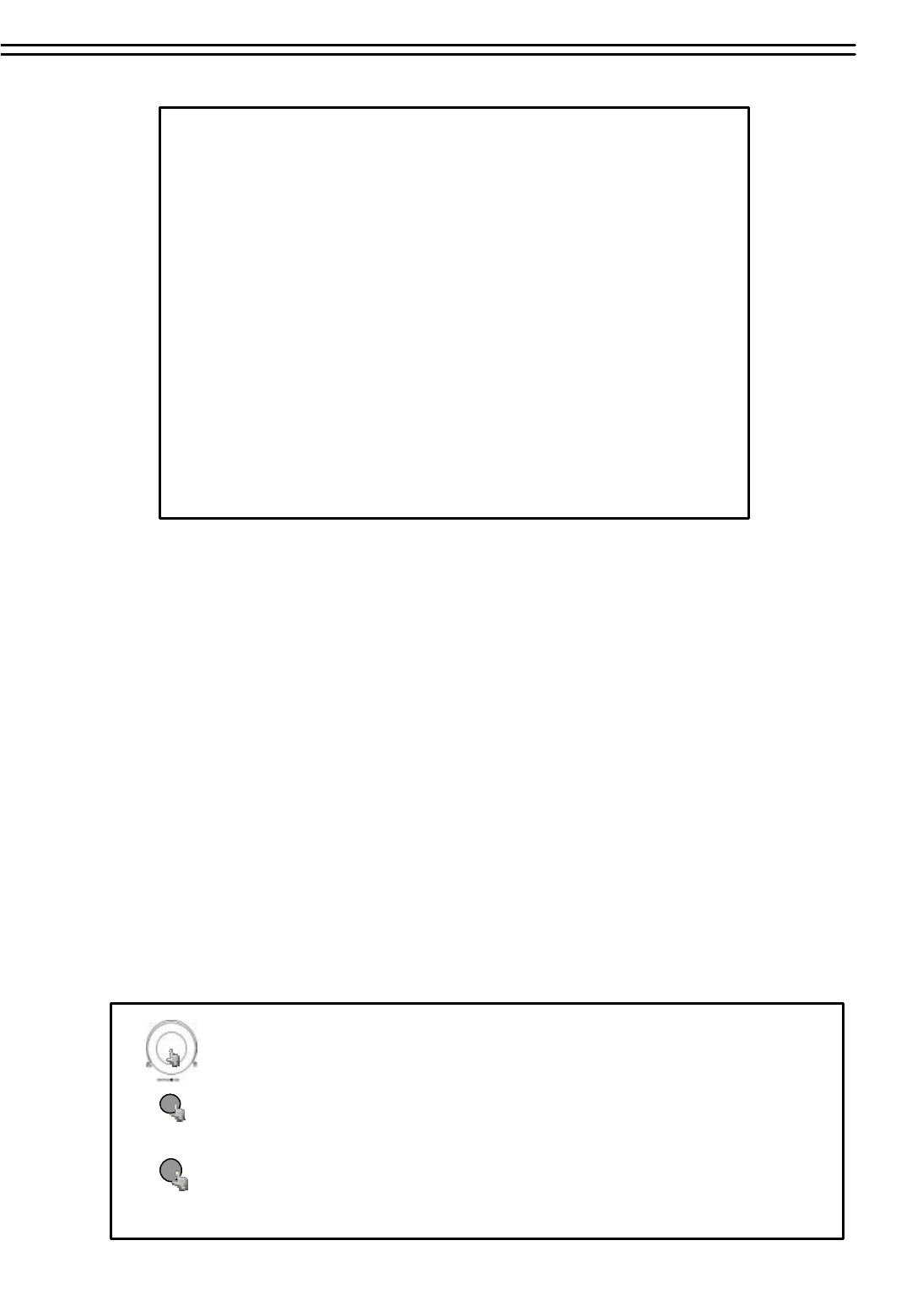
MENU
6.3 TIMER SETTING MENU
13
Timer records can be defined for 16 individual start and end times.
(1) WEEK: Select the week day for the timer to record on schedule.
DLYmeans daily record.
(2) START: Enter the start time for timer recording.
(3) STOP: Enter the end time for timer recording.
NOTE: The recorder records until the end of the minute which is set here.
EXAMPLE: START 07:00 END 08:00
The recorder records from 07:00:00 until 08:00:59
Each day has to be set separately:
EXAMPLE: Daily record from 20:00 till next day 07:00
WRONG: DLY START 20:00 STOP 07:00
CORRECT: DLY START 20:00 STOP 23:59
DLY START 00:00 STOP 06:59
(4) SPEED : Select recording speed. Maximum 60 (NTSC) / 50 (PAL).
(5) SET: Select “ON”when using timer recording.
Select “OFF”when not using timer recording.
In TIMER SETTING MENU we define automatic, timer-controlled records.
Turn the JOG dial clockwise or counter-clockwise to select the options.
Press MENU key to return to Main Menu, press again to leave Set up Menu.
MENU
Press ENTER key to confirm the option and move to next column.
ENTER
TIMER SETTING MENU
WEEK START STOP SPEED SET
SUN 00:00 23:59 50 IPS OFF
SUN 00:00 23:59 50 IPS OFF
SUN 00:00 23:59 50 IPS OFF
SUN 00:00 23:59 50 IPS OFF
SUN 00:00 23:59 50 IPS OFF
SUN 00:00 23:59 50 IPS OFF
SUN 00:00 23:59 50 IPS OFF
SUN 00:00 23:59 50 IPS OFF
SUN 00:00 23:59 50 IPS OFF
SUN 00:00 23:59 50 IPS OFF
SUN 00:00 23:59 50 IPS OFF
SUN 00:00 23:59 50 IPS OFF
SUN 00:00 23:59 50 IPS OFF
SUN 00:00 23:59 50 IPS OFF
SUN 00:00 23:59 50 IPS OFF
SUN 00:00 23:59 50 IPS OFF


















