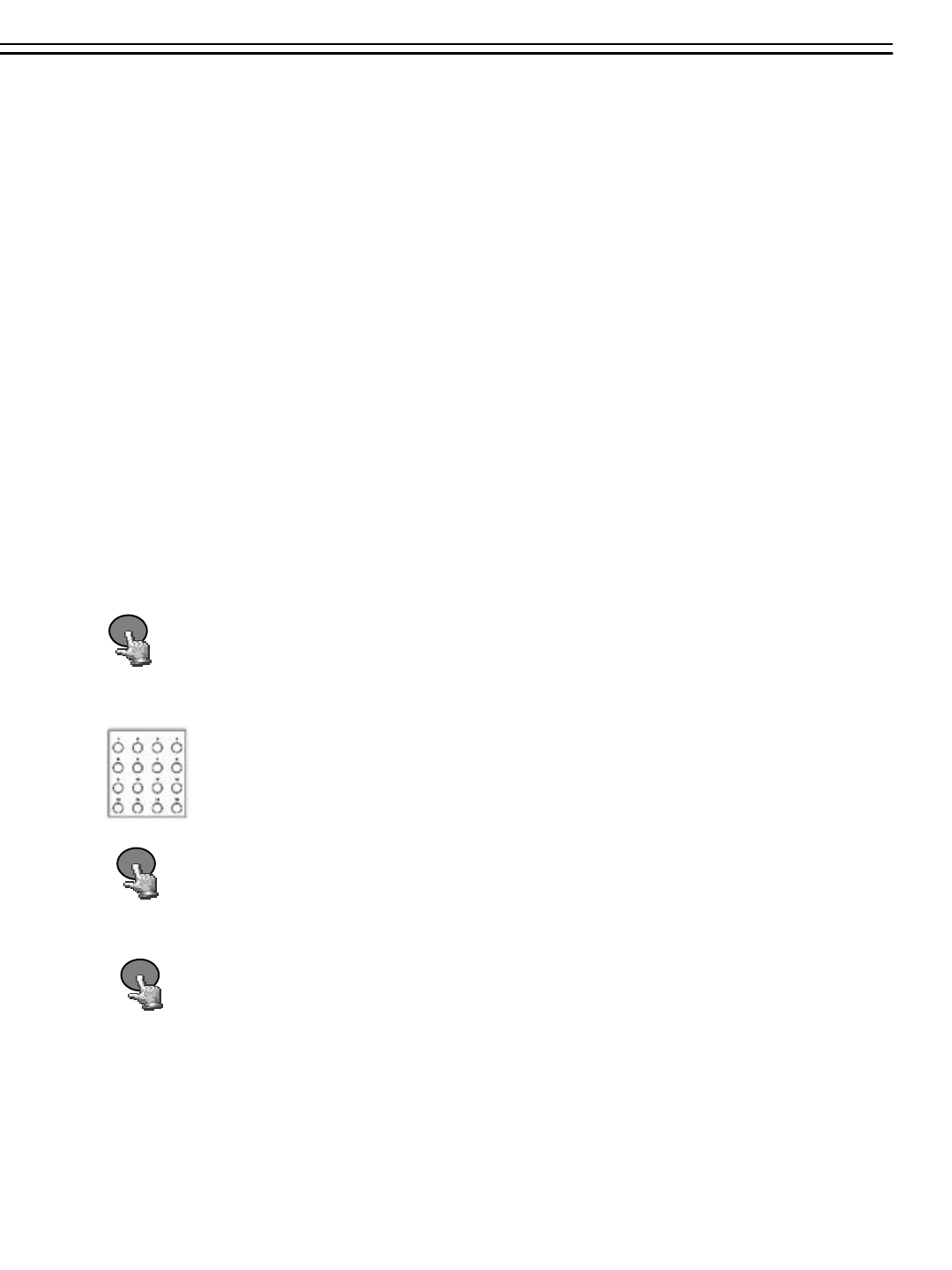
MONITOR VIEWS / OPERATION
10. MONITOR VIEWS / OPERATION
10.1. MAIN MONITOR
The EDSR900/1600 digital recorders provide 1 main monitor and 5 matrix monitors.
These monitors have different functionalities:
Main monitor: - Full screen and multi screen display:
EDSR-900: Full, 4, 6, 7, 8, 9, PIP, and 2x zoom
EDSR-1600: Full, 4, 6, 7, 9, 10, 13, 16, PIP, sequence and 2x zoom
- Live- and Playback display
- OSD for camera title, status messages, setup menu
CALL / Matrix monitors: - full screen display
- sequence mode or fixed camera display
- display of motion or alarm cameras
- OSD for camera title and alarm messages
MODE
The MODE key switches the different multiscreen modes.
The numeric keys switch to full screen mode with the selected camera.
DISPLAY
DISPLAY switches the OSD for camera titles and status messages ON/OFF.
ZOOM
The ZOOM function is only available in full screen mode. Press ZOOM to
activate the electronix 2 x zoom. Use the JOG wheel to move left/right in the
picture. ENTER switches vertical / horizontal movement.
34


















