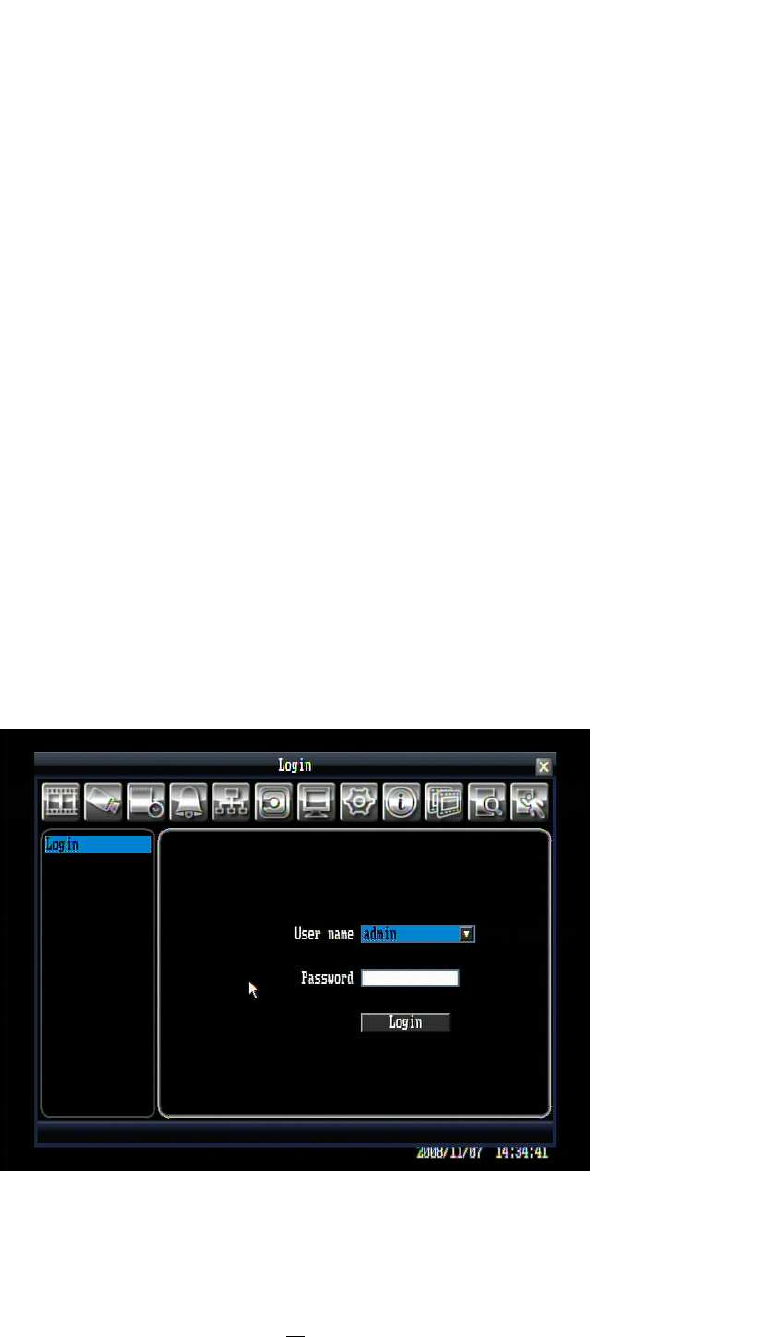
19
4 GENERAL DVR OPERATIONS
This chapter introduces the operations on major functions including playback, layout change, sequence,
triplex operations, archive, and search.
4.1 RECORD
By default, the ECOR series DVR will always be in record mode. When the DVR is turned on, it will start to
record.
The exceptions are:
1. ECOR will not record any disabled cameras (Refer to section 5.3.1 for more detail)
2. If a schedule is active, ECOR will follow the record settings of the schedule.
4.2 LOGIN
In order to access ECOR options, users will be asked to log in for authority identification. To log in, follow
these steps.
1. Click on the Menu icon or press “Menu” button to bring up the following screen:
Figure 4.1 (Login page)
Chapter
4


















