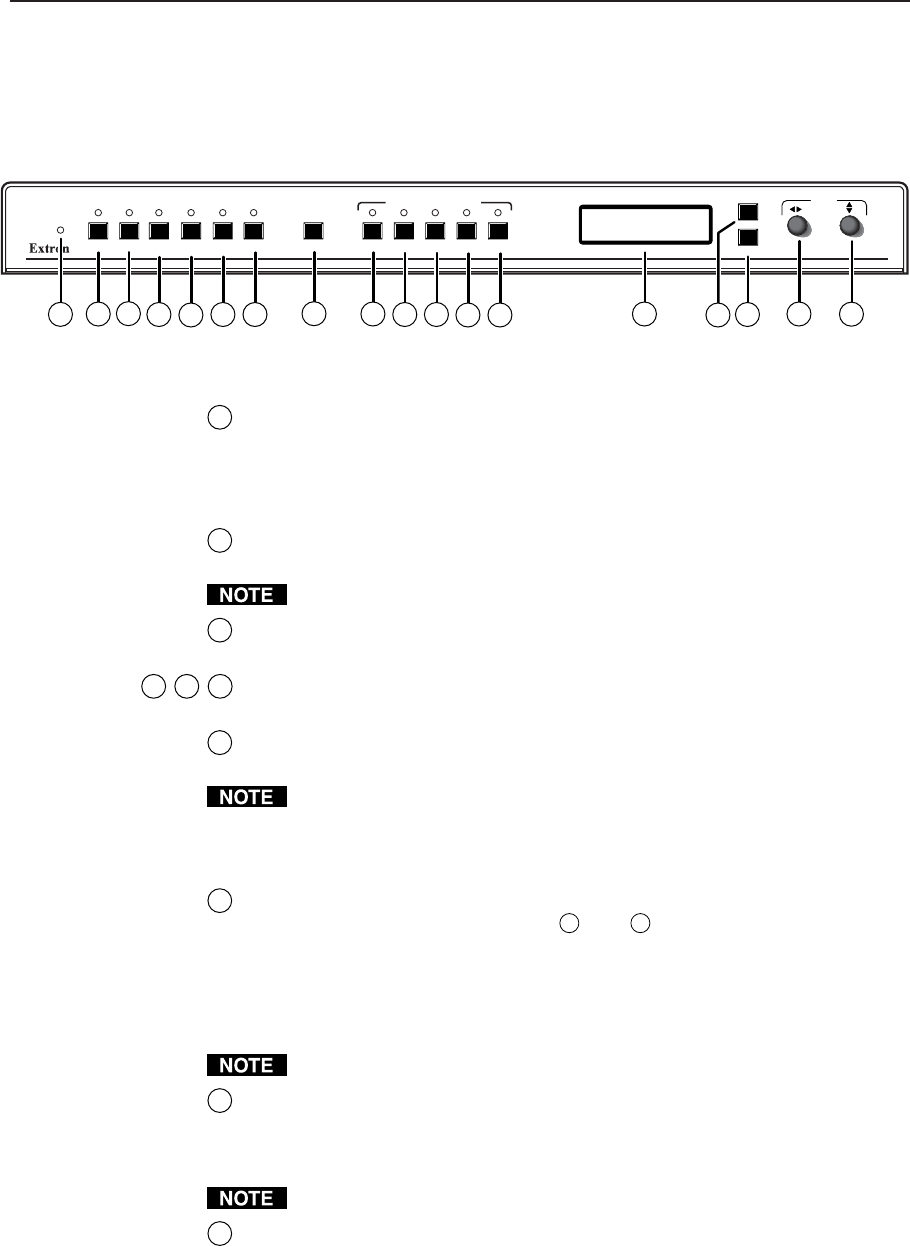
2-7DVS 406 • Installation and Operation
Front Panel Features
The front panel buttons, controls, and LCD of the DVS 406 AD model, as shown
below, are found on all models of the DVS 406 scaler series. The LEDs above
each button will light green when the button is pressed.
DVS 406 AD front panel
1
Infrared sensor — This sensor is used to receive infrared (IR) signals from
the IR-901 remote control. See the “IR 901 Infrared Remote Control” section
in this chapter.
Input selection buttons
2
RGB input button — This button selects the pass-through RGB computer
video or HDTV component video input.
HDTV component video input will be output as RGB.
3
RGB/YUV input button — This button selects the RGB computer video or
component video input.
4
5
6
Video/S-video input buttons — These buttons select from the composite or
S-video inputs.
7
SDI input button (serial digital interface) — This button selects the SDI
input 6 (available only on DVS 406 AD and DVS 406 D models).
If the audio module is installed and the SDI card is not installed, input 6
will be audio-only and the video output will be a black display.
Take button
8
Take button — When this button is enabled through the menu system,
selecting an input selection button (
2
thru
7
above) followed by pressing
the Take button, will cause a switch to the new input to occur. If the Take
button is not enabled, the switch to a selected input will automatically
occur when the input button is pressed.
Picture adjustment buttons
These buttons have no effect on the pass-through inputs (inputs 1 and 2).
9
Color/Tint control button (Col/Tnt) — This button controls the color and
tint adjustment on the display by using the horizontal Adjust and vertical
Adjust adjustment knobs. The adjustment range of both color and tint is 0
to 255. See the “Image adjustments” section in this chapter.
The tint control is only available if the input is composite or S-video.
10
Brightness/Contrast control button (Brt/Cont) — This button controls the
brightness and contrast adjustment on the display by using the horizontal
Adjust and vertical Adjust adjustment knobs. The adjustment range of both
brightness and tint is 0 to 255. See the “Image adjustments” section in this
chapter.
NEXT
MENU
PICTURE ADJUSTMENTS
DIGITAL VIDEO SCALER
421
3
5 6
VIDEO/
S-VIDEO
RGB/YUVRGB
VIDEO/
S-VIDEO
VIDEO/
S-VIDEO
SDI TAKE
COL/TNT
BRT/CONT DETAIL SIZE CENTER
DVS 406
ADJUST
2
3
4
5
6 7
8
9
10 11
12 13
14
16
15
17
18
1


















