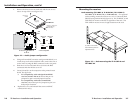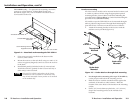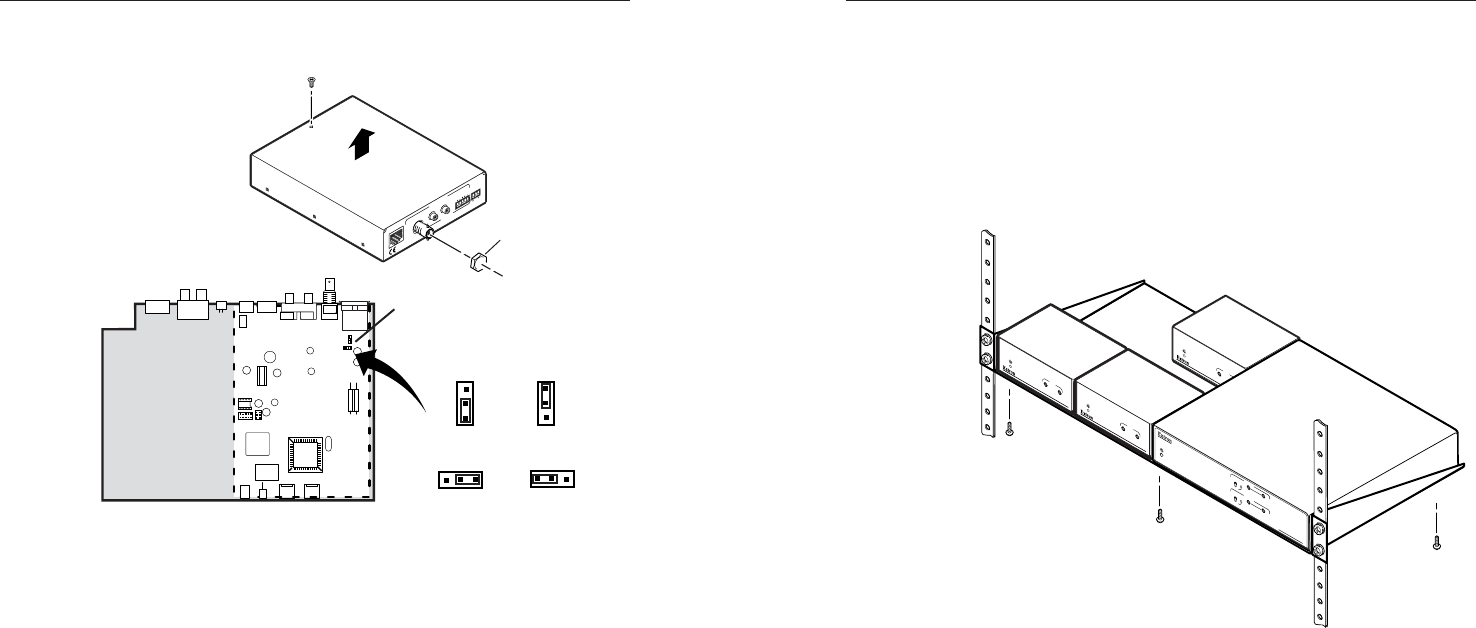
TP Receivers • Installation and Operation
TP Receivers • Installation and Operation
Installation and Operation, cont’d
2-6 2-7
1. Remove the three screws on each side and the one or two
screws on top of the cover (figure 2-2).
J10
J11
J11
J10
AV board in TPR BNC AV
or
TP R AV
Wire Pair
3&6*
Wire Pair
7&8
Wire Pair
3&6*
* TPX Compatible
Wire Pair
7&8
TP R AV
or
TP R BNC AV
Remove (7)
Screws
A
A
-
V
O
U
T
P
U
T
L
R
B
A
-V
IN
P
U
T
V
I
D
E
O
A
U
D
I
O
P
O
W
E
R
15V .5A DC
L
R
Remove 1 (TP R AV) or
6 (TP R BNC AV)
BNC Hex Nuts
Lift Cover
straight up
1
1
1
1
Figure 2-2 — Audio jumper configuration
2. Using an Extron BNC extraction tool (part #100-096-01) or a
14 mm, deep well socket with thin walls, remove the one or
six hex nuts securing the BNC connectors to the rear panel.
3. Slide the cover forward until the cover clears the BNC
connectors and then lift the cover off.
4. Locate J10 and J11 on the composite video printed circuit
board. See figure 2-2.
a. For compatibility with redesigned (modified)
receivers and the TPX 88 A, ensure that pin 1 is
jumpered to pin 2 on both jumper locations.
b. For compatibility with older (unmodified)
receivers, ensure that pin 2 is jumpered to pin 3 on
both jumper locations.
5. Replace the cover, and reinstall the screws and BNC
connector hex nut(s).
Mounting the receiver
Rack mounting (TP R BNC A, TP R BNC AV, TP R 15HD A)
TP R BNC A, TP R BNC AV, or TP R 15HD AV — For optional
rack mounting, mount the receiver on a 19" 1U Universal Rack
Shelf (Extron part #60-190-01) (figure 2-3). The TP R BNC A and
TP R BNC AV mount on the left or right side of the rack. The
TP R 15HD A mounts in one of eight locations on the rack.
T
P
R
1
5
H
D
A
R
G
B
PE
A
K
IN
G
L
E
V
E
L
T
P
R
1
5
H
D
A
R
G
B
P
E
A
K
IN
G
L
E
VE
L
T
P
R
1
5
H
D
A
R
G
B
P
EA
K
IN
G
L
E
V
E
L
TP R BNC AV
V
I
D
E
O
M
A
N
U
A
L
A
U
T
O
L
E
V
E
L
P
E
A
K
I
N
G
R
G
B
M
A
N
U
A
L
A
U
T
O
L
E
V
E
L
P
E
A
K
I
N
G
(2) 4-40 x 3/16" Screws
Use 2 Mounting Holes on
Opposite Corners
Figure 2-3 — Rack mounting the TP R 15HD A and
TP R BNC AV