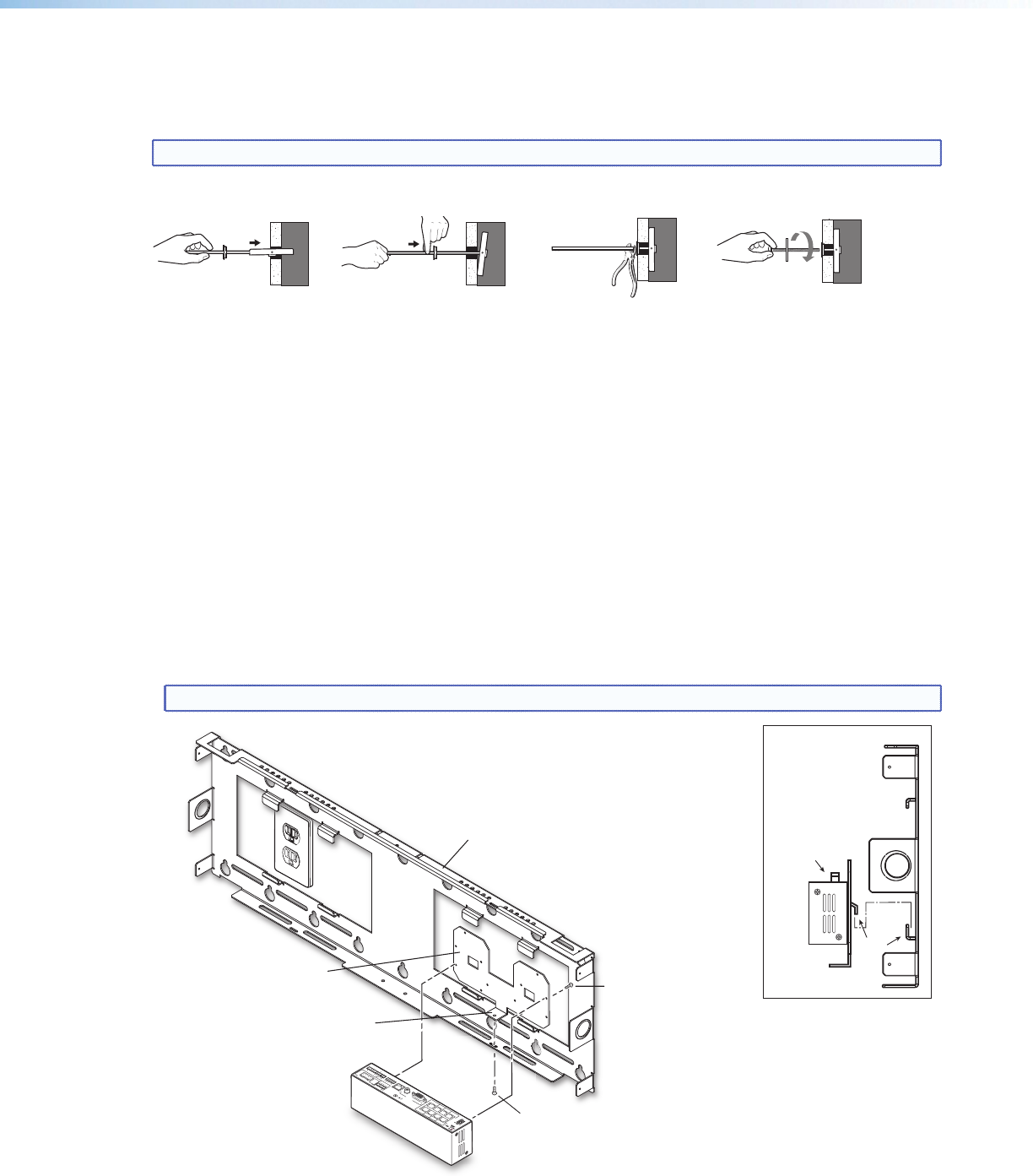
3
For drywall with wood studs
i. Drill ¼ inch pilot holes at the marked stud locations.
ii. Align the base plate mounting holes over the pilot holes and lightly secure with 5/16 inch lag screws and
washers.
NOTE: If using toggle screws for assembly, follow the installation method (steps A-D) shown in figure 3.
A. Grasp plastic handle, collapse
toggle and insert into wall.
B. Slide plastic washer down
into pilot hole.
C. Cut off plastic handle close
to wall.
D.
Hand screw in pan head bolt
until 1/8 inch gap remains.
Figure 3. Steps for Toggle Assembly Installation
iii. Verify level and position, and fully tighten down all the screws to secure the plate flush to the wall.
For drywall with steel studs
i. Drill a ½ inch (13 mm) hole through the stud, at each of the locations (four recommended).
ii. Insert the supplied toggles through the studs and lightly secure the plate using the four supplied
(¼-20 x 2 inch) bolts and washers.
iii. Verify level and position, and fully tighten down all the bolts to secure the plate flush to the wall.
2. Mount the Switcher
a. Place the mounting plate flat on the switcher base with the two small raised tabs on top, and the small
securing tab over the front panel. Align the two mounting holes in the switcher base with the corresponding
holes on the mounting plate. Secure the plate to the switcher using the two 4-40 x ¼ inch pan head screws.
b. Secure the mounting plate (and switcher) to the base plate by aligning the two small tabs on the back of the
mounting plate over the corresponding tabs on the base plate (see figure 4, inset). Slide it down into place.
Secure it to the base plate by passing a 6-32x¼ inch screw up through the securing tab (see figure 4). Tighten
down the screw.
NOTE: Mount the switcher with the rear panel uppermost for ease of cable connection (see figure 4).
(1) 6-32 x 1/4" Screw
(2) 4-40 x 1/4" Screws
Mounting Plate
PoleVault
™
Switcher
Securing Tab
USFM 100 Base Plate
L R
L
R
L
R
AUX AUDIO
INPUT 5
LINE OUT
VOICELIFT
RECEIVER
PAGING
SENSOR
DO NOT
GROUND
OR SHORT
SPEAKER
OUTPUTS
1B RGB
1A RGB
2B RGB
2A RGB
3B RGB
/VIDEO
4B RGB
/VIDEO
3A RGB
4A RGB
I
N
P
U
T
S
RS-232 MLC/IR
2/4/8
Ohms
CLASS 2 WIRING
AMPLIFIED AUDIO OUT
VOL/MUTE
Tx
Rx IR
12V
10V
50mA
POWER
US
LISTED
17TT
AUDIO/VIDEO
APPARATUS
®
RGB
VIDEO
OUTPUTS
CONTROL
N15779
12V
5A MAX
Figure 4. Attach Switcher to Mounting Plate and Secure to Base Plate
Device
Rear Panel
Mounting Plate
USFM 100 Base Plate
(Side View)
Tabs










