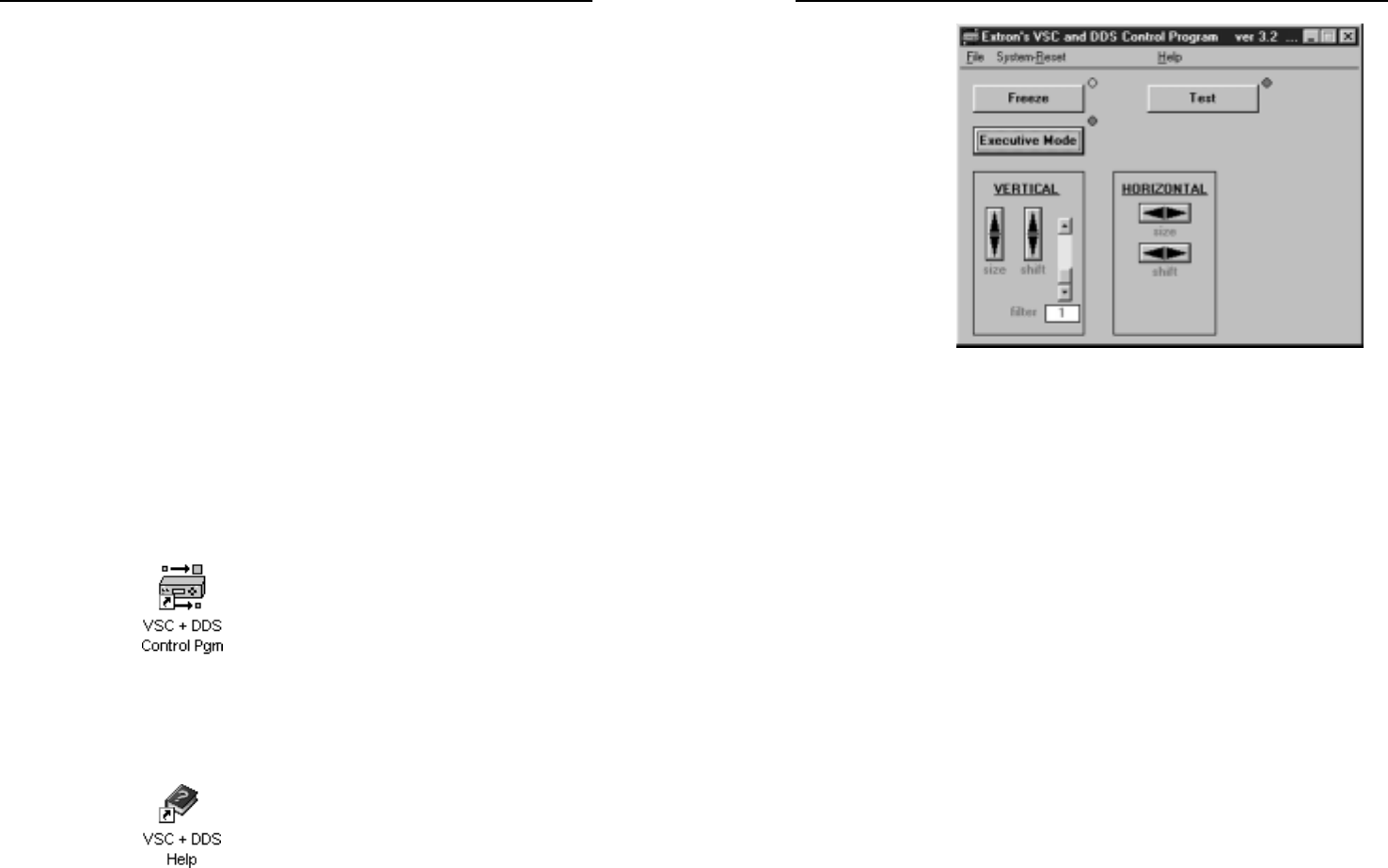
VSC 75 Serial Communication
VSC 75 Serial Communication
Remote Control, cont’d
3-7
Control Software for Windows
The included graphical control software for Windows offers
another way to control the VSC 75 via RS-232 connection in
addition to the Simple Instruction Set commands listed on
pages 3-4 to 3-5. The control software is compatible with
Windows 3.1/3.11, Windows 95/98 and Windows NT. The
VSC 75 uses version 3.2 or higher of Extron’s VSC and DDS
Control Program, which is included with the VSC 75.
Installing the software
The control program is contained on a single 3.5-inch
diskette, and it can run from the floppy drive. However, it
is more convenient to run the program from the hard drive.
To install the software on the hard drive, run SETUP.EXE
from the floppy disk, and follow the instructions that
appear on the screen. The program requires approximately
1 MB (megabyte) of hard disk space.
By default, the installation creates a C:\VSC200 directory,
and it places two icons (VSC + DDS Control Pgm and
VSC + DDS Help) into a group or folder named “Extron
Electronics”.
Using the software
1. To run the VSC and DDS Control Program, double-
click on the VSC + DDS Control Pgm icon in
the Extron Electronics group or folder. The
Comm menu appears on the screen.
2. Click on the comm port that is connected to the
VSC 75’s RS-232 port. The Extron VSC and DDS
Control Program window appears. It displays the
current settings. See figure 8 on the next page.
For information on program features, press the F1
computer key or click on the Help menu from
within the control program, or double-click
on the VSC + DDS Help icon in the Extron
Electronics group or folder.
3-6
Figure 8 — VSC and DDS Control Program
window


















