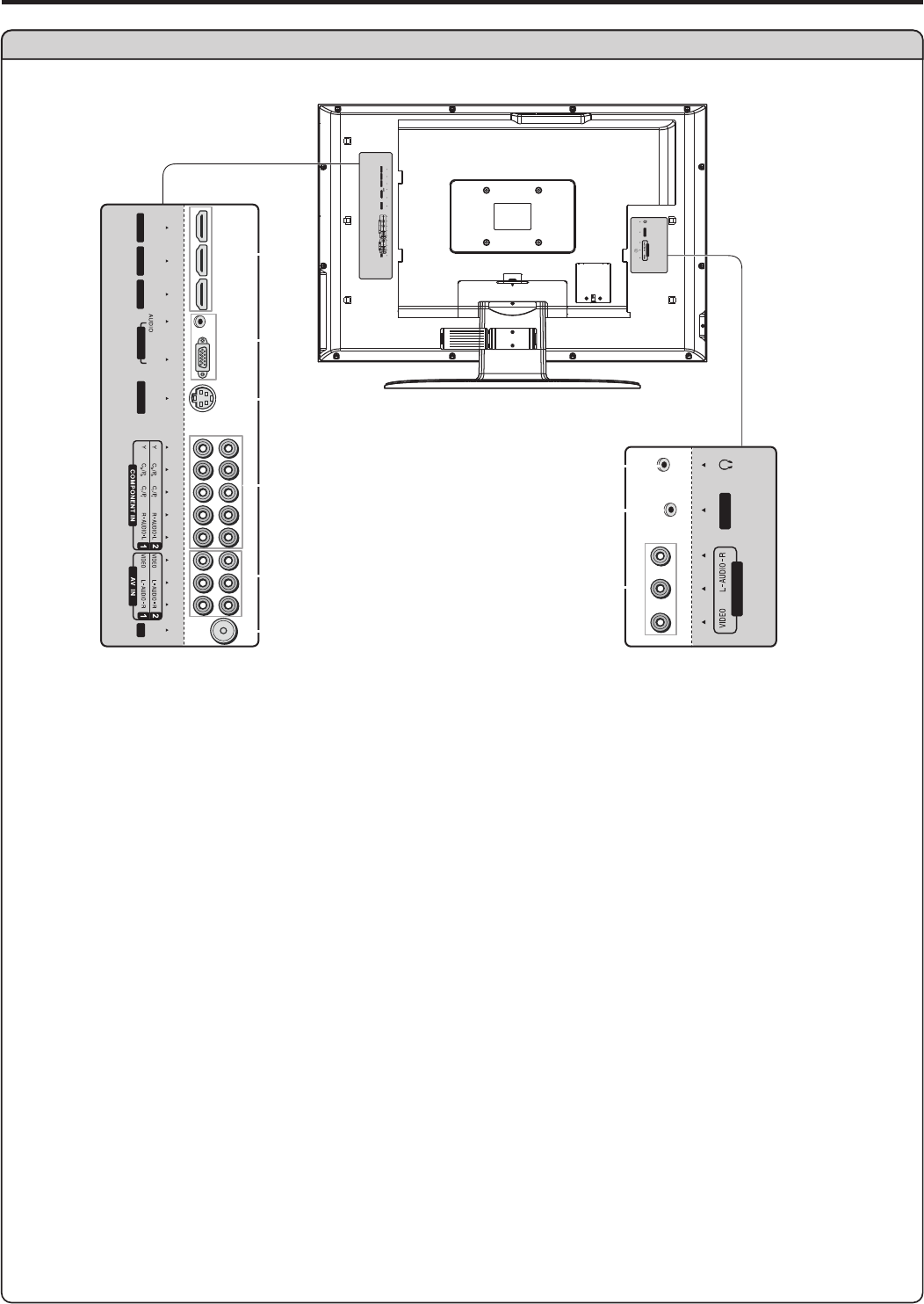
Identification of Controls (continued)
Main Unit (rear view)
8
HDMI interface 1/2/3
VGA input/Audio in
Connect to the VGA /audio output sockets on your PC.
COM port
For service only. The user cannot operate the unit through the COM port.
Component input
Connect to the component and audio output sockets of a DVD player or Set-Top Box.
Antenna input
Allows you to connect cable or outdoor antenna.
AV inputs (S-Video, Video, Audio L, R)
Receive video/audio signals from external sources such as VCR or DVD player.
Headphone jack
AV outputs (Video, Audio L, R)
Connect to the VCR input jacks to record programs.
Note: Before you connect external devices with the unit, please remove the back cover.
RF
PIC
HDMI 2
VGA
HDMI 3
HDMI 1
S- VIDEO
AV OUT
RS-232
RF
PIC
HDMI 2
VGA
HDMI 3
HDMI 1
S- VIDEO
AV OUT
RS-23 2


















