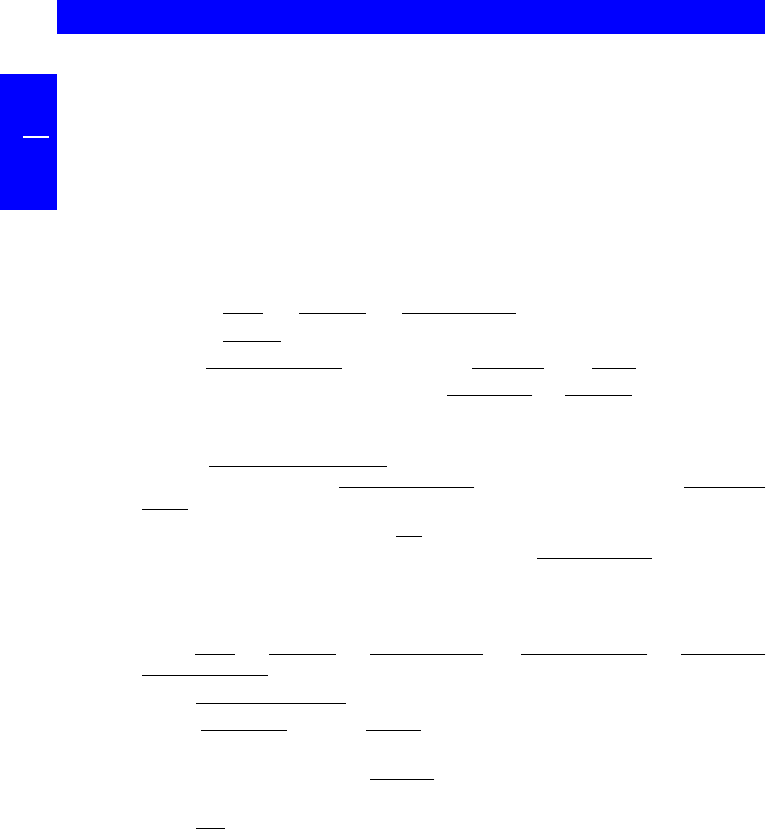
FREECOM FX-50
8
GB
1
1.1 Assigning the drive letter
After successfully completing the installation of the Freecom FX-50, a new drive
letter is assigned automatically (the first available letter after the internal hard
drives). This can shift the drive letter of an internal CD-ROM drive (for example,
'D' to 'E'). If this leads to problems, it is possible to change the drive letter
assignment as follows:
- under Windows 98 and ME:
1. Click on "
Start" - "Settings" - "Control Panel".
2. Click on "System".
3. Select "
Device Manager" and click on "CD-ROM" or "Drive".
4. Click on the Freecom FX-50, then on "Properties" - "Settings". (The currently
assigned drive letter as well as the reserved drive letters will then be
displayed.)
5. Under "Reserved Drive Letter" enter a drive letter, for example "F" for the
Freecom FX-50 as the "First drive letter" and "F" again as the "Last drive
letter".
6. Confirm your selection with "OK". When you restart your computer, the
Freecom FX-50 will be assigned the letter F in "My Computer".
- under Windows 2000 and XP:
1. Click "Start" - "Settings" - "Control Panel" - "Administration" - "Computer
Administration".
2. Click "Disk Maintenance" and then select the Freecom drive.
3. In the "Operation" menu ("Action" in Windows XP), select All Tasks and then
click Change drive letter and path.
4. In the next window, click "Change" and select a drive letter in Assign the
following drive letters.
5. Click "
Yes" to confirm your change.
1.2 Operating Freecom drives
Freecom drives are just as easy to use as an internal device.
One big advantage of Freecom devices is their portability. By connecting to the
cable interface, it is very easy to use the drive with various computer systems.
To insert and remove media (CDs, DVDs, CD-Rs, CD-RWs), press the eject button.
(This is only active when the drive is ready for operation.)
When inserting a media, please make sure that the printed side is facing up. Do
not touch the underside of the media. Fingerprints can lead to read errors or
even make your media unusable.

















