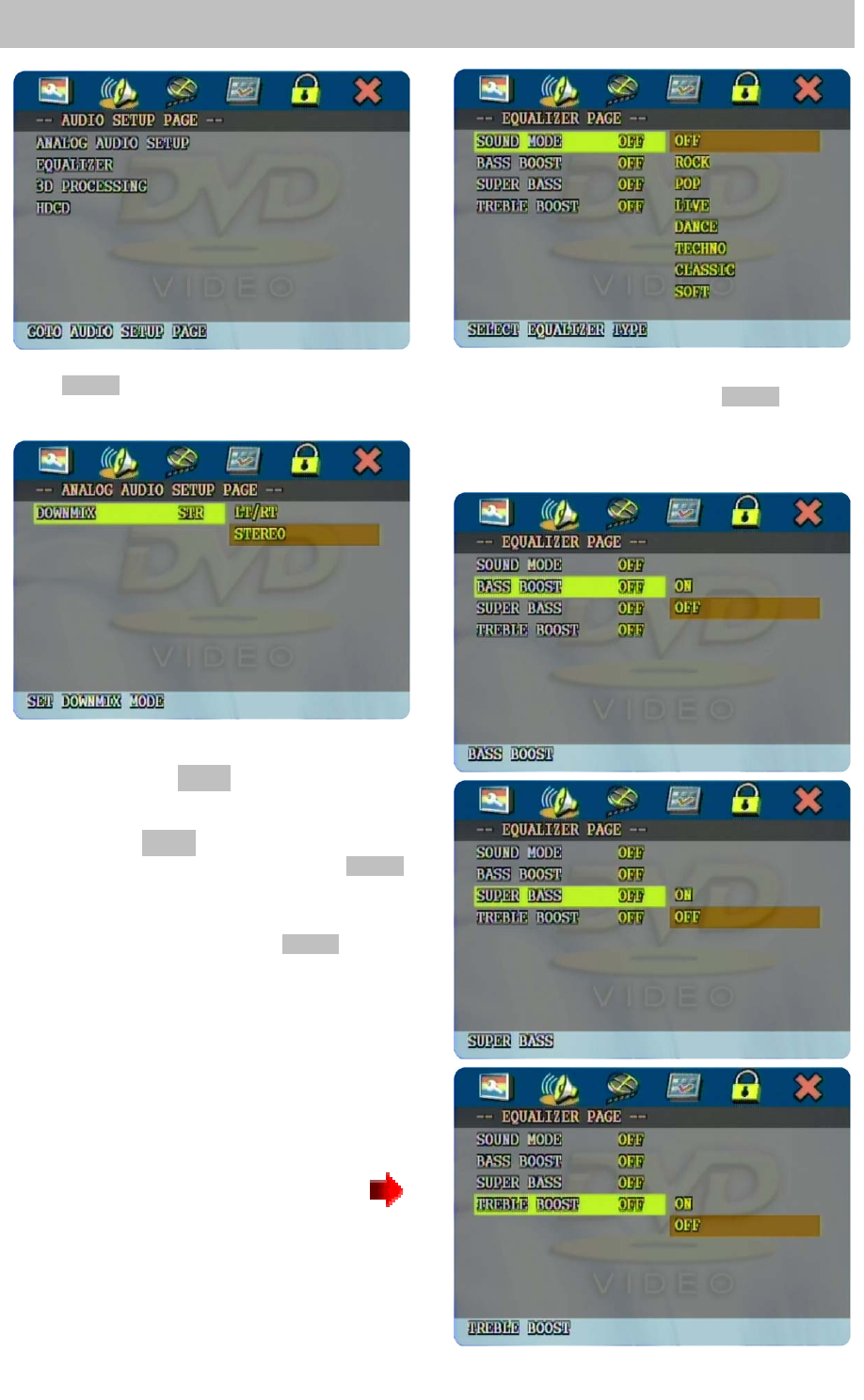
Page 21 of 35 pages
YAKUMO DVD TRAVELLER 8.0 ENGLISH
Press ENTER to enter the Analog Audio setup page.
The page hereunder will be shown:
Set sound mix output mode:
- press theRIGHT arrow to enter the sub-
menu. If you want analog stereo signals,
set the sound mode to “STEREO”, press
the DOWN arrow once to move the
selection to “STEREO”, than press ENTER.
- If you want to have Dolby Pro Logic stereo
(the decoded signal will create a 2ch reality
simulating effect via the R/L connectors),
select “LT/RT”, then press ENTER.
EQAULIZER Select this menu item to set up your
preferred Equalizer mode. Press ENTER to enter
this selection.
You can select one of these preset Equalizer modes
to adjust the audio signal to your best liking.
You can select one of these modes to adjust the Bass
and Treble signal to your best liking. ON will switch the
selected mode on and OFF will switch it back to
normal Audio playback. Note: Please be advised that
sometimes the BASS on an Audio CD or DVD is
already very low, using the Bass Boost or Super Bass
can overload your speakers resulting in poor sound
quality.


















