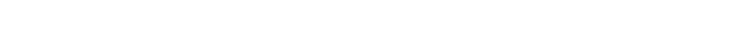
Chapter 3 About Software 3-3
The XSCFU has a serial port and LAN port as external interfaces. A terminal such as
a personal computer or workstation can be connected to the XSCF through a serial
connection or Ethernet connection.
The servers can be operated and managed from the command line-based XSCF Shell
or browser-based XSCF Web provided by the XSCF.
Only the XSCF Shell can be used through the serial connection. Both the XSCF Shell
and XSCF Web can be used through the Ethernet connection.
The XSCFU supports a redundant configuration (duplicate configuration) for high
reliability.
The XSCF that is currently in control of the server is called the active XSCFU, and
the other XSCF is called the standby XSCF or standby XSCFU since it serves as the
backup XSCF to the active one.
The active XSCF and standby XSCF monitor each other to implement a failover
mechanism to switch between the active XSCF or standby XSCF when one of them
detects and error in the other.
For details on functions provided by the XSCF, see Section 3.2.2, “XSCF Functional
Overview” on page 3-4, and the SPARC Enterprise
M3000/M4000/M5000/M8000/M9000 Servers XSCF User’s Guide.
3.2.1.1 Command Line-based User Interface (XSCF Shell)
The XSCF Shell is a command line-based user interface that can be used from a
terminal, such as a personal computer or workstation, connected to the XSCF
through a serial connection or Ethernet connection.
With the serial connection, the terminal is connected directly to the server to use
shell commands provided by the XSCF. Also, the console redirection function of the
XSCF enables the terminal to be used as an OS console.
With the Ethernet connection, the terminal is connected to the XSCF via Secure Shell
(SHH) or telnet to use shell commands provided by the XSCF.
The following are the main operations that can be performed with the XSCF Shell:
■ Display the server configuration or status and various related settings
■ Display the domain configuration or status and various related settings
■ Start or shut down a domain
■ Make settings for various network services
■ Make settings for various security functions
■ Make various settings for the remote maintenance service function


















