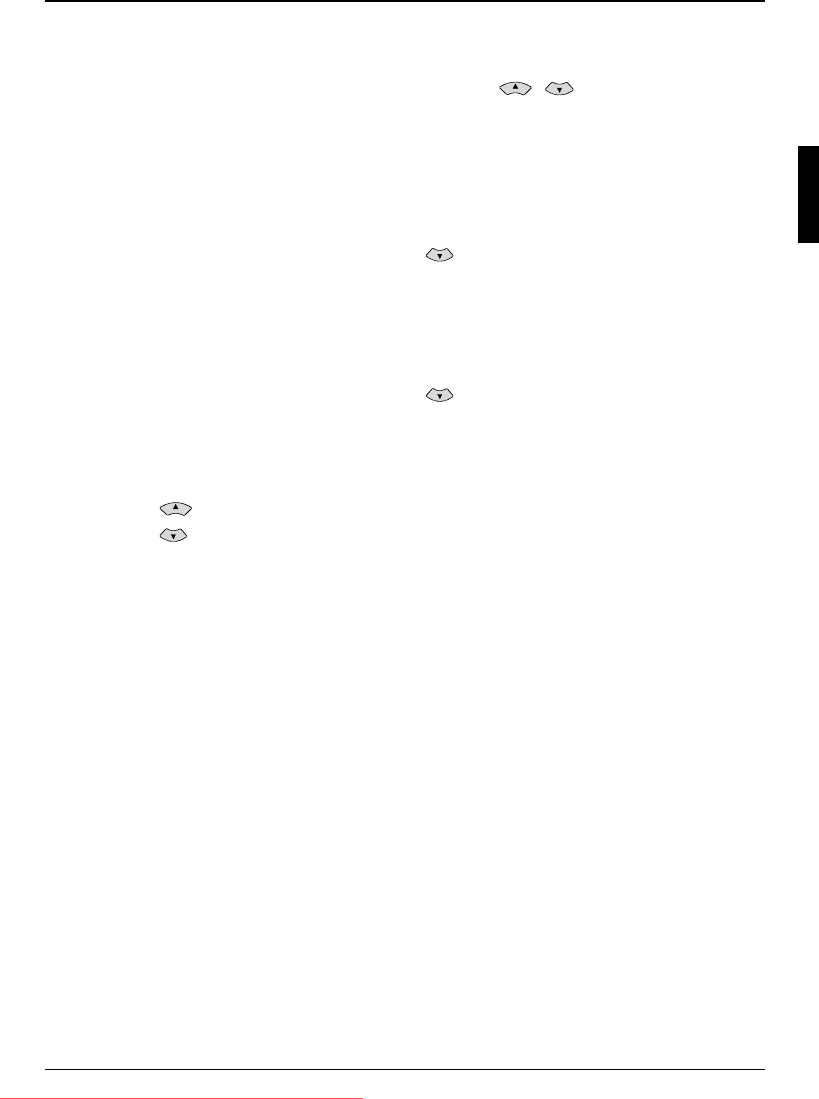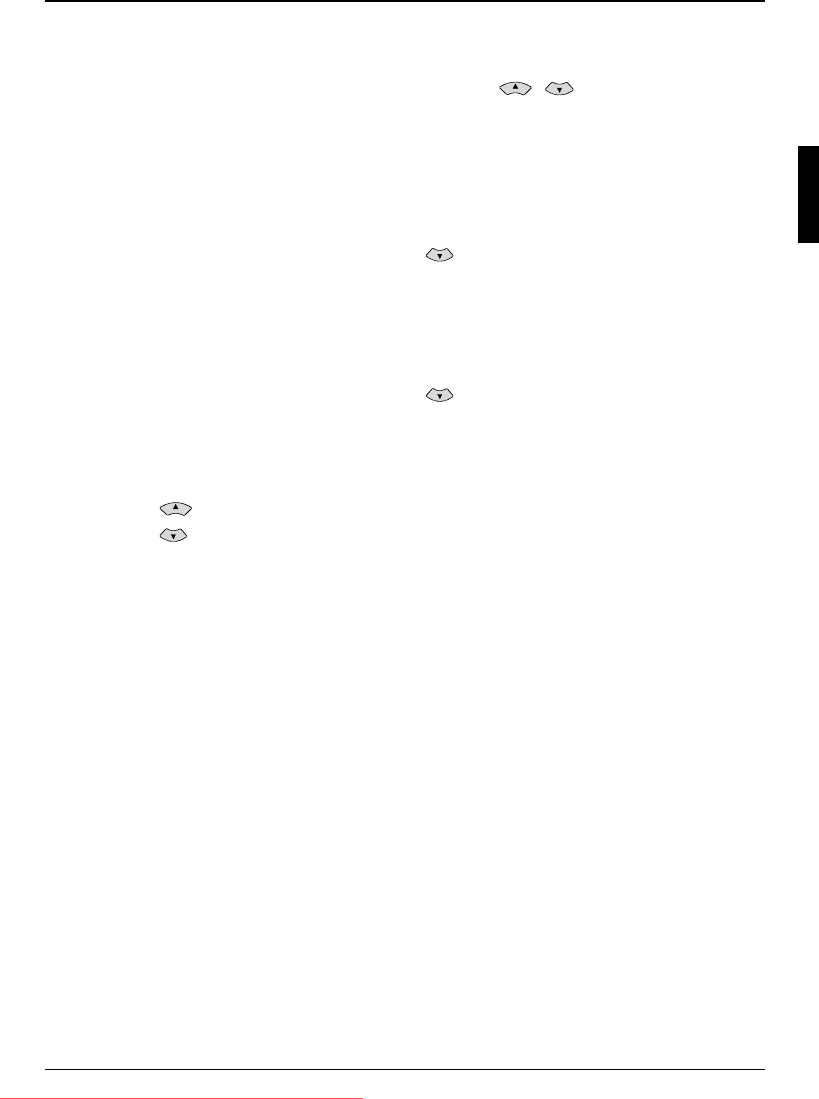
MYRICA P42-1A / P42-2 / P50-2
A26361-K1040-Z120-1-M119, edition 3 English - 19
Deleting program
► Select the programme you want to delete with the buttons / .
► Press the ERASE button (red). The selected programme is deleted from the programme list.
Selecting signal source
Selecting signal source for main display
► Press the SOURCE button in the upper section of the remote control.
► Choose the signal source you require using the
button.
► Press the MENU button to activate your selection.
Selecting signal source for PIP display
► Press the ON/OFF button to activate the PIP mode.
► Press the SOURCE button in the lower section of the remote control (in the PIP field).
► Choose the signal source you require using the
button.
► Press the MENU button to activate your selection.
Changing programme
► Press the button to change to the next programme in the programme list.
► Press the
button to change to the previous programme in the programme list.
Downloaded From TV-Manual.com Manuals