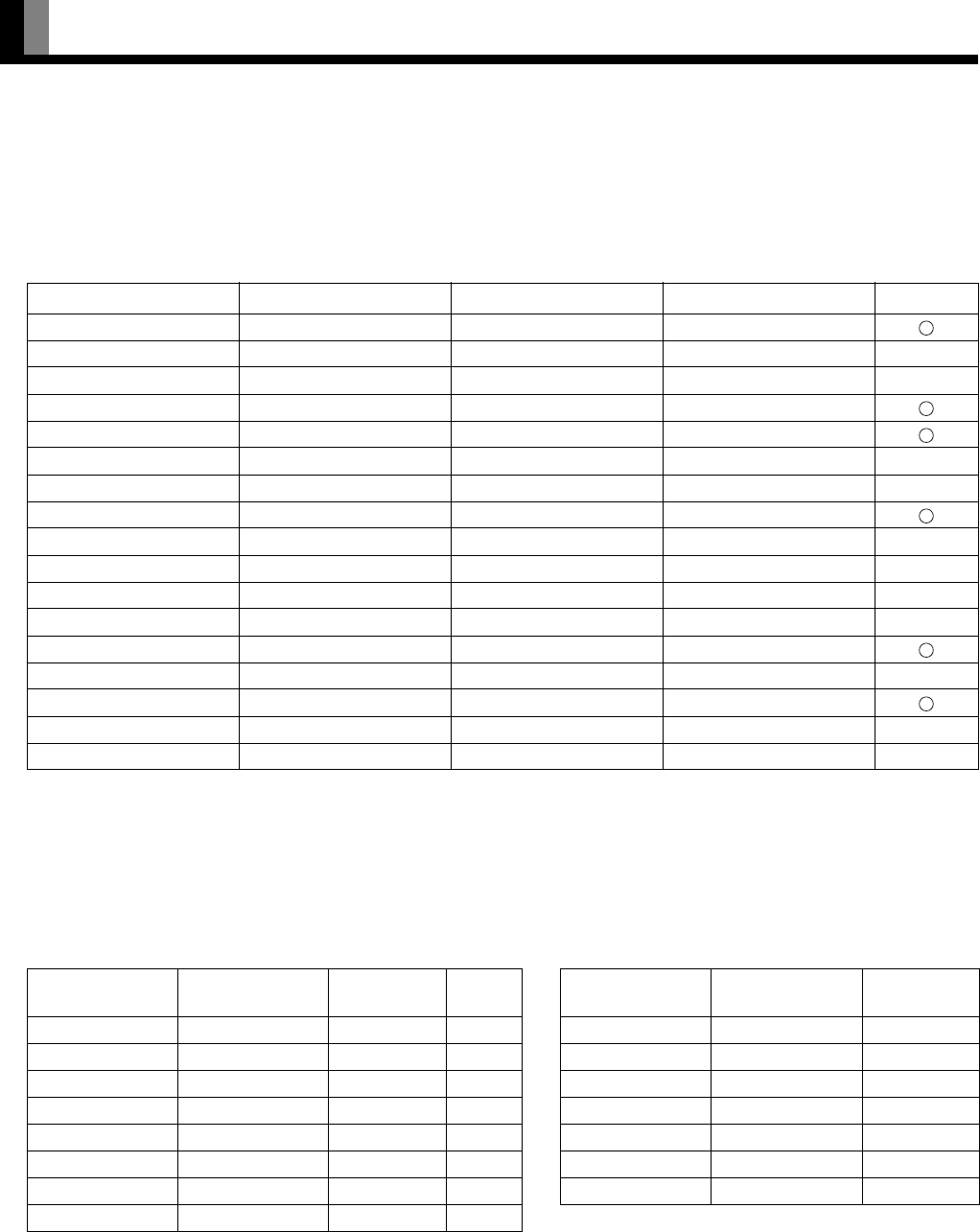
E-46
MAIN SUPPORTED SIGNALS
This display can store the latest four types of signals for RGB adjustment value. The fifth input signal will replace the adjustment value of
the first input signal.
To do this, select a desired signal and follow the instructions in "Adjusting Screen Position and Size" on P. E-36 to adjust the parameters.
When you finish, the settings will be automatically stored. Thus, when the display receives that signal, pictures will be displayed in
accordance with the settings you most recently selected.
Main corresponding signals (RGB mode)
* With some input signals, "Out of range" may appear even when the horizontal and vertical frequencies are within their permissible
ranges. In this event, match the input signals to another frequency rather than those listed above.
* In the DVI-D mode, the input signal can be restricted partly.
In the Comp.video and Video/S-video/TV modes, the display has been factory-set as follows for different input signals:
Main corresponding signals (Comp.video mode) Main corresponding signals (Video, S-video mode)
Main supported signals (TV mode): PAL/SECAM
Display (dots x lines)
Horizontal frequency (kHz)
Vertical frequency (Hz) Signal DVI-D
640 x 480 31.47 59.94 VGA
640 x 480 37.50 75.00 VGA 75 Hz
640 x 480 43.27 85.01 VGA 85 Hz
720 x 400 31.47 70.09 400 lines
800 x 600 37.88 60.32 SVGA 60 Hz
800 x 600 46.88 75.00 SVGA 75 Hz
800 x 600 53.67 85.06 SVGA 85 Hz
1024 x 768 48.36 60.00 XGA 60 Hz
1024 x 768 60.02 75.03 XGA 75 Hz
1024 x 768 68.68 84.99 XGA 85 Hz
1280 x 1024 63.98 60.02 SXGA 60 Hz
1280 x 1024 79.98 75.03 SXGA 75 Hz
848 x 480 31.02 60.00
852 x 480 31.72 59.97
1360 x 768 47.71 60.01
720 x 485 15.73 59.94 60 fields
720 x 575 15.63 50.00 50 fields
Horizontal
frequency (kHz)
Vertical
frequency (Hz)
Signal HDMI
Horizontal
frequency (kHz)
Vertical
frequency (Hz)
Signal
15.73 59.94 SDTV 480i ○ 15.73 59.94 NTSC
15.63 50.00 SDTV 576i ○ 15.63 50.00 PAL
31.47 59.94 SDTV 480p ○ 15.63 50.00 SECAM
31.25 50.00 SDTV 576p ○ 15.63 59.52 PAL60
45.00 60.00 HDTV 720p ○ 15.63 50.00 N-PAL
37.50 50.00 HDTV 720p ○ 15.73 59.95 M-PAL
33.75 60.00 HDTV 1080i ○ 15.73 59.94 4.43NTSC
28.13 50.00 HDTV 1080i ○
Note
• Depending on the input signal, the display may show pictures of reduced size due to size reduction and interpolation.
• "Out of range" appears if the display receives a signal whose characteristic does not fall within the display's permissible range.
• You can check input signals through "Information" on the FEATURES Menu screen. (See P. E-43.)
• All terms (i.e., company and product names) used in this document are trademarks or registered trademarks.
MHD01862_E.book 46 ページ 2005年6月14日 火曜日 午前11時50分


















