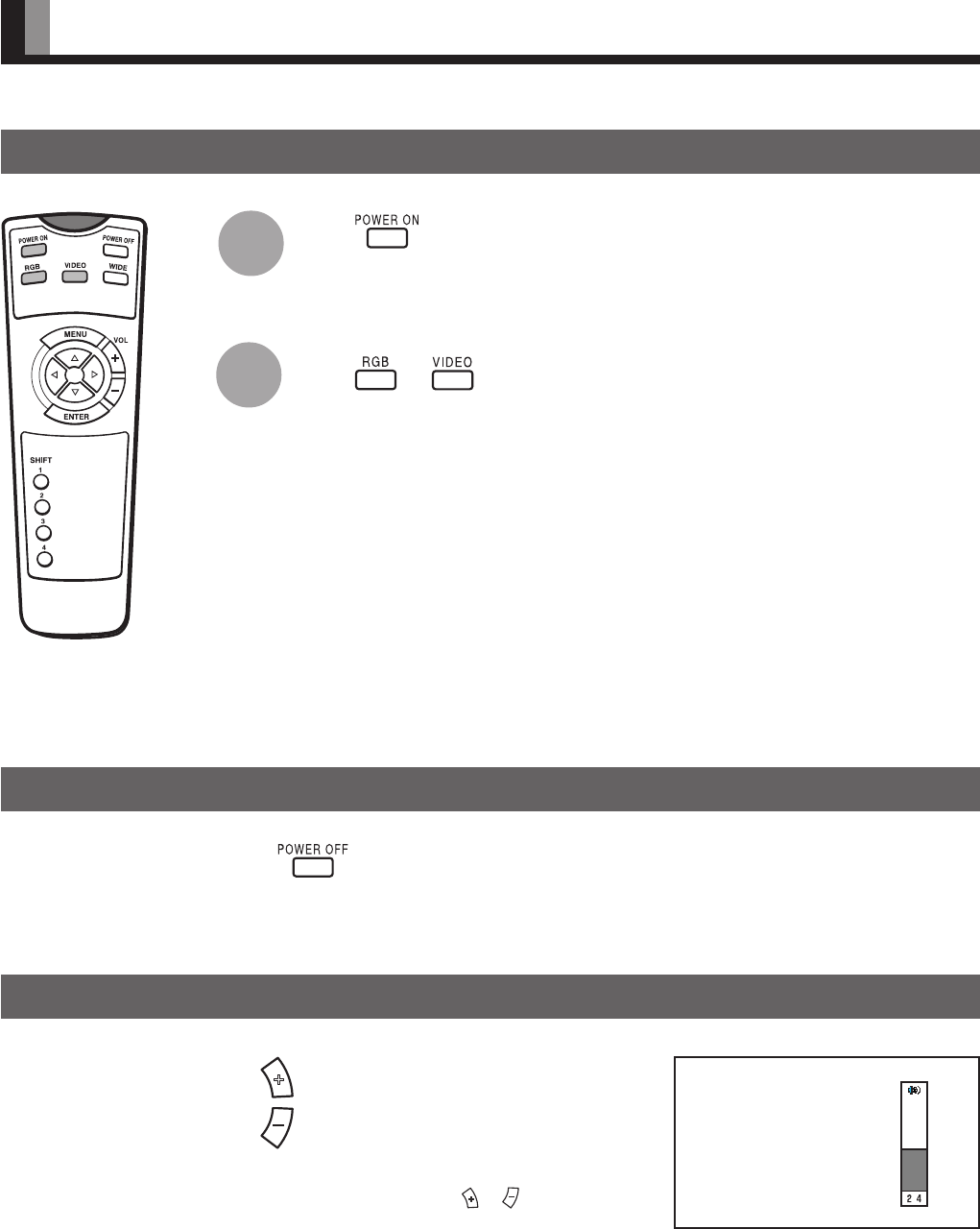
E-16
Press on the remote
control.
When you do so, the power indicator lamp turns
green.
Press or to select a
desired input mode.
BASIC OPERATIONS
TURNING ON THE POWER
Press when the power is ON.
The power indicator lamp turns red.
TURNING OFF THE POWER
1
2
Press to increase the volume.
Press
to reduce the volume.
Any value between 0 and 40 can be selected.
* “No Audio” appears if you press
or after you have
selected “No Audio” for “Audio Input”. (See P. E-30.)
* Note that the volume level remains stored even when you
turn OFF the power.
* Not used with P42VCA10/P42HCA10/P50XCA10.
ADJUSTING THE VOLUME
When the volume adjustment button is pressed
02.12.3, 10:35Page 16


















