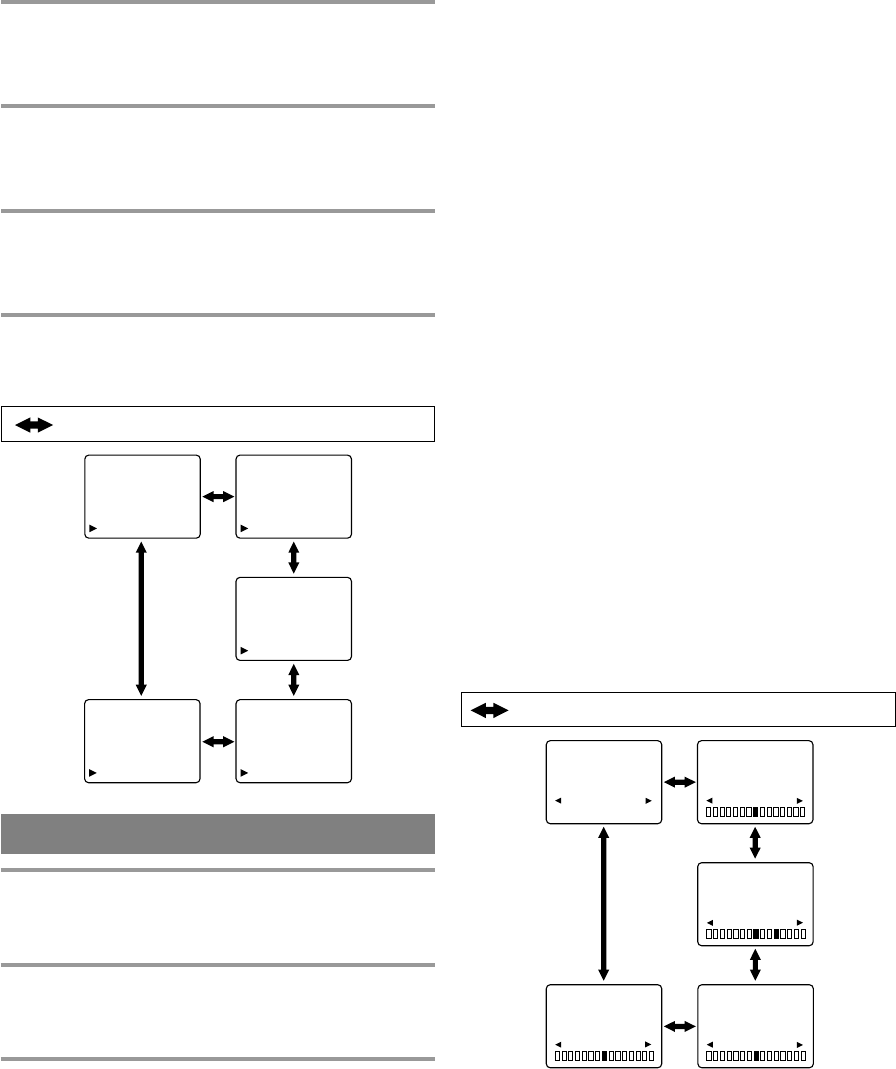
- 17 - EN
0C28
CLOSED CAPTION SELECTION
You may view specially labeled (cc) TV programs,
movies, news, prerecorded tapes, etc. with either a
dialogue caption or text display added to the pro-
gram.
1
Press the MENU button so that the menu display
appears on the TV screen.
2
Press the Arrow K or L button to point to "CAP-
TION".
3
Press the Arrow B or s button to select the mode
you wish.
4
When done, press the MENU button to exit the
menu.
: Press the Arrow
B or s
button.
PICTURE
CHANNEL SET
LANGUAGE [ENGLISH]
ESPAÑOL
FRANÇAIS
V-CHIP SET UP
CAPTION [OFF]
PICTURE
CHANNEL SET
LANGUAGE [ENGLISH]
ESPAÑOL
FRANÇAIS
V-CHIP SET UP
CAPTION [ C1]
PICTURE
CHANNEL SET
LANGUAGE [ENGLISH]
ESPAÑOL
FRANÇAIS
V-CHIP SET UP
CAPTION [ C2]
PICTURE
CHANNEL SET
LANGUAGE [ENGLISH]
ESPAÑOL
FRANÇAIS
V-CHIP SET UP
CAPTION [ T1]
PICTURE
CHANNEL SET
LANGUAGE [ENGLISH]
ESPAÑOL
FRANÇAIS
V-CHIP SET UP
CAPTION [ T2]
PICTURE ADJUSTMENT
GAME MODE
Set to the most suitable position for TV GAME.
[B] : ON
[s] : OFF
BRIGHT
Adjust until the whitest parts of the picture are as
bright as you prefer.
[B] : increase brightness
[s] : decrease brightness
CONTRAST
Adjust to increase or decrease contrast.
[B] : increase contrast
[s] : decrease contrast
COLOR
Adjust to be brilliant or pale color.
[B] : be brilliant color
[s] : be pale color
TINT
Adjust to obtain natural skin tones.
[B] : greenish tone
[s] : reddish tone
NOTES:
•
In the above steps, the picture adjustment display
will disappear from the TV screen after about 10
seconds unless you press any buttons, even though
you may not be finished. Press the MENU and
Arrow B button so that "PICTURE" mode is
selected. Then, press the Arrow K or L button
repeatedly until the display returns to the screen.
•
If you adjust the other Picture control after you set
the Game mode to [ON], the Game mode is set to
[OFF] automatically. If you want to set the Game
mode, reset it to [ON].
[ ]
GAME MODE
[ ]
OFF ON
[ ]
BRIGHT
[ ]
[ ]
CONTRAST
[ ]
[ ]
COLOR
[ ]
[ ]
TINT
[ ]
: Press the Arrow ▲ or ▼ button.
1
Press the MENU button so that the menu display
appears on the TV screen.
2
Press the Arrow B button so that "PICTURE" mode
is selected.
3
Select the feature you wish to adjust with the Arrow
K or L button and adjust it with the Arrow B or s
button.


















