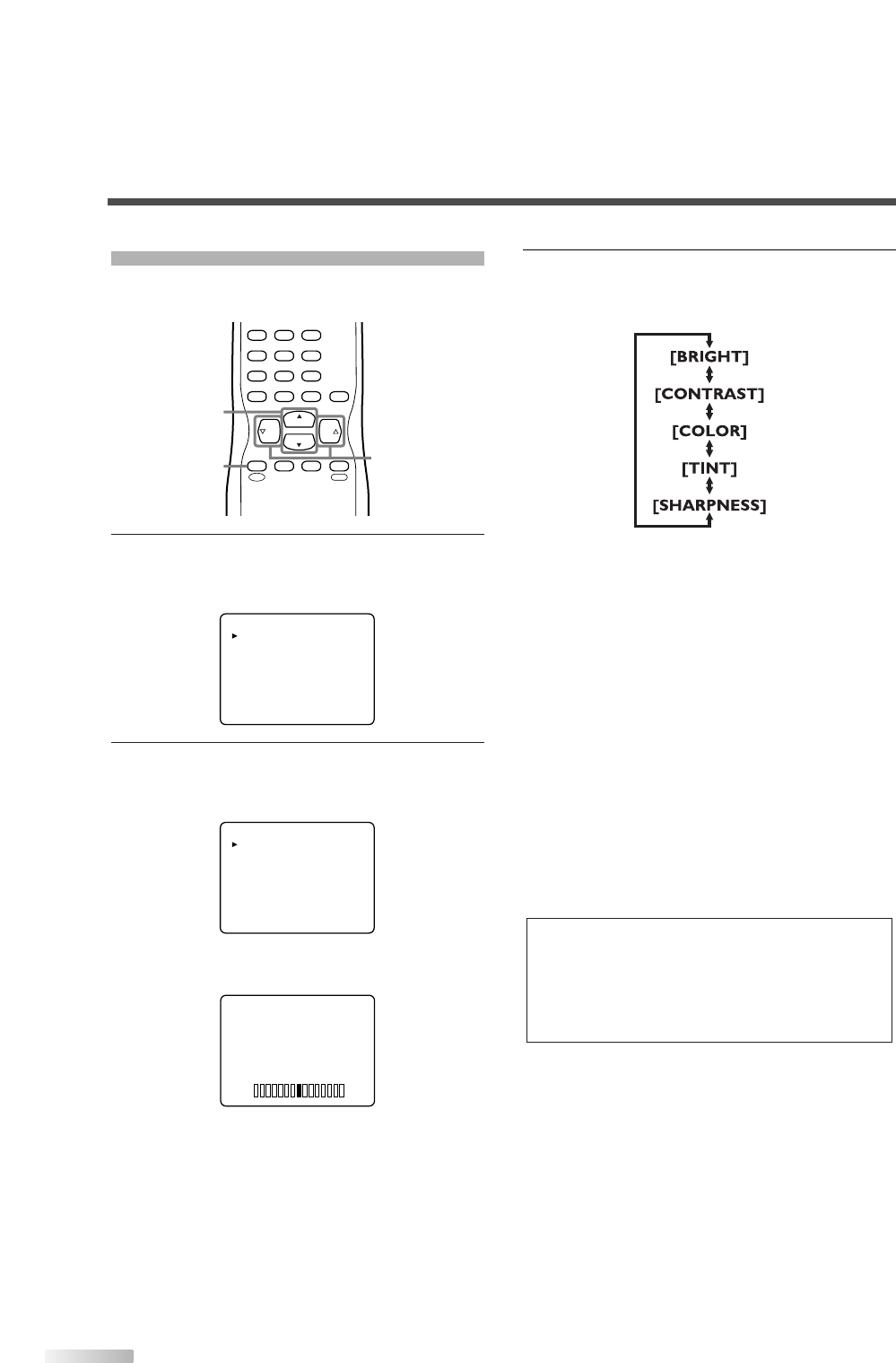
20
EN
PICTURE ADJUSTMENT
You can adjust the brightness, contrast, color, tint
and sharpness of the picture.
1 Display the menu screen.
• Press
[MENU].
The following menu screen is displayed.
2
Select "PICTURE".
• Using
[CH
K
/
L
], select "PICTURE" and press
[VOL
X
] to confirm.
• The adjustment bar for picture quality item is
displayed in the screen.
BRIGHT
[-] [+]
PICTURE
CHANNEL SET
[ENG]/ESP/FRA
V-CHIP SET UP
CAPTION [OFF]
DTV SET UP
PICTURE
CHANNEL SET
[ENG]/ESP/FRA
V-CHIP SET UP
CAPTION [OFF]
DTV SET UP
CH
CH
VOL VOL
CHANNEL
RETURN
–
/ENT
INPUT
SELECT
321
654
98
+
100
0
7
MUTE
SLEEP
MENU
MENU
CH
K
/
L
VOL
X
/
Y
3 Adjust the picture quality.
• Using
[CH
K
/
L
], select the picture quality item
you want to adjust.
• Using
[VOL
X
/
Y
], adjust the picture quality.
BRIGHT
[+]:To increase brightness
[-]:To decrease brightness
CONTRAST
[+]:To increase contrast
[-]:To decrease contrast
COLOR
[+]:To brilliant
[-]:To pale
TINT
[+]:To green
[-]:To purple
SHARPNESS
[+]:To clear
[-]:To soft
NOTES:
• The display will disappear automatically after 10 seconds
unless you press a button.
• Magnetism from nearby appliances and speakers might
affect the color of the TV picture. If this happens, press
[POWER] to turn off the TV and turn it on again after about
30 minutes.


















