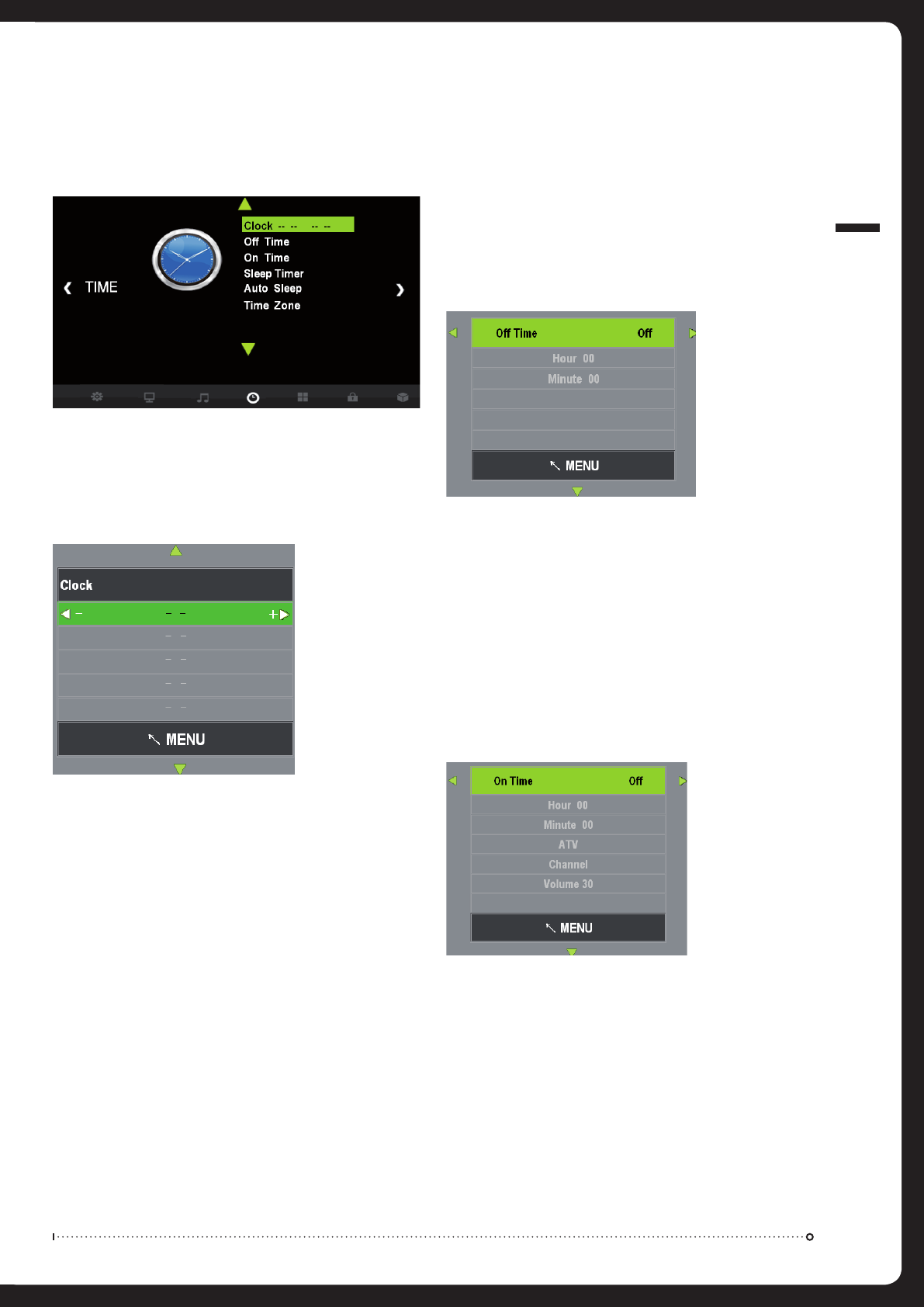
Time
Press MENU button on the remote and ◄/► use to cycle to TIME page below:
Clock:
Set TV system time settings
» Select Clock
» Press ◄ or ► to cycle through available clock settings:
Date, Month, Year, Hour and Minute.
Sleep Timer:
» From the TIME menu select Sleep Timer
» Select Sleep Timer setting:
O, 10min, 20min, 30min, 60min, 90min, 120min, 180min or 240min
Auto Sleep:
» From the TIME menu select Auto Sleep.
» Select ON or OFF
Time Zone:
» From the TIME menu select TIME ZONE.
» Select your Time Zone
Off Time:
Set TV system to turn o automatically.
» From the TIME menu select O Time
» Press ◄ or ► to select Off Time mode:
O, Once, Every Day, Mon - Fri, Mon - Sat, Sat -Sun or Sunday
» Set the Hour and Minute
On Time:
Set TV system to turn on automatically.
» From the TIME menu select On Time
» Press ◄ or ► to select On Time mode:
O, Once, Every Day, Mon - Fri, Mon - Sat, Sat -Sun or Sunday
» Set the Hour and Minute
» Select the input source
» If ATV or DTV source is selected, also select the program number
» Select the Volume setting at turn on
009


















