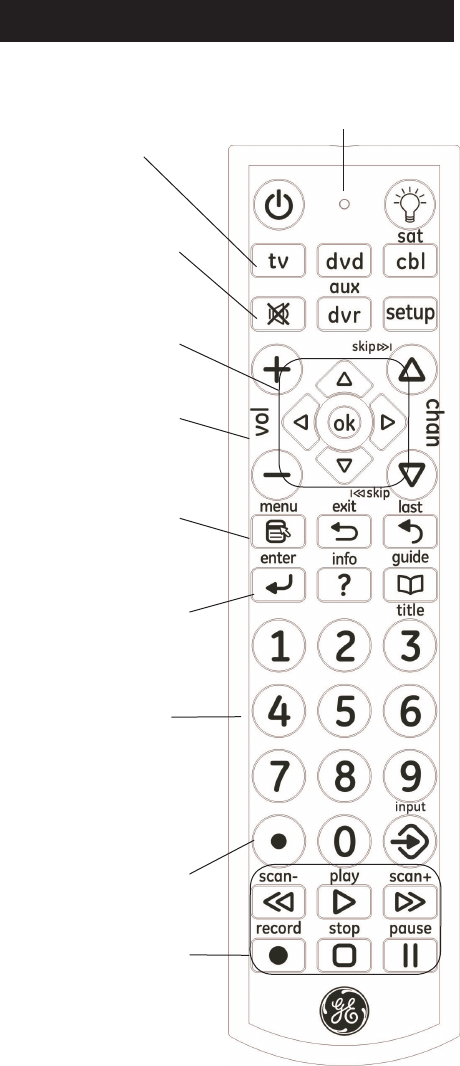
4
DOT: Used to select
digital channels, e.g., 2.3.
Button Functions
ENTER
For some TV models,
used after direct
channel number entry
to immediately change
to the selected channel.
VOLUME UP/DOWN
Changes the volume
level of the product,
normally the TV.
NUMBERS
Enter numbers for direct
channel selection. Some
devices require ENTER
to be pressed after
channel selection.
MUTE Turns off the
TV sound while the
picture remains.
UP, DOWN, LEFT & RIGHT
Navigation buttons.
RECORD, PLAY, STOP,
REW, FF, PAUSE
Also operates DVD
Scan -/+.
TV, DVD, CBL/SAT,
DVR/AUX
Selects device
to control.
Red Indicator Lights when
any button is pressed.
MENU Displays the
Menu on the TV.


















