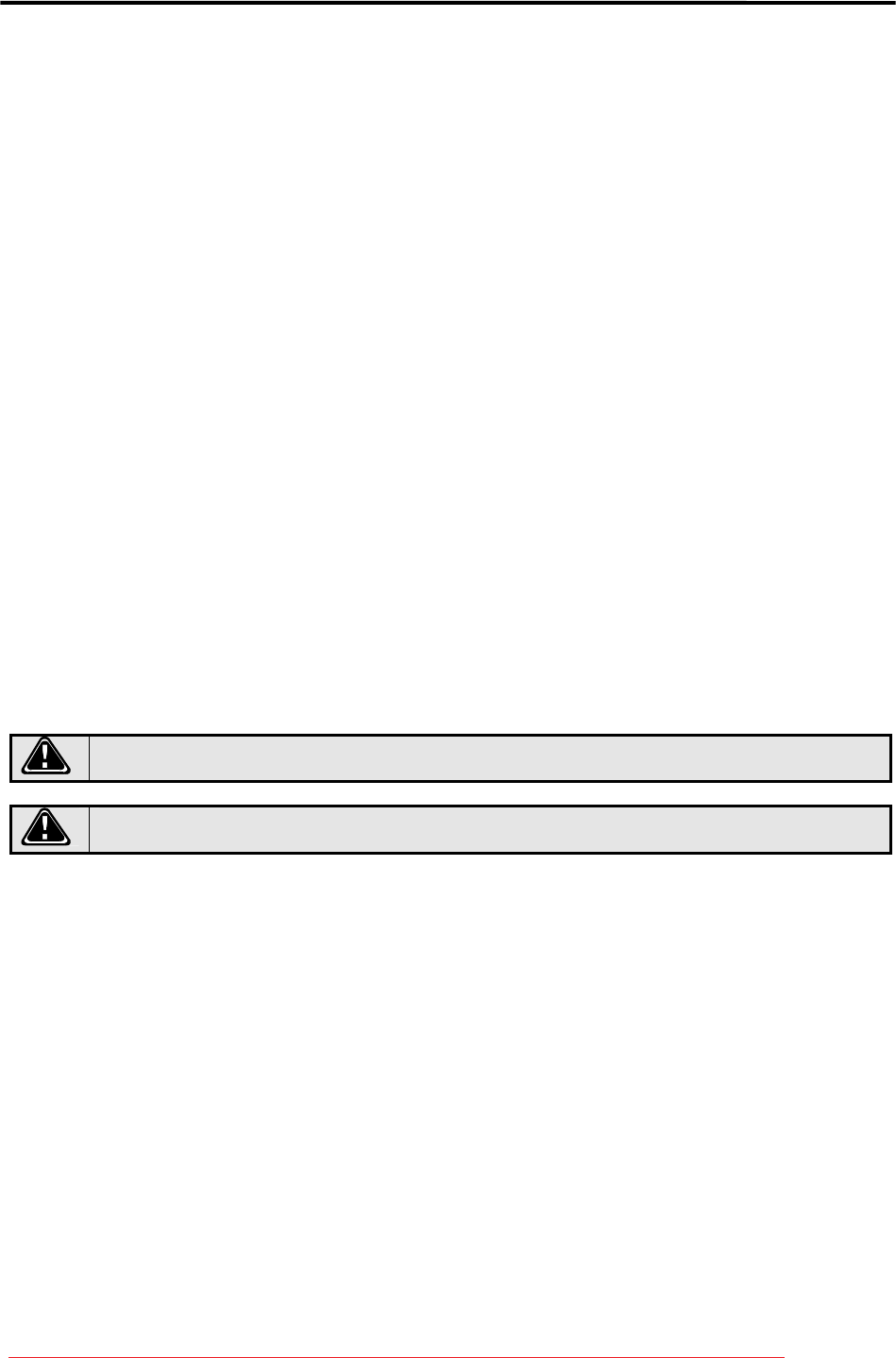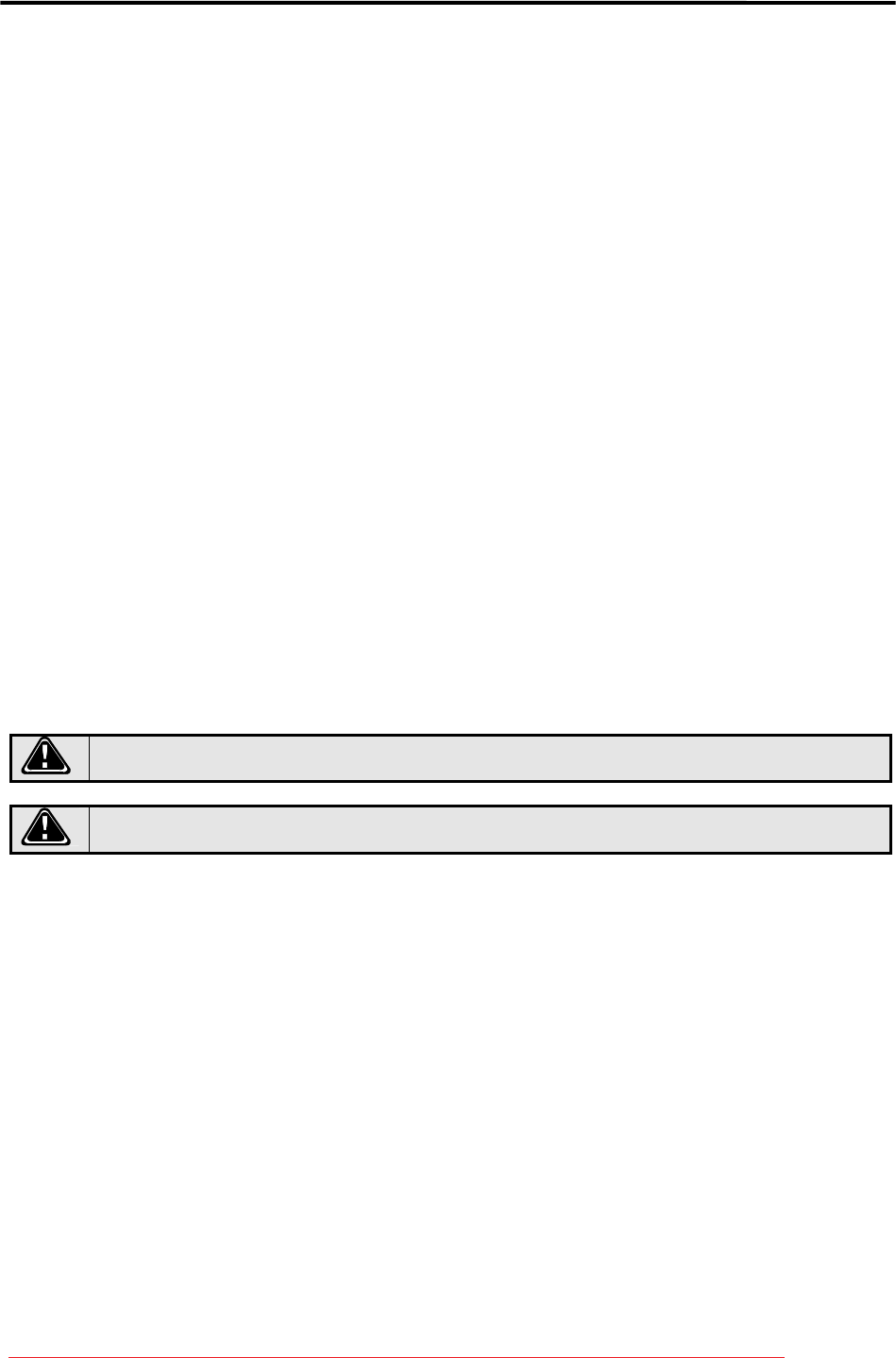
F485 COMMUNICATIONS CONVERTER Page 5 of 8
g
GE Multilin
BAUD RATES
Two-wire RS485 is half duplex and requires a means for switching between a receive or transmit state.
The F485 converter uses the incoming data to control the direction and therefore requires no control
signals from the master device (RS232 or fiber) to switch from transmit to receive mode after the last
character has been transmitted. The baud rate switches control the length of time that the RS485
transmitter will remain in the transmit direction after the last character has been transmitted. The length of
time is fixed at 3.5 character times at the selected baud rate making it suitable for use with Modbus
®
RTU
protocol. When converting RS232 to FIBER, these switches (A1-7) have no effect.
DTE/DCE CONTROL
The DTE/DCE setting reverses the transmit/receive data lines on the RS232 side. For communications
between a computer and a slave device, DTE (direct) should be selected. When connecting the F485
converter to a modem or other data communications equipment, DCE should be selected. Another
application which requires DCE is when two F485 converters are connected back-to-back i.e. converting
RS232 to RS485 or fiber and then converting the RS485 or fiber back to RS232. In this case, the second
F485 must be set to DCE control.
NOTE: Selecting switch settings other than those shown above will cause unpredictable results.
FIBER OPTIC TRANSMITTER/RECEIVER (optional)
Fiber optic transmissions provide an ideal solution for areas where RS485 communications via a twisted
pair have traditionally caused problems. Fiber is immune to electrical interference and provides total
isolation.
The fiber optic transmitter and receiver used in the F485 converter utilize 820nm wavelength technology
and are designed to operate with 50/125µm, 62.5/125µm and 100/140µm fiber sizes using ST terminated
cables. The ST connections provide repeatable connections within 0.2 dB typically. The
transmitter/receiver pair will typically work with fiber lengths up to 1km.
WARNING: Ensure the dust covers are installed when the fiber is not in use. Dirty or
scratched connectors can lead to high losses on a fiber link.
WARNING: Observing the transmitter output under magnification may cause injury to
the eye.
INSTALLATION
Two different mounting arrangements are possible. The first is by using the two mounting holes inside the
plastic case along with the mounting screws supplied. To remove the plastic top, simply press in the two
plastic tabs on either end of the box and then pull off the top. The second and less permanent method is
to use the Velcro material supplied for attachment to the side of a computer or desk. Where possible,
ensure that the LEDs on the front panel are visible. The LEDs are a very valuable tool when
troubleshooting a problem.