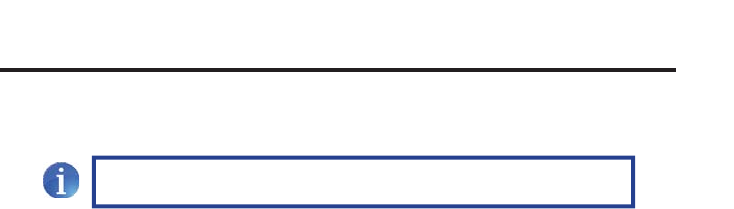
10
D
IP SWITCH CONFIGURATIO
N
D
IP 2 - Dee
p
Color
•
O
FF - Enables Deep
C
olor support
(
12-bit color
)
Enables Deep
C
olor support. In Pass-throu
g
h EDID Mode, settin
g
DIP 2 to
the
O
FF position has no e
ff
ect since all EDID in
f
ormation is passed throu
g
h.
•
O
N - Forces
8
-bit
C
olor
Disables Deep
C
olor in the EDID. Deep
C
olor mana
g
ement is onl
y
available
when Local EDID is bein
g
used.
D
IP 3 - Calibration Mod
e
•
O
FF - Enables
C
alibration Mode
Enables
C
alibration Mode. Make sure to set DIP switch
3
on both the
S
ender unit and Receiver unit when calibratin
g
the Extenders.
S
ee pa
g
e 12
fo
r
de
t
a
il
s
.
•
O
N -
C
alibration Mode Lock
Locks the calibration settin
g
s.
S
et DIP switch 3 on both the
S
ender unit and
R
eceiver unit to the
O
N position a
f
ter the calibration process has completed.
S
ee pa
g
e 12
f
or details on the calibration process.
NOTE: DIP switch 2 is onl
y
f
unctional when DIP switch 1 is set to the
O
FF position.


















