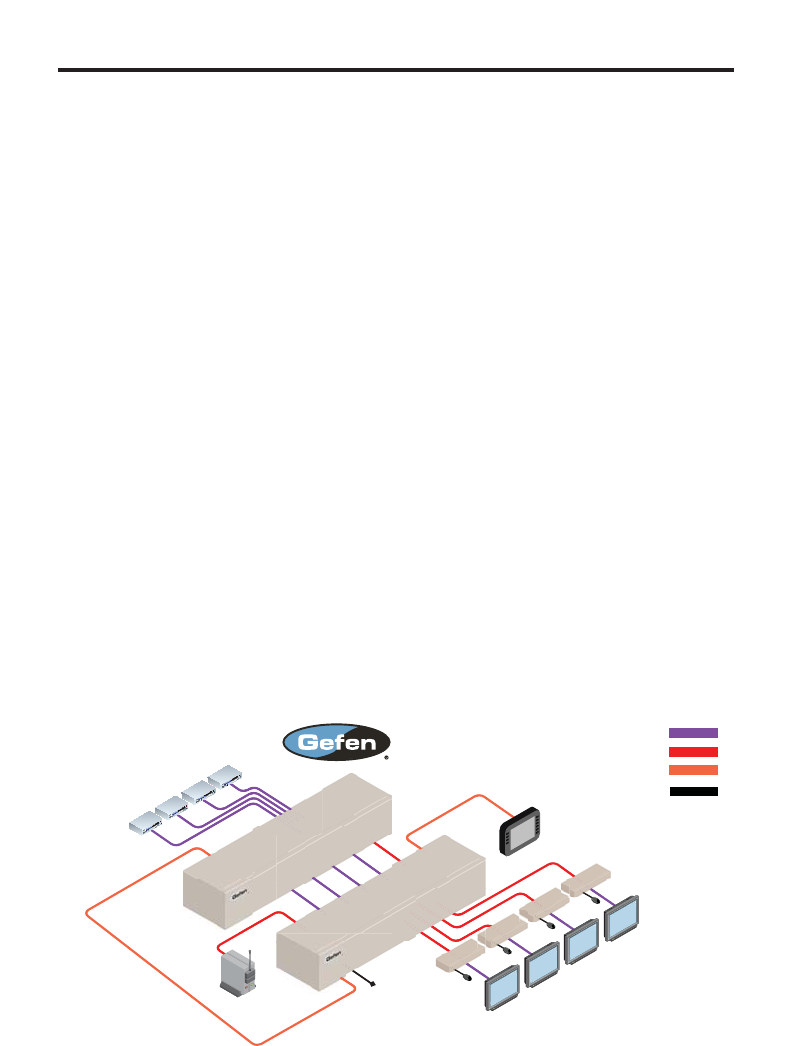
1
1
CONNECTING THE 4X CAT6 EXTENDER FOR HDMI
How to Connect the 4x CAT6 Extender for HDMI
(
Matrix Mode
)
1.
U
sin
g
an
y
4x4 Matrix
f
or HDMI as a source, connect an HDMI cable
f
rom
H
DMI
O
ut 1 on the 4x4 Matrix to HDMI In 1 on the 4x
C
AT
6
Extender
f
or
H
DMI
S
ender unit. To ensure correct operation o
f
the 4x
C
AT6 Extender
with the 4x4 Matrix, make sure all connections are made:
C
onnect HDMI
O
ut 2 on the 4x4 Matrix to HDMI In 2 on the Extender, and so on.
2.
C
onnect the HDMI
O
ut on the 4x
C
AT6 Extender Receiver unit to the displa
y
with a user-supplied HDMI cable.
3
.
U
sin
g
one
C
AT-6 cable, connect
C
AT6
O
ut 1 on the
S
ender unit to
C
AT6 In
o
n th
e
R
ece
iv
e
r
u
nit.
4.
C
onnect additional Receiver units as described above.
5
.
C
onnect the 5V D
C
lockin
g
power supplies to each Receiver unit. Do not
overti
g
hten the lockin
g
connectors. Plu
g
the power cord into an available
w
a
ll
ou
tl
e
t.
6
.
C
onnect the 24V D
C
power suppl
y
to the 4x
C
AT6 Extender
S
ender unit and
p
lu
g
the power cord into an available wall outlet.
EXT-HDMI1.3-CAT6-4X
HD Displays
HDMI CABLE
CAT-6 CABLE
RS-232 CABLE
IR
4x
Hi-Def Sources
4x
Network
RS-232 Controller
4x4 Matrix for HDMI
(not included)
Receiver
Receiver
Receiver
Receiver
Sender
4x4 Matrix
IR Extenders
HD Displays
IR Emitter


















