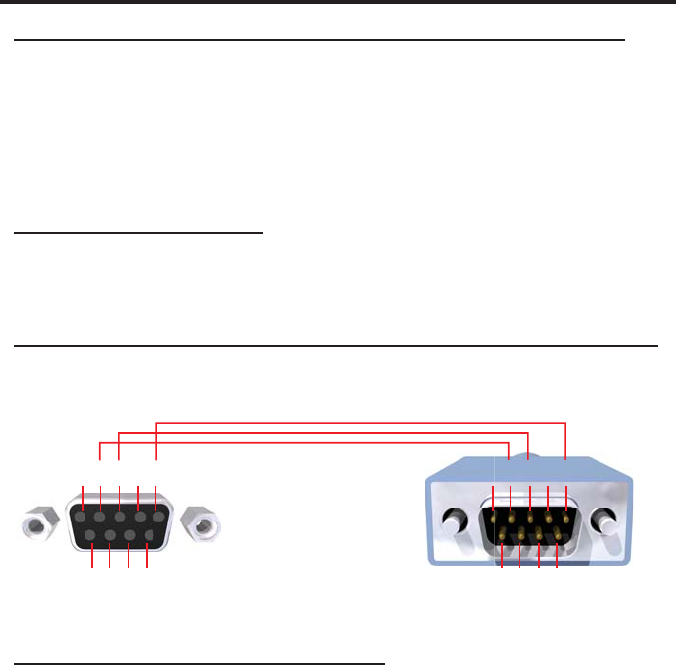
23
HDMI OVER CAT-5 RECEIVER RS-232 SERIAL COMMUNICATIONS
What features are available via the RS-232 serial communications port?
The HDMI Over CAT5 Receiver can accept commands through the RS-232
serial communications port located on the rear panel. The current RS-232 control
features are:
• Switching/routing of inputs to outputs without the RMT-4IR remote control.
• Setting boost settings without the switching DIP switches.
How do I use these features?
These features were initially intended for utilization by custom installers in
automated setups. However, these features can be tested by using any Windows
PC with the Hyperterminal program.
What pins are used for communication with the HDMI Over CAT5 Receiver?
Only pins 2 (Receive), 3 (Transmit), and 5 (Ground) are used for communication.
A null-modem adapter should not be used with this product.
12345
6789
12345
6789
Only Pins 2 (RX), 3 (TX), and 5 (Ground) are used on the RS-232 serial interface
What are the communication port settings?
Bits per second ................................................................................................. 19200
Data bits .................................................................................................................... 8
Parity .................................................................................................................. None
Stop bits .....................................................................................................................1
Flow Control ....................................................................................................... None


















