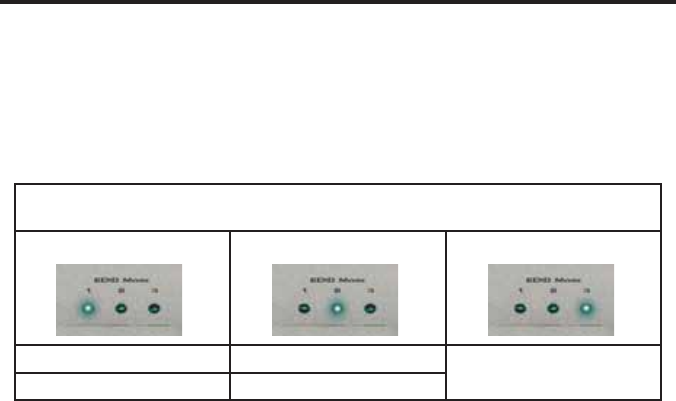
9
EDID MANAGEMENT
EDID MANAGEMENT
9
Advanced EDID Modes
The following information should be used when troubleshooting the Dual Link DVI to Mini DP Converter.
This product features EDID Management. Before the source can send video signals to the display, the
source devices reads the EDID (Extended Display Identifi cation Data) of the display connected to the
output. The EDID contains information about what resolutions and timings that the source can send
to the display. Press the EDID button on the front panel to cycle through each of the three (3) EDID
modes:
Supported Resolutions
Mode 1 Mode 2 Mode 3
2560 x 1600 2560 x 1400 (Apple 27”) EDID Pass-Through*
(default)
1280 x 800 1280 x 800
* In Mode 3 (EDID Pass-Through), resolutions and timings supported by the display are used.
Advanced EDID Modes
The following information should be used when troubleshooting the Dual Link DVI to Mini DP Converter.
This product features EDID Management. Before the source can send video signals to the display, the
source devices reads the EDID (Extended Display Identifi cation Data) of the display connected to the
output. The EDID contains information about what resolutions and timings that the source can send
to the display. Press the EDID button on the front panel to cycle through each of the three (3) EDID
modes:
Supported Resolutions
Mode 1 Mode 2 Mode 3
2560 x 1600 2560 x 1400 (Apple 27”) EDID Pass-Through*
(default)
1280 x 800 1280 x 800
* In Mode 3 (EDID Pass-Through), resolutions and timings supported by the display are used.

















