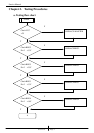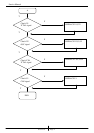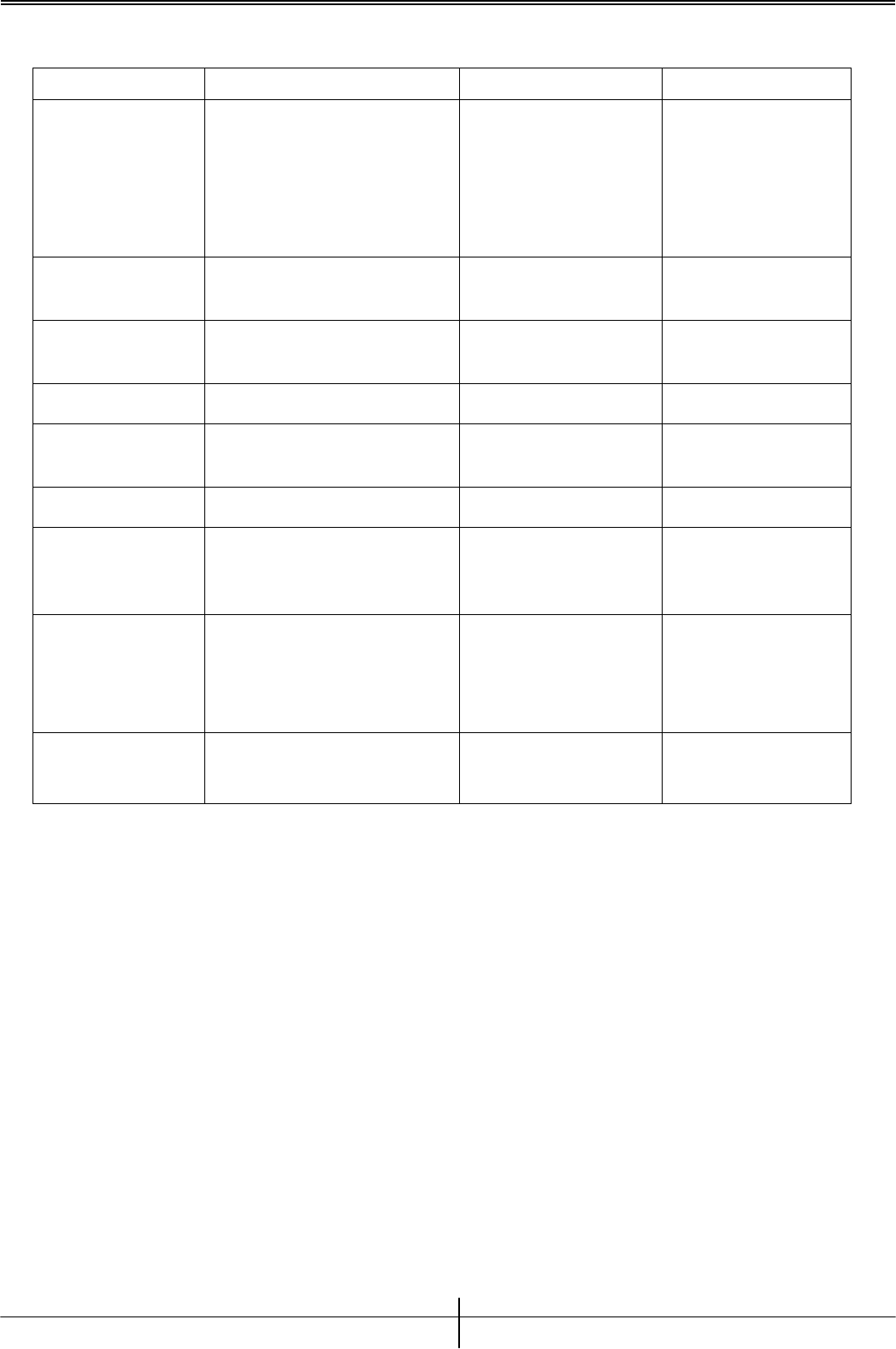
Service Manual
Chapter 3. Troubleshooting Guide
Problems Condition Probable Reasons Solutions
1. Blank Screen 1. Sound only, no picture. 1. Parts failure. Change all the parts
below
1. X2
2. REG5
3. U1
2. Buttons don’t
work
1. Buttons malfunction. 1. Micro SW NG 1.Change Micro SW
3. incorrect color
display
1. VGA output malfunction. 1. Parts failure. 1.Change U15
4. LED no lit 1. no power. 1.LED failure 1.Change LED
5. Remote not
functions
1. Remote control
malfunction.
1.IR1 failure 1. .Change IR1
6. No TV image 1. Display malfunction. 1.TDA8275 NG 1.Change Y301
7. Black & white
image only
1. Only black and white
color in TV,AV,SVHS
modes.
1.X’TAL NG 1.Change X2
8. No display in
AV,SVHS
modes
1. No display in AV,SVHS
modes.
2. display correctly in TV
mode.
1.SAA 7135 NG 1.Change U5
9. PIP MODE
malfunction
1. The desktop can not
work in PIP MODE
1.X’TAL NG 1.Change X1
Version 1.0
P
age 15