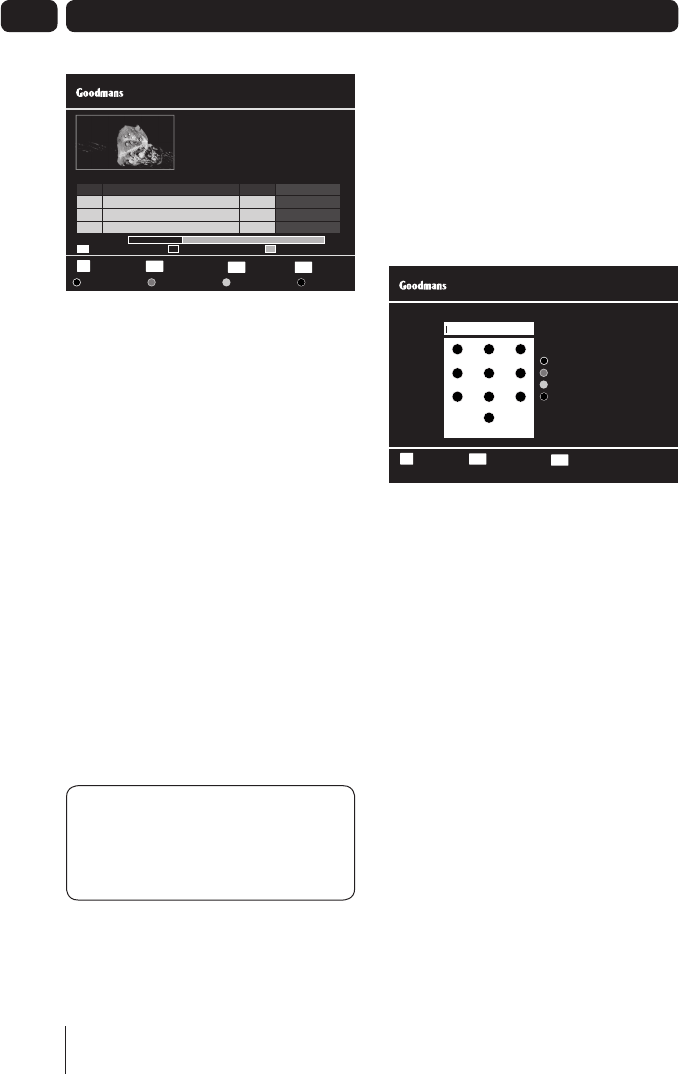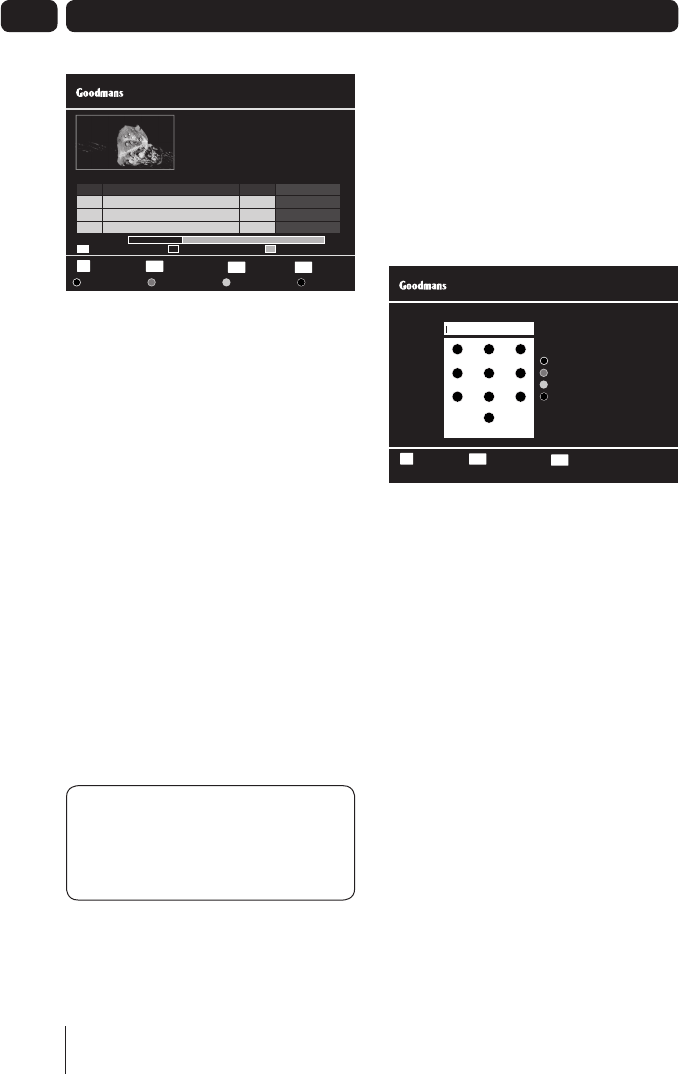
18
08
Navigation
You can open the recordings library
window by pressing the LIB button.
This shows you all of your recorded and
scheduled programmes.
Use the p and q buttons to select
each programme.
Watching a programme
Programmes that have finished
recording are marked as RECORDED
in on a red background in the Status
column.
Programmes that are recording are
marked as RECORDING on a green
background in the Status column.
Use the p and q buttons to select a
programme you want to watch.
Press the OK button to start playback.
DON’T FORGET! You can start to
watch back a programme that is
recording and don’t have to wait
for it to finish.
Previewing a recording
You can preview a recorded programme
in the preview window in the recordings
library. Press the BLUE button.
Renaming a recording
To rename a recording press the
GREEN button. A keypad will appear.
Use the buttons as directed on the
keypad to rewrite the programme name
as shown at the top of the keypad.
When you have finished press the OK
button to save the new name and go
back to the Library window.
Press the EXIT button at any time to
go back to the Library window, your
changes will not be saved.
The Library Window
Select P l a yOK
ReturnBA C K
Wed 08 Sep 16:52
Library
Delete
Rename
Lock Preview
Exit MenuEXIT
SI.No Record Event Name Date Status
New Tricks
BBC ONE
1/10 Dead Man Talking: UCOS reinvestigate the death of ...
Recorded at 21:00:00
Total Time 01:02:34
0001
0002
0003
0004
New Tricks
Countdown
BBC News
The One Show
07/09/10
07/09/10
06/09/10
02/09/10
Recorded
Recorded
Recorded
Recorded
HDD Information:
Reserved 0%
Used 32% F r e e 6 8 %
Move Pl a yOK
Exit MenuEXIT
Wed 08 Sep 16:52
Keypad
Delete
a..z
Overwrite
Symbols
Doctor Who
1
2
3
4
5
6
7 8 9
0
.,’ ABC DEF
GHI JKL MNO
PQRS TUV WXYZ
SPACE
A5 GDB1232DTR_UserGuide.indd 18 3/25/2011 12:43:03 PM