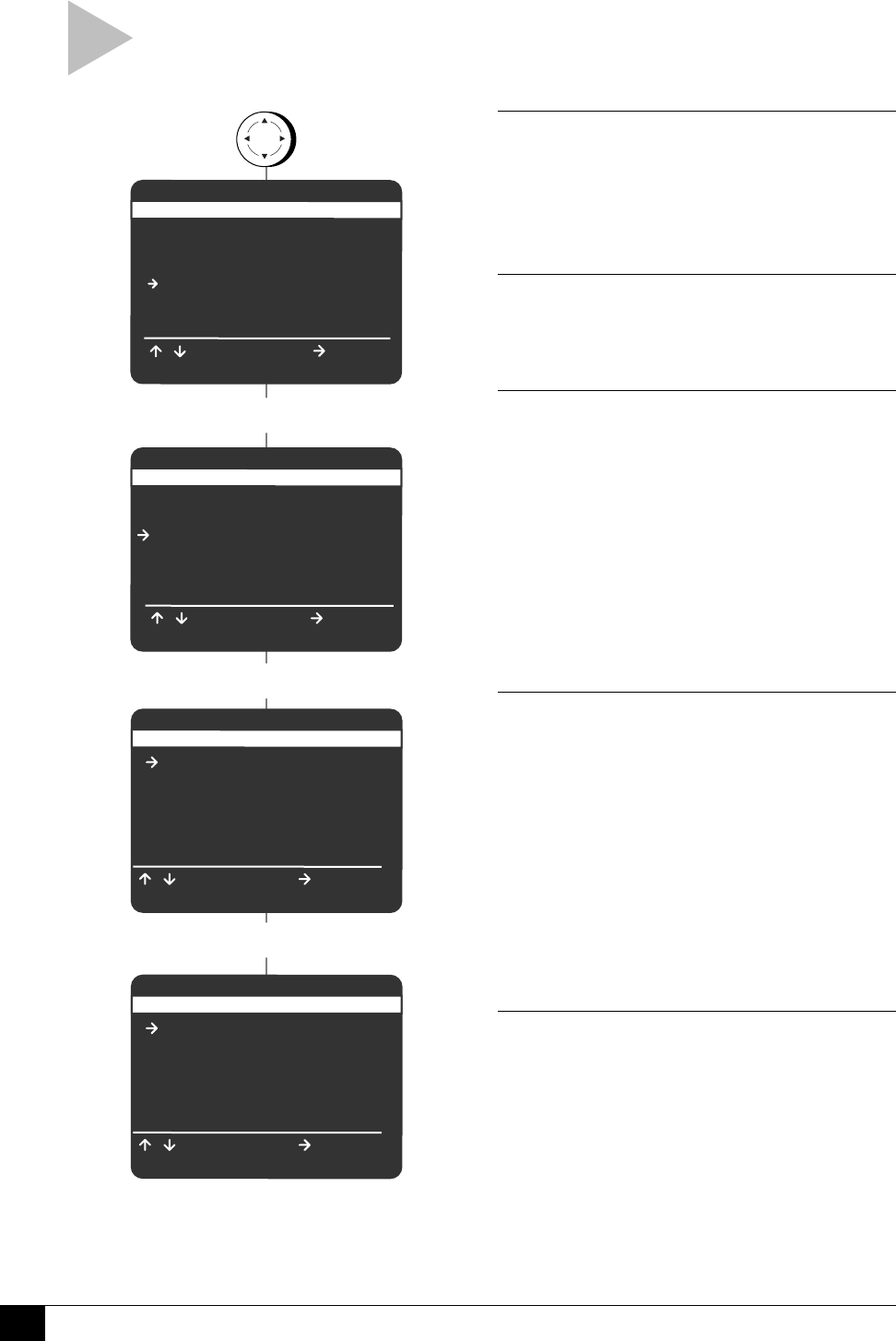
54
DVD+VCR User’s Guide
RATING CONTROL SETTINGS
Follow these directions to set up a Rating Control
system to prohibit playback of certain DVD movies.
1 OPEN “SETUP MENU”
Press SETUP/ENTER.
• Make sure the DVD deck is stopped before
pressing SETUP/ENTER. You will not be able
to enter the “DVD Setup” menu if a DVD is
playing.
2 SELECT “DVD SETUP”
Use the UP/DOWN arrow keys to move the
pointer to “DVD Setup,” then press the RIGHT
arrow key to select.
3 SELECT “RATING CONTROL”
Use the UP/DOWN arrow keys to move the
pointer to “Rating Control,” then press the
RIGHT arrow key to select. The current status of
“Rating Control” is indicated in brackets; e.g.
“[None]” or “[L8]”:
• If Rating Control is currently set to “[None],”
continue with Step 4.
• If Rating Control is already set to a Rating
Level, you will be prompted to enter your
existing password. Enter the password, then
continue with Step 4.
4 SET “REQUIRE PASSWORD”
Press the RIGHT arrow key to set “Require
Password”:
• No – Select “No” if you do not want to use
the Rating Control system; i.e., no password
will be required to view any DVD.
• Yes – Select “Yes” if you want to use the
Rating Control system; i.e., a password will
be required to view DVDs at or above a
particular rating. “Change Password” and
“Change Rating Level” will appear on the
“Rating Control” menu when Require Pass-
word is set to “Yes.”
5 CHANGE PASSWORD OR RATING
LEVEL
From here, you can choose either to:
• Set or change the Rating Control password;
see page 55.
OR
• Set or change the Rating Level; see page 56.
press
To Move
DVD SETUP
TV Aspect Ratio 4:3PS
Language/Audio Setup
Rating Control [None]
Still Mode Auto
Black Level Low
Alt Video Out Off
/
To Select
RETURN to Go Back
Select “DVD Setup”
SETUP MENU
Set Timer Recording
Child Lock Off
Set Clock
DVD Setup
VCR & Channel Setup
Language/Langue/Idioma
/ To Move
To Select
RETURN to Quit
SETUP
/ENTER
Select “Rating Control”
Set “Require Password” to "Yes"
To Move
RATING CONTROL
Require Password No
/ To Select
To Move
RATING CONTROL
Require Password Yes
Change Password
Change Rating Level
/ To Select
RETURN to Go Back
RETURN to Go Back


















