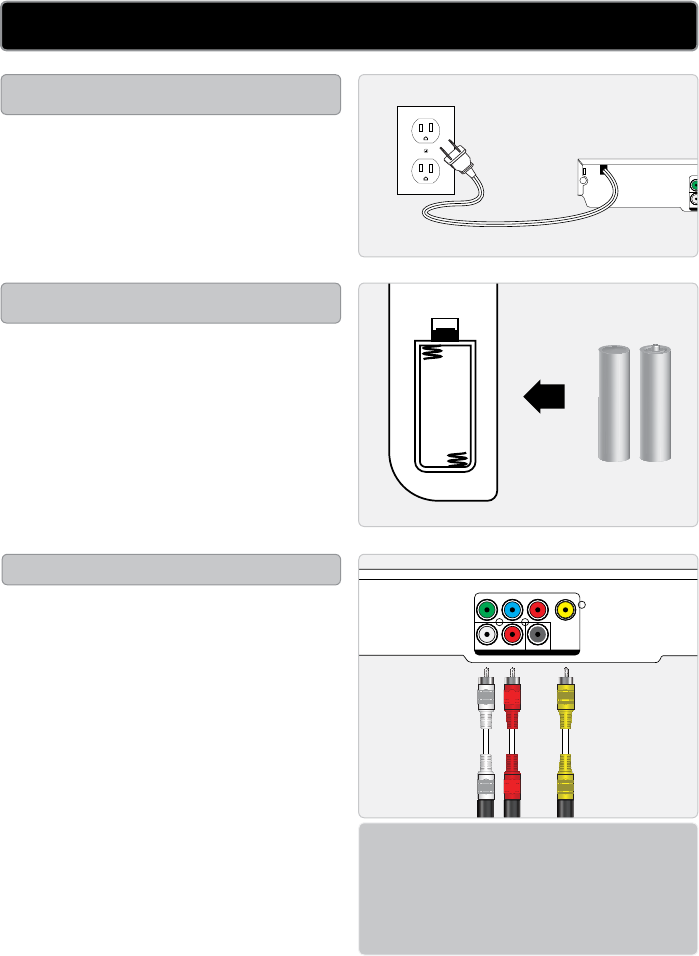
GPX | D190B8
Plug the attached AC cord into
a standard AC power outlet to
power the home theater system.
Requires 2 AAA size batteries
(not included)
setuP
PoWer
remote
comPosite Video
120V ~ 60Hz
Pb/Cb
Y
Pr/Cr
AUDIO OUT DIGITAL
VIDEO
R
L
COAXIAL
VIDEO OUT
120V ~ 60Hz
Pb/CbY Pr/Cr
AUDIO OUT DIGITAL
VIDEO
RL COAXIAL
VIDEO OUT
teleVision
1PlugtheincludedRCAaudio/
videocableintotheCOMPOSITE
VIDEO OUTPUT (yellow)onthe
DVDplayerandthecomposite
videoinput(yellow)ona
television.
2Plugtheremainingplugsonthe
includedRCAaudio/videocable
intotheRCA STEREO AUDIO
OUTPUTS (redandwhite)onthe
DVDplayerandtheRCAstereo
audioinputs(redandwhite)ona
television.
3Adjustthetelevision’sinputsetting
tocorrespondtotheinputsused
whenconnectingtheDVDplayer.
STEREO
AUDIO
INPUTS
COMPOSITE
VIDEO
INPUT














