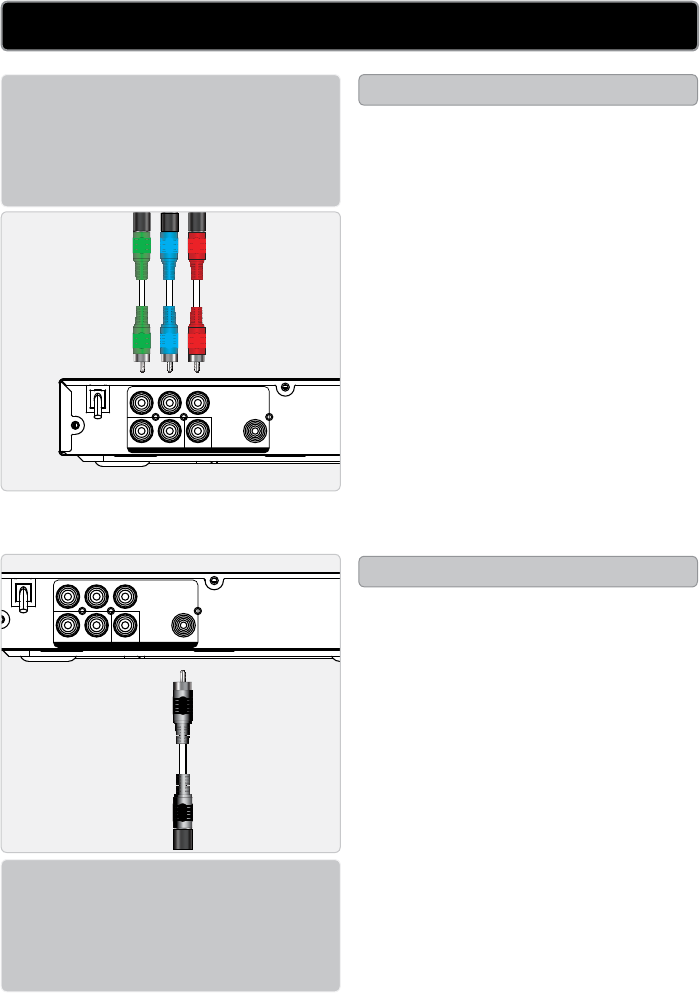
CUsTOmeR HeLPLINe | 1-888-999-4215 GPX 9
aDVanceD setuP
comPonent VIDeo
DIGItal auDIo
AUDIO OUT
120V ~ 60Hz
Pb/CbY Pr/Cr
VIDEO
VIDEO OUT
RL
AUDIO OUT
COAXIAL
DIGITAL
AUDIO OUT
120V ~ 60Hz
Pb/CbY Pr/Cr
VIDEO
VIDEO OUT
RL
AUDIO OUT
COAXIAL
DIGITAL
stereo system
teleVIsIon
Requiresacomponentvideocable
(notincluded).
1Plugacomponentvideocable
intotheCOMPONENT VIDEO
OUTPUTS (green,blue,red)
ontheDVDplayerandthe
componentvideoinput(green,
blue,red)onatelevision.
2PlugtheincludedRCAaudio/
videocableintotheRCA STEREO
AUDIO OUTPUTS (redandwhite)
ontheDVDplayerandtheRCA
stereoaudioinputs(redand
white)onatelevision.
3Adjustthetelevision’sinputsetting
tocorrespondtotheinputsused
whenconnectingtheDVDplayer.
Requiresacoaxialdigitalaudio
cable(notincluded).
1Plugacoaxialdigitalaudiocable
intotheCOAXIALDIGITAL
AUDIO OUTPUT ontheDVD
playerandthecoaxialdigitalaudio
inputonatelevisionorstereo
system.
2Adjustthetelevisionorstereo
system’sinputsettingto
correspondtotheinputused
whenconnectingtheDVDplayer.
DIGITAL AUDIO INPUT
COMPONENT VIDEO INPUT














