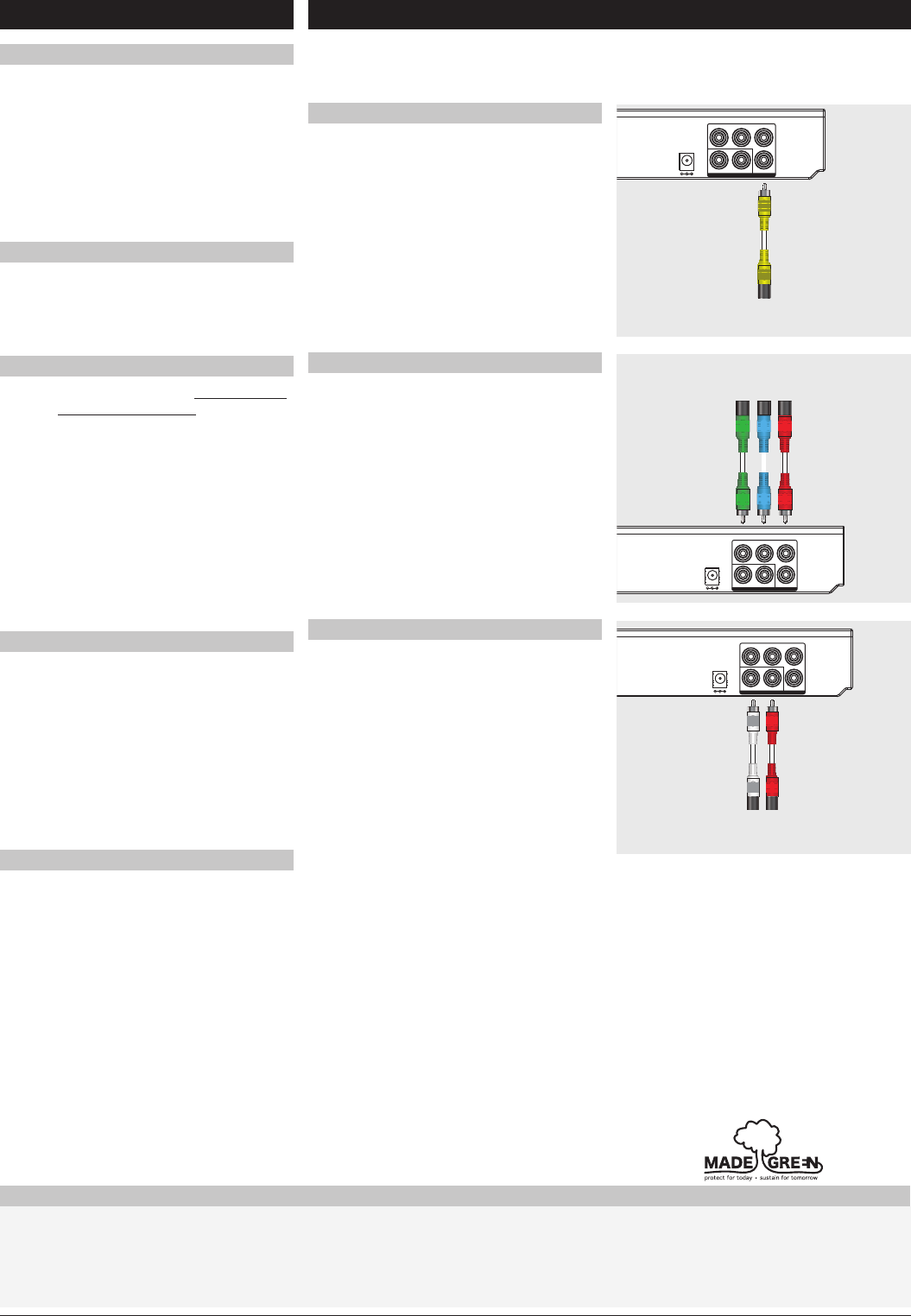
Pb/CbY Pr/Cr
L R VIDEO
AUDIO OUT VIDEO OUT
DC IN 5V
1.2A
1. Press the Open/Close button to open the
Disc Drawer.
2. Load a disc into the DVD player, label side
facing up.
3. Press the Open/Close button to close the
Disc Drawer.
4. After a disc is loaded, it will begin playing
automatically.
1. Follow the instructions for Loading a Disc
and Playing a Loaded Disc.
2. While the loaded disc is playing, press the
Prog button on the remote.
3. Use the Arrows/Enter buttons to highlight
and select a DVD title and chapter, or CD
track.
DVD Titles and chapters or CD tracks will
play in the order they are programmed.
4. Repeat step 3 until the desired DVD
titles and chapters or CD tracks are
programmed.
DVD and CD Connecting Video and Audio
Loading a Disc
1. Follow the instructions for Loading a Disc.
2. If the disc does not begin playing
automatically, press the Play/Pause
button.
Playing a Loaded Disc
Programming a Loaded Disc
1. Load a JPEG photo disc into the player
by following the instructions for Loading
a Disc.
A slide show of JPEG photos from the CD
will begin playing automatically.
2. Press the Stop button to access a le
view of the loaded JPEG disc.
3. Use the Arrows/Enter buttons on the
remote to select and view photos.
Playing a JPEG CD
Press the Stop button on the remote.
In order to access all of the features of the DVD
setup menu, the DVD player needs to be fully
stopped.
Press the Setup button on the remote.
Access the DVD Setup Menu
Television
Composite Video Input
Note: Before making or changing any connections, make sure that all the devices are
disconnected from the power outlet.
Note: Both video and audio connections must be made from the DVD player to your television.
1. Use the Composite Video Output to
send video from the DVD player to a
television.
2. Requires an RCA video cable (included).
3. Use the RCA video cable to connect the
Composite Video Output to a composite
video input on a television.
4. Adjust the connected televisions input
setting to match the input used in the
previous step.
Composite Video Output (Good)
Pb/CbY Pr/Cr
L R VIDEO
AUDIO OUT VIDEO OUT
DC IN 5V
1.2A
Television
Component Video Inputs
1. Use the Component Video Output to
send high quality video from the DVD
player to a television.
2. Requires a component video cable (not
included).
3. Use a component video cable to connect
the Component Video Output to a
component video input on a television.
4. Adjust the connected televisions input
setting to match the input used in the
previous step.
Component Video Output (Better)
Pb/CbY Pr/Cr
L R VIDEO
AUDIO OUT VIDEO OUT
DC IN 5V
1.2A
Television
RCA Stereo Audio Inputs
1. Use the RCA Stereo Audio Output to
send audio from the DVD player to a
television.
2. Requires an RCA audio cable (included).
3. Use the RCA audio cable to connect the
RCA Stereo Audio Output to an RCA
stereo audio input on a television.
4. Adjust the connected televisions input
setting to match the input used in the
previous step.
RCA Stereo Audio Output (Good)
For Warranty Information and the most up-to-date version of this User’s Guide, go to www.gpx.com Customer Service: 1-888-999-4215
Email Support: prodinfo@dpiinc.com, Email Parts: partsinfo@dpiinc.com
Copyright © 2012 Digital Products International (DPI, Inc.) All other trademarks appearing herein are the property of their respective owners. Specications are subject to change without notice.
To download this User’s Guide in English,
Spanish, or French, or to get answers
to frequently asked questions, visit the
support section at: www.gpx.com
Para descargar este Manual del Usuario en
inglés, español y francés, o para obtener
respuestas a preguntas frecuentes, visite
la sección de apoyo en www.gpx.com
Pour télécharger ce guide de l’utilisateur
en anglais, espagnol ou français, ou pour
obtenir des réponses à des questions
fréquemment posées, consultez la rubrique
d’assistance sur www.gpx.com
International Support




