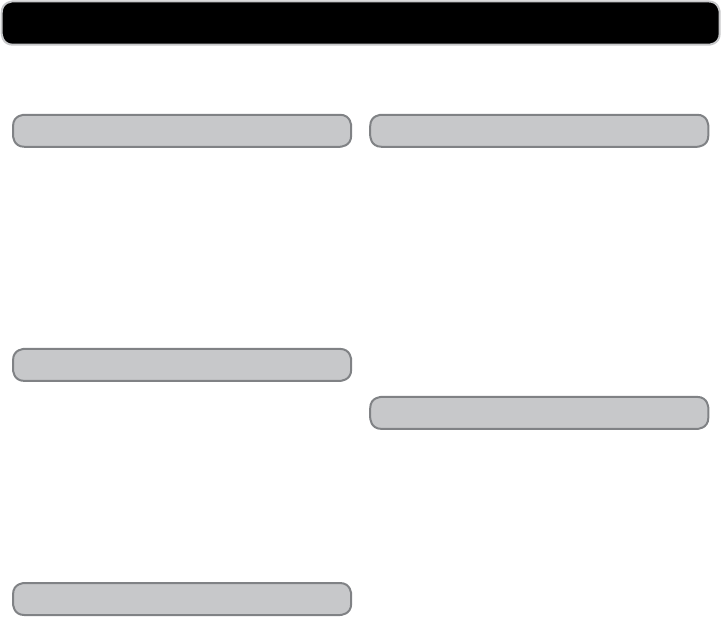
GPX10
Video: Audio:
CONNECTING A TELEVISION
Video Output (Good) Audio Output
Digital Coaxial Audio Output
S-Video Output (Better)
HDMI Output (Best)
1 Plug an RCA cable (included) into the
VIDEO OUTPUT (yellow) on the DVD
player and a video input (yellow) on
a television.
2 Adjust the television’s input setting
to correspond to the inputs used
when connecting the DVD player.
1 Plug an S-Video cable (not included)
into the S-VIDEO OUTPUT on the
DVD player and an s-video input on a
television.
2 Adjust the television’s input setting
to correspond to the inputs used
when connecting the DVD player.
1 Plug an HDMI cable (not included)
into the HDMI OUTPUT on the
DVD player and an HDMI input on a
television.
2 Adjust the television’s input setting
to correspond to the inputs used
when connecting the DVD player.
1 Plug an RCA cable (included) into the
AUDIO OUTPUT (white and red) on
the DVD player and the audio input
(white and red) on a television or
stereo system.
2 Adjust the television or stereo
system’s input setting to correspond
to the input used when connecting
the DVD player.
Requires a coaxial digital audio cable
(not included).
1 Plug a coaxial digital audio cable
into the COAXIAL DIGITAL AUDIO
OUTPUT (orange) on the DVD player
and the coaxial digital audio input on
a television or stereo system.
2 Adjust the television or stereo
system’s input setting to correspond
to the input used when connecting
the DVD player.














