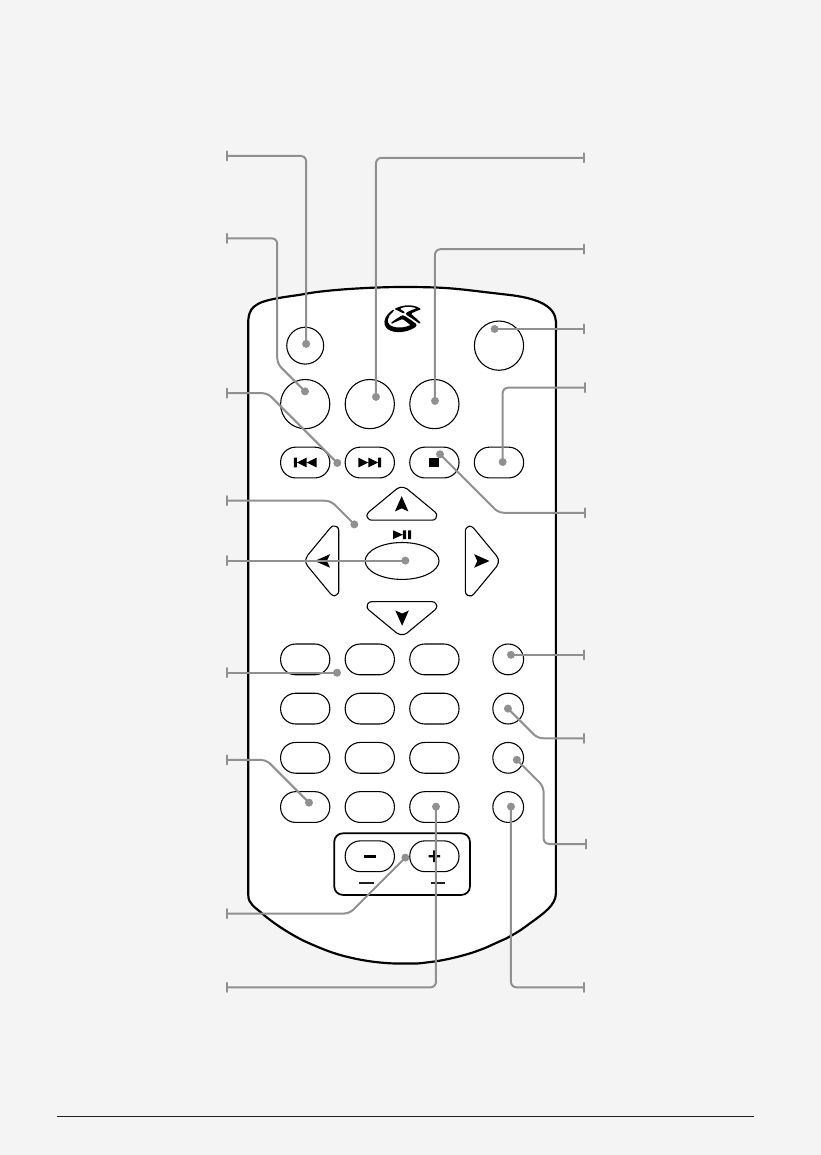
Customer Support: 1-888-999-4215 7
VOLUME
ZOOM
DISPLAY MODE
MUTE
TITLE MENU
REV FWD
SETUP
DVD/SD/USB
ANGLE SLOW
OK
321
654
98
0
7
PROGRAM REPEAT
AUDIO
SEARCH
SUBTITLE
OSD/
WIDE
DISPLAY MODE
Press to adjust the
brightness and color.
TITLE
Press to view the title
menu on the loaded
DVD.
REV/FWD
Press to skip between
chapters or tracks on a
loaded disc. Press and
hold to search through
the current chapter or
track on the loaded disc.
ARROWS (▲►▼◄)
Press to navigate
system or DVD menus.
PLAY/PAUSE/OK
Press to play or pause
a loaded disc. Press to
make a selection in an
on-screen menu.
NUMBER KEYPAD
PROGRAM/ANGLE
Press to program a
loaded disc to play
chapters and titles
or tracks to play in a
specified order. Press
and hold to access
different viewing angles
on supported DVDs.
VOLUME
Press to adjust the
volume.
ZOOM/SLOW
Press repeatedly to
zoom in or out on a
loaded DVD. Press and
hold to view the loaded
DVD in slow motion.
MENU
Press to view the main
menu on a loaded DVD.
SETUP
Press to access the
setup menu.
MUTE
Press to mute the
volume.
OSD/WIDE
Press to view the on-
screen display. Press
and hold to adjust the
aspect ratio.
DVD/SD/USB/STOP
Press and hold to switch
between DVD, SD, and
USB modes. Press to
stop a disc during play.
SUBTITLE
Press repeatedly to
cycle through available
subtitle options for the
playing DVD.
AUDIO
Press repeatedly to
cycle through available
audio options for the
playing DVD.
SEARCH
During play, press and
enter in a specic title,
chapter, and or time to
go to on a loaded DVD.
REPEAT
Press repeatedly to
cycle through repeat
options for the loaded
disc.














