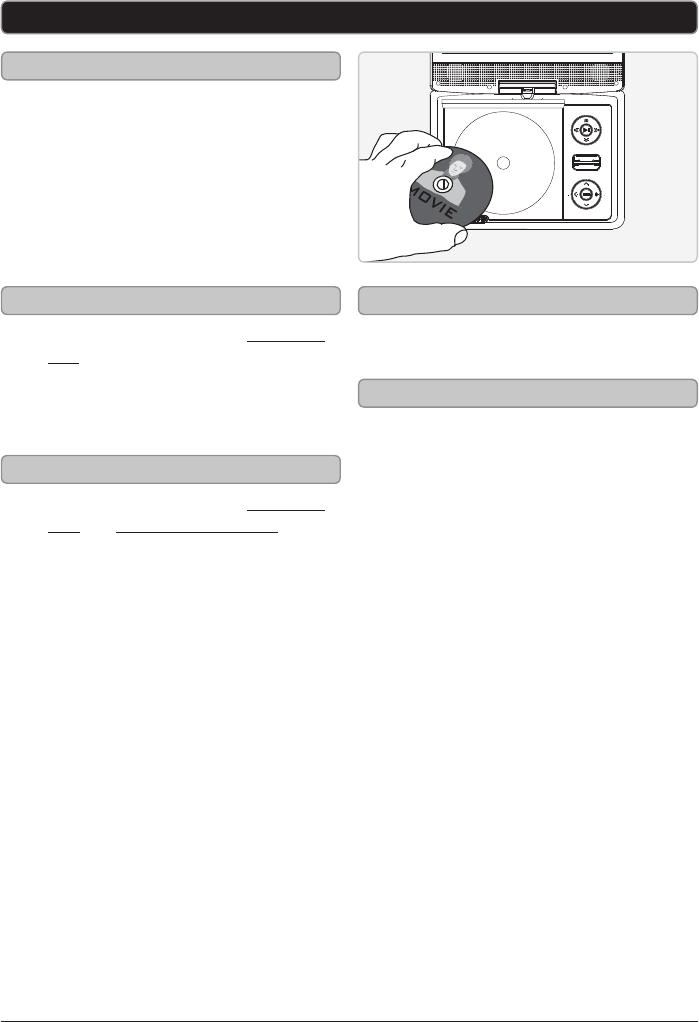
Customer Support: 1-888-999-4215 9
Loading a Disc
+
STOP/
DVD/SD/USB SETUP
MENU
VOL
PREV NEXT
VOL
FWD
REW
AV IN
1. Use the OPEN switch to open the DISC
DOOR.
2. Load a disc into the DVD player, label
side facing up.
3. Manually close the DISC DOOR.
After a disc is loaded, it will begin playing
automatically.
Playing a Loaded Disc
Programming a Loaded Disc
1. Follow the instructions for Loading a
Disc.
2. If the disc does not begin playing
automatically, press the PLAY/PAUSE
button.
1. Follow the instructions for Loading a
Disc and Playing a Loaded Disc.
2. While the loaded disc is playing, press
the PROGRAM button on the remote.
3. Use the NUMBER KEYPAD to enter in
the titles and chapters in the order you
want to view them.
DVD Titles and chapters or CD tracks will
play in the order they are programmed.
4. Repeat step 3 until the desired DVD
titles and chapters or CD tracks are
programmed.
DVD, CD, and Setup Menu
1. Press the SETUP button to access the
setup menu.
General Setup Page
TV Display
Angle Mark
OSD Lang
Captions
Screen Saver
Last Memory
Audio Setup Page
Speaker Setup
Video Setup Page
Pannel Quality
Preference Page
TV Type
Audio
Subtitle
Disc Menu
Default
Accessing the Setup Menu
Setup Menu Contents














