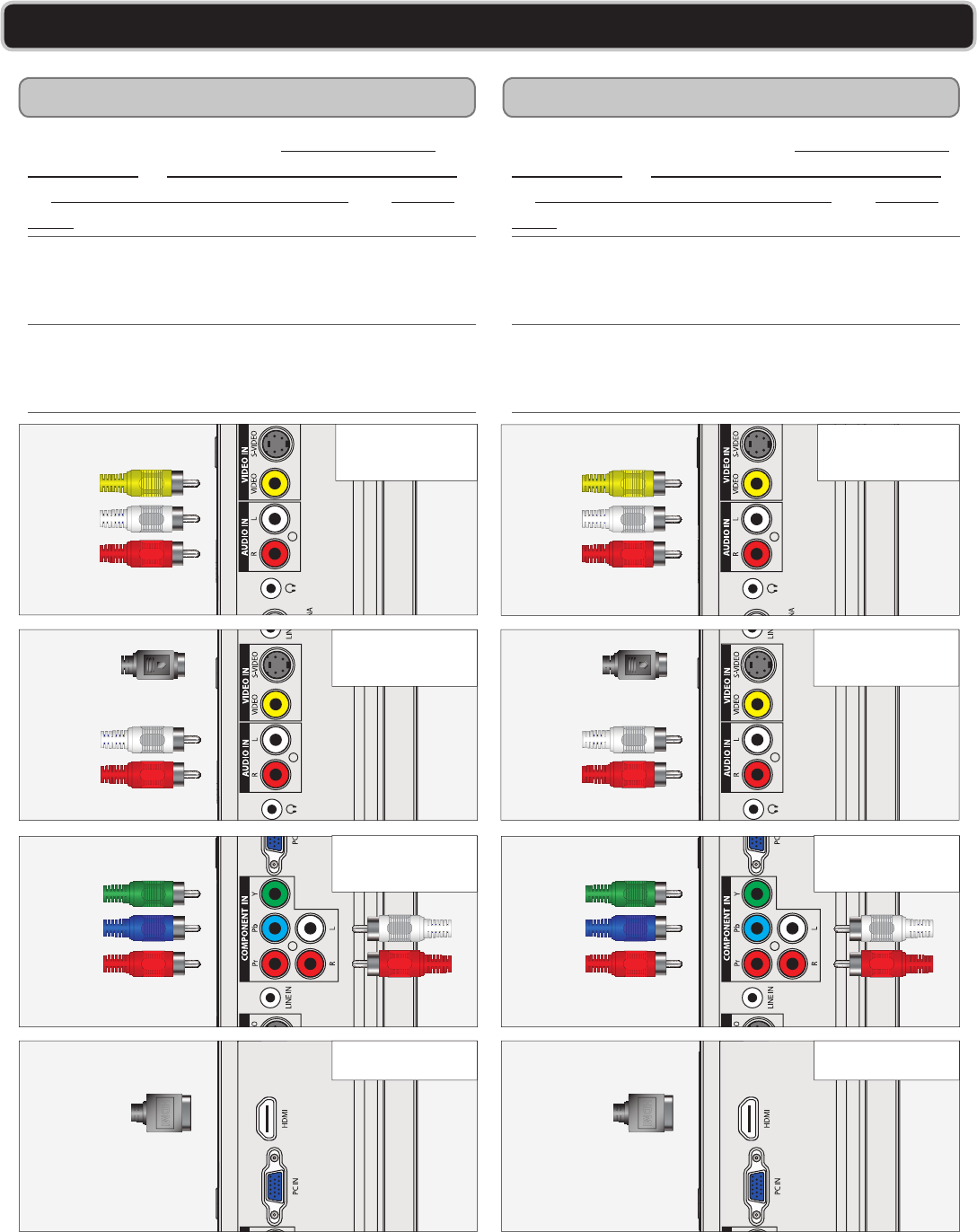
CUSTOMER HELPLINE | 1-314-621-2881 GPX | TD1510 9
HDMI
HDMI
CONNECTING OTHER DEVICES SETTOP BOX, GAMING DEVICE, DVD PLAYER, VCR, OR PC
Connecting a Set-top Box Connecting a Gaming Device
You willneed:aset-topbox,s-videoandRCA
stereo cables or compositeandRCAstereocables
or componentandRCAstereocables or a HDMI
cable.
Connecttheset-topbox’saudio andvideo outputs
tothecorrespondingAudio andVideo Inputs on
the television.
PowerthetelevisiononandpresstheSource
Buttontoswitchtotheconnectedinput.(S-Video,
AV(composite),Component,orHDMI)
You willneed:agamingdevice,s-videoandRCA
stereo cables or compositeandRCAstereocables
or componentandRCAstereocables or a HDMI
cable.
Connectthegamingdevice’saudio andvideo
outputstothecorrespondingAudio andVideo
Inputs on the television.
PowerthetelevisiononandpresstheSource
Buttontoswitchtotheconnectedinput.(S-Video,
AV(composite),Component,orHDMI)
Composite and
RCA Stereo
Composite and
RCA Stereo
S-Video and
RCA Stereo
S-Video and
RCA Stereo
Component and
RCA Stereo
Component and
RCA Stereo
HDMIHDMI














