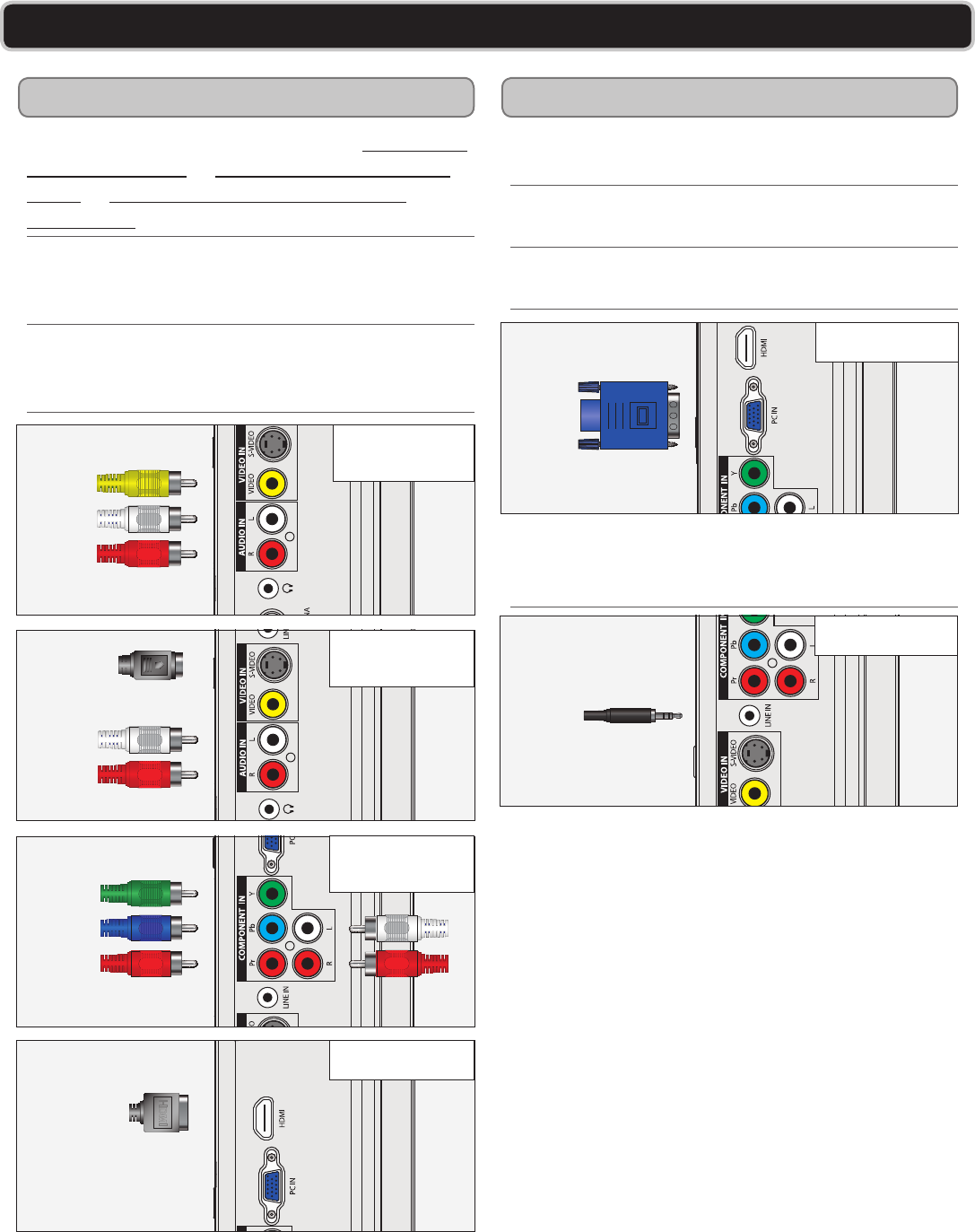
GPX | TD151010
HDMI
Connecting a DVD Player or VCR Connecting a Computer
Youwillneed:aDVDplayerorVCR,s-videoand
RCA stereo cables or compositeandRCAstereo
cables or componentandRCAstereocables or an
HDMI cable.
Connect the DVD player or VCR’s audio
andvideo
outputstothecorrespondingAudio andVideo
Inputs on the television.
PowerthetelevisiononandpresstheSource
Buttontoswitchtotheconnectedinput.(S-Video,
AV(composite),Component,orHDMI)
Youwillneed:aPCwithaVGAoutput,anda
VGA cable.
Connect the computer’s VGA output to the VGA
Input on the television.
PowerthetelevisiononandpresstheSource
Button to switch to the VGA Mode.
AudiofromtheconnectedPCcanbeinputtothe
television through the tv’s Line Input by using a
3.5mm mini-phono cable.
VGA
Line Input
Composite and
RCA Stereo
S-Video and
RCA Stereo
Component and
RCA Stereo
HDMI
CONNECTING OTHER DEVICES SETTOP BOX, GAMING DEVICE, DVD PLAYER, VCR, OR PC














