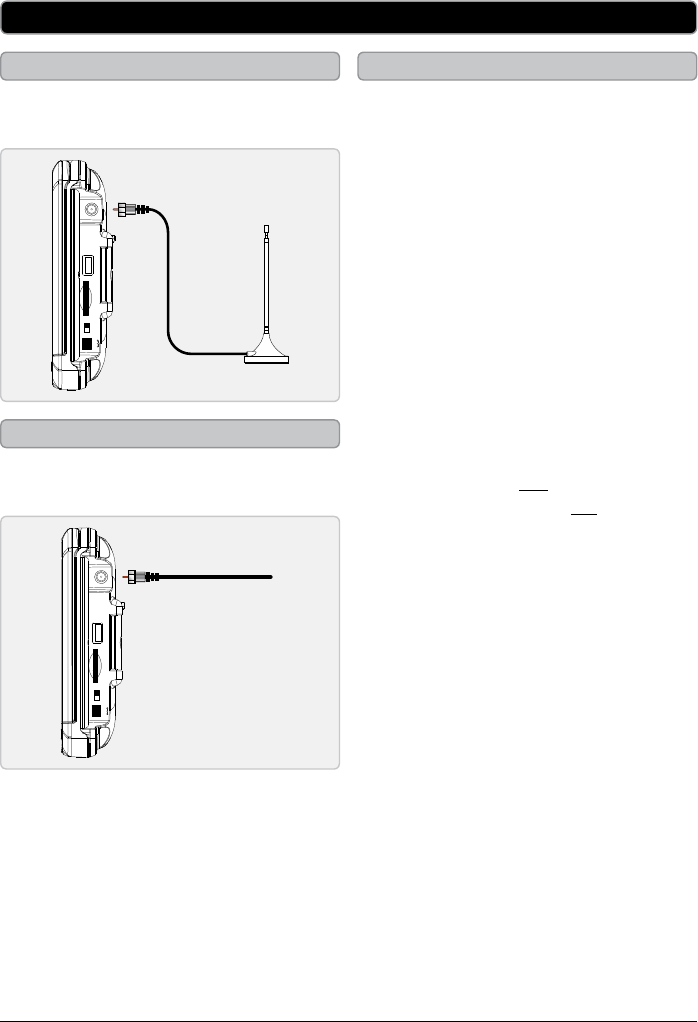
GPX - TD73010
Connecting the RF Antenna
Connecting a Cable TV Source
Auto-Scanning for Channels
OFF/ON
DC IN
9-12V
SD/MMC CARD USB
RF IN
OFF/ON
DC IN
9-12V
SD/MMC CARD USB
RF IN
Connect the included RF antenna to
the RF INPUT on the TV/DVD player.
Connect the cable TV source to the RF
INPUT on the TV/DVD player.
Before the TV/DVD player can begin
receiving television channels, a scan for
available channels must be run.
1. Connect an RF antenna or cable TV
source to the TV/DVD player.
2. Adjust the POWER SWITCH on the
TV/DVD player to the ON position.
3. Press the SOURCE button
repeatedly to select TV mode. Press
the ENTER button.
4. Press the SCAN button on TV/DVD
player.
A dialog box will appear on the
display. Select YES if you want to run
the auto scan. Select NO to cancel.
5. Press the VOLUME buttons to
select between AIR and CATV.
Select AIR if you have an RF
antenna connected to the TV/DVD
player.
Select CATV if you have a cable TV
source connected to the TV/DVD
player.
6. Press the ENTER button.
7. The TV/DVD player will now
automatically begin scanning for
available channels. This process
can take several minutes to
complete.
To exit the Auto-Scan before it has
completed, press the TV MENU
button on the remote.
Television Setup


















