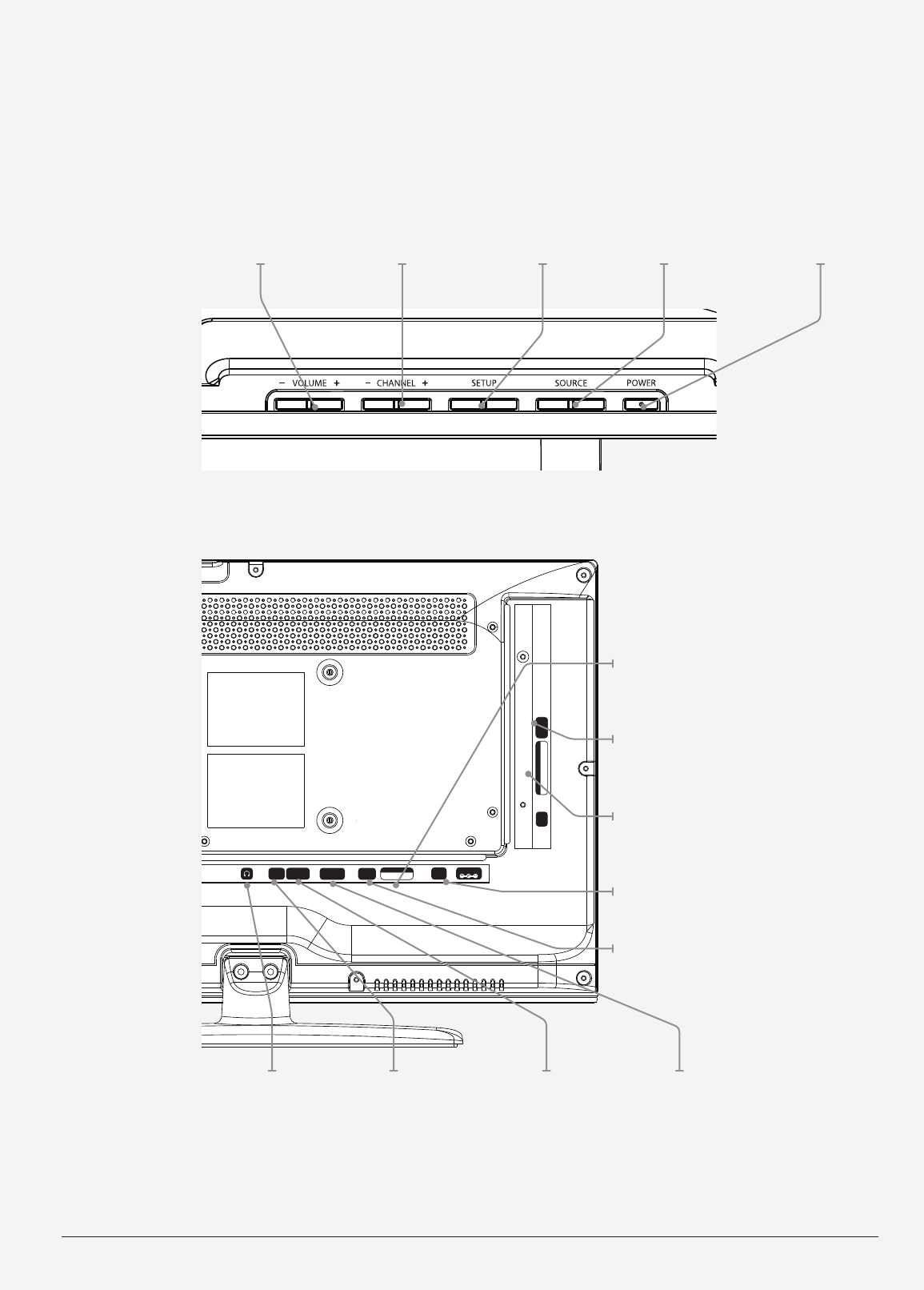
6
Introduction
AUDIO
R L
HDMI
PC
AUDIO
TV
ANTENNA
DC IN 12V
VIDEOVGA/PC IN
OPTICAL
OUT
USB
VIDEO INPUT
Y Pb Pr
Volume
Press to adjust
the volume.
Channel
Press to adjust
the television
channel.
Setup
Press to view
the television
setup menu.
Source
Press and use
the Arrow/
Enter buttons
to adjust the
source.
Power
Press to power
the television
o or on.
Stereo
Headphone
Jack
PC Audio Input RF Input VGA/PC Input
RCA Stereo
Inputs
Optical Output
Component
Video Ouput
HDMI Input
Composite
Video Input


















