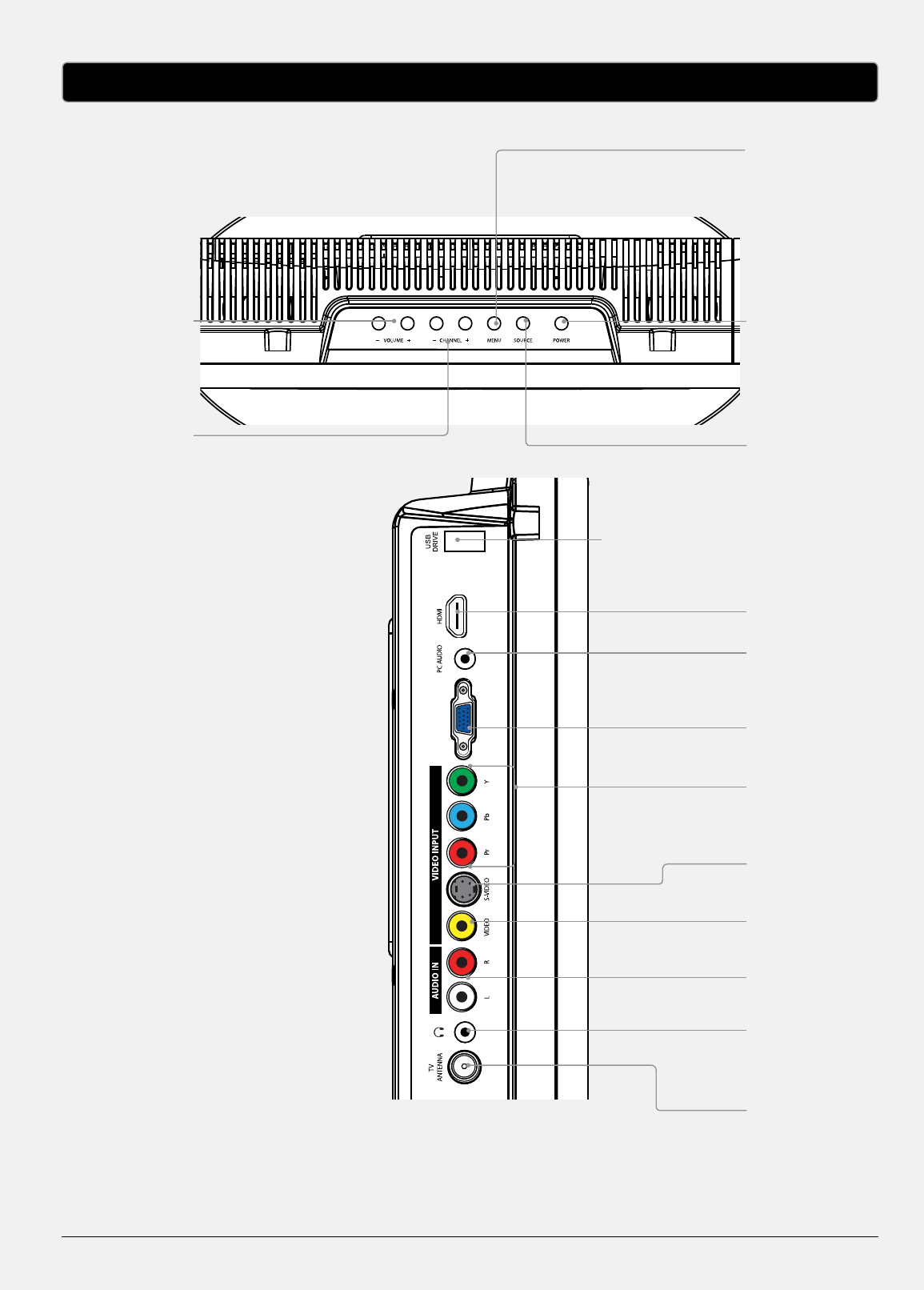
Introduction
VGA/PC IN
VOLUME
Press to adjust the
volume.
CHANNEL
Press to adjust the
television channel.
MENU
Press to access the
television menu.
POWER
Press to power
the television o
or on.
SOURCE
Press to adjust the
television source.
HDMI INPUT
PC AUDIO INPUT
VGA/PC INPUT
COMPONENT
VIDEO INPUT
S-VIDEO INPUT
COMPOSITE
VIDEO INPUT
RCA AUDIO
INPUT
STEREO
HEADPHONE
JACK
RF INPUT
GPX6
USB PORT
Use to connect a USB thumb drive or
for software updates.


















