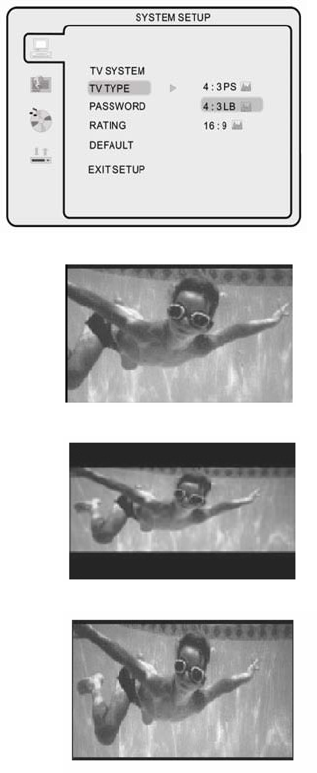
- 30 -
TV TYPE
This menu enables you to select
one of the three aspect ratios:
4:3 PS / 4:3LB / 16:9
z 4:3PS(Normal)
Normal Pan and Scan is used for most
normal television broadcasts. It has an
aspect ratio of 4:3. Choose this setting
when viewing the movies, the picture will
fill the screen but left and right edges of
the picture may be cut off from the screen.
z 4:3LB(Normal)
Choose this setting will allow you to to
view the movies in its original aspect ratio.
the entire frame of the movie will be
displayed on screen but will occupy a
smaller portion of the screen.
z 16:9 (Wide)
Choose this setting if you have a
widescreen television, this setting will
allow the original aspect ratio to be
displayed.
Note:
z Playback screen size may be varied according to the disc contents.
z For discs with 4:3 contents, using any mode would only display 4:3
screen
z Screen ratio selection should be according to the connected TV or
display aspect ratio.


















