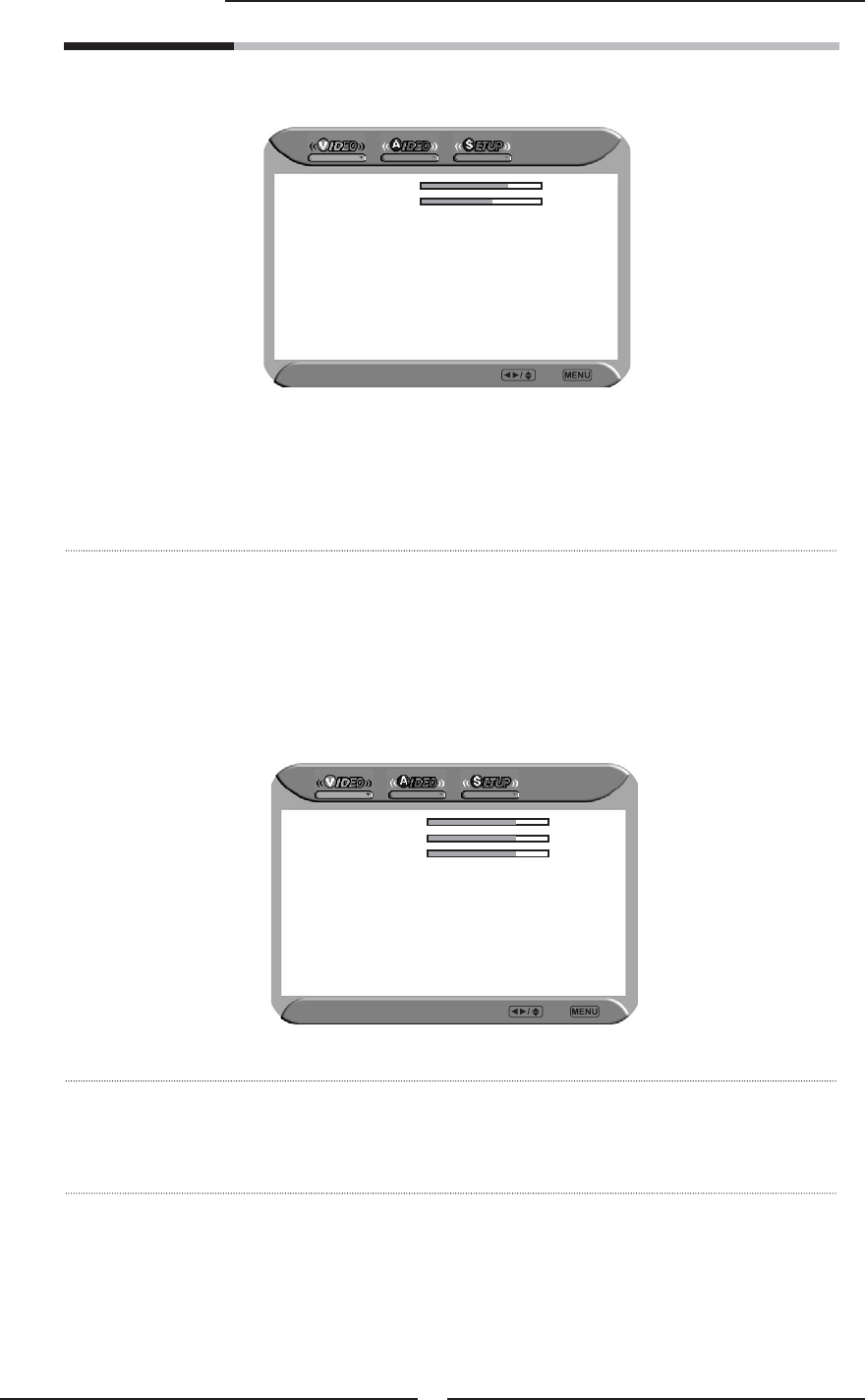
Color temperature Adjusts color components independently to achieve a warm
or cool effect: Cool/Middle/Warm/User
Press the OK button to enter the color temperature setting:
▪ Warm: Increases red tint
▪ Nature: Increases natural tint
▪ Cool: Increases blue tint
▪ User: Allows the user to adjust red, green and blue
color component levels independently.
Noise Reduction Select to reduce the noise level of connected equipment:Off/
Low/ Strong /Middle.
Display adjustment Press the OK button to enter the Display adjustment setting:
▪ H Position Adjusts the position of the picture left and
right in the window.
▪ V Position Adjusts the position of the picture up and
down in the window.
36
Chapter 3 Using the LCD TV
Color Temp.R 124
Color Temp.G 120
Color Temp.B 120
Video Select Exit
H Position 128
V Position 20
Video Select Exit


















