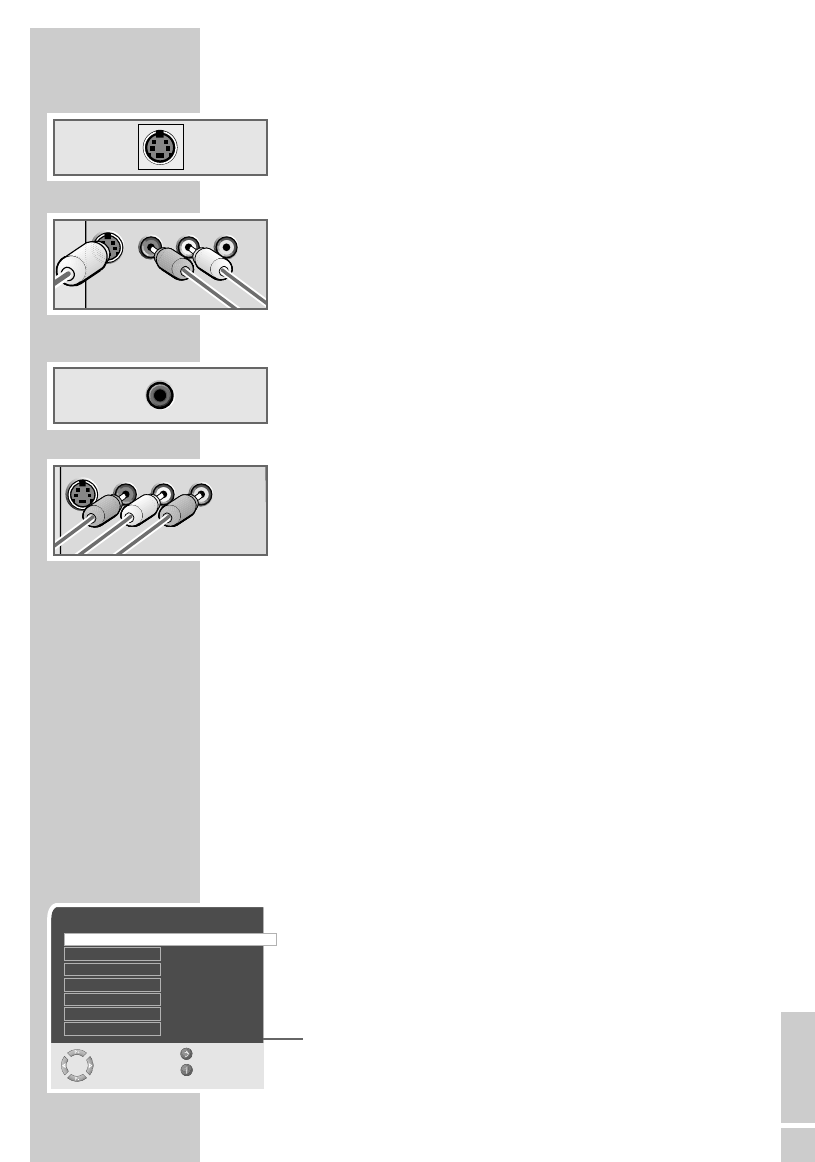
ENGLISH
25
With S-Video signal
Video signal: Y/C.
Audio signal: stereo, analogue.
Channel position »SVHS«.
1 Connect the »S-VHS« socket on the television and the corre-
sponding socket on the external device using an S-Video cable
(video signal).
2 Connect the »LR« sockets on the television to the correspond-
ing sockets on the external device using cinch cables (audio sig-
nal).
With an analog TV signal
Video signal: FBAS.
Audio signal: stereo, analogue.
Channel position »AV3«.
1 Connect the »Video« cinch socket on the television and the
corresponding socket on the external device using cinch cables
(video signal).
2 Connect the »LR« sockets on the television to the correspond-
ing sockets on the external device using cinch cables (audio sig-
nal).
Using a video recorder, DVD player or
set-top box
1 Switch on the video recorder, DVD player or set-top box and
select the function you wish to use.
2 Press »AV«, select the input signal channel with »P+« or »P-«
(»AV1«, »AV2«, »AV3«, »SVHS«, »HDMI 1«, »HDMI 2« or
»YPBPR«) and press »OK« to confirm.
Switching VCR mode on and off
On certain video recorders, you can improve the picture stability of
the playback using this mode.
1 Press »AV«, select the channel with the connected VCR with
»P+« or »P-« and press »OK« to confirm.
2 Call up the »MAIN MENU« menu with »
i«.
– The »MAIN MENU« menu appears.
3 Select »Features« with »P+« or »P-« and press »OK« to con-
firm.
4 Select »VCR mode« with »P+« or »P-« and select »On« with
»
Ǹ
« or »
Ƿ
«.
5 Press »
i« to conclude the setting.
USING EXTERNAL DEVICES
_______________
S-VHS
Video
L
R
S-VHS
Video
L
R
Features
Select Back
and edit Exit
VCR mode On
AV2 output TV
Menu Language
AV output TV
Sleep timer
0
Auto Blackline Detect
Off
Parental lock
Off


















