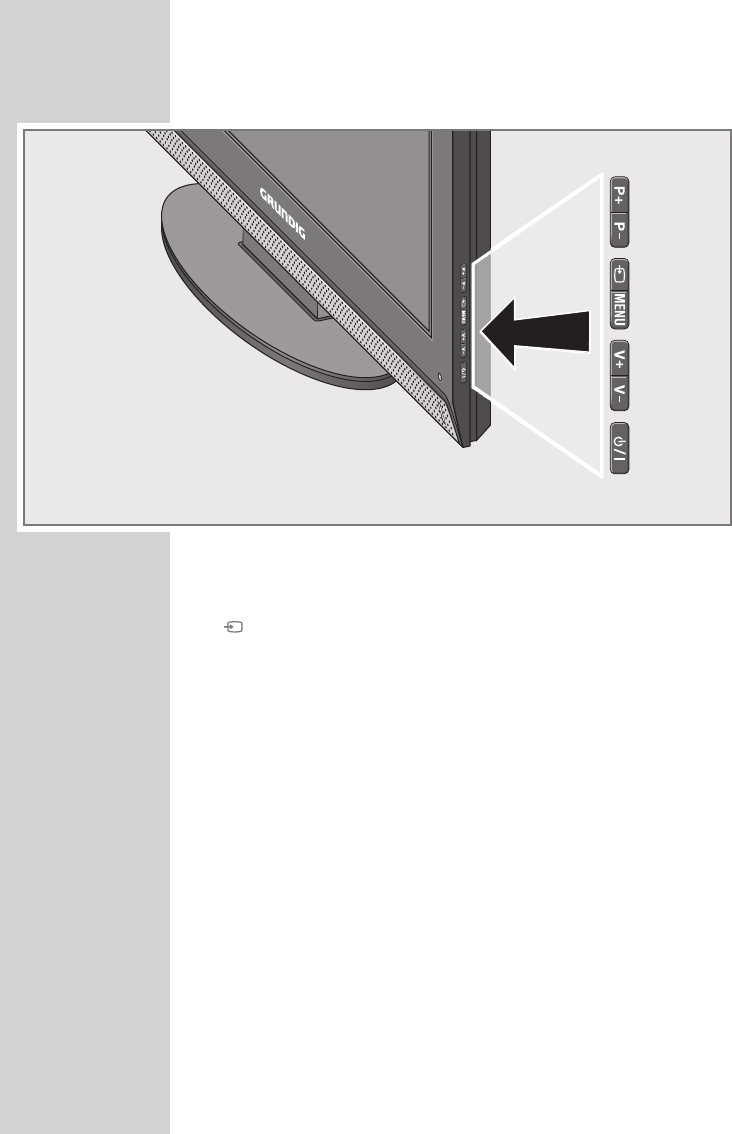
OVERVIEW
----------------------------------------------------------------------------------------------
10
Controls on the television
P+ P– Switch the television on from standby.
Station selection.
Select a function in the menu.
Open the pre-selection for AV channels.
In the menu, press »
P+« or »P–« to select and confirm
with »
V+« or »V–«.
MENU Opens the main menu.
Select menu item with »
P+« or »P–«.
Activate the function with »
V+« or »V–«.
Set the function with »
V+« or »V–«.
Switch off the menu with »
MENU«.
V+ V– Adjust the volume.
Select menu functions.
8/I Switches the television on and back into standby.
The only way to disconnect the television from the mains
supply is to pull the plug.


















