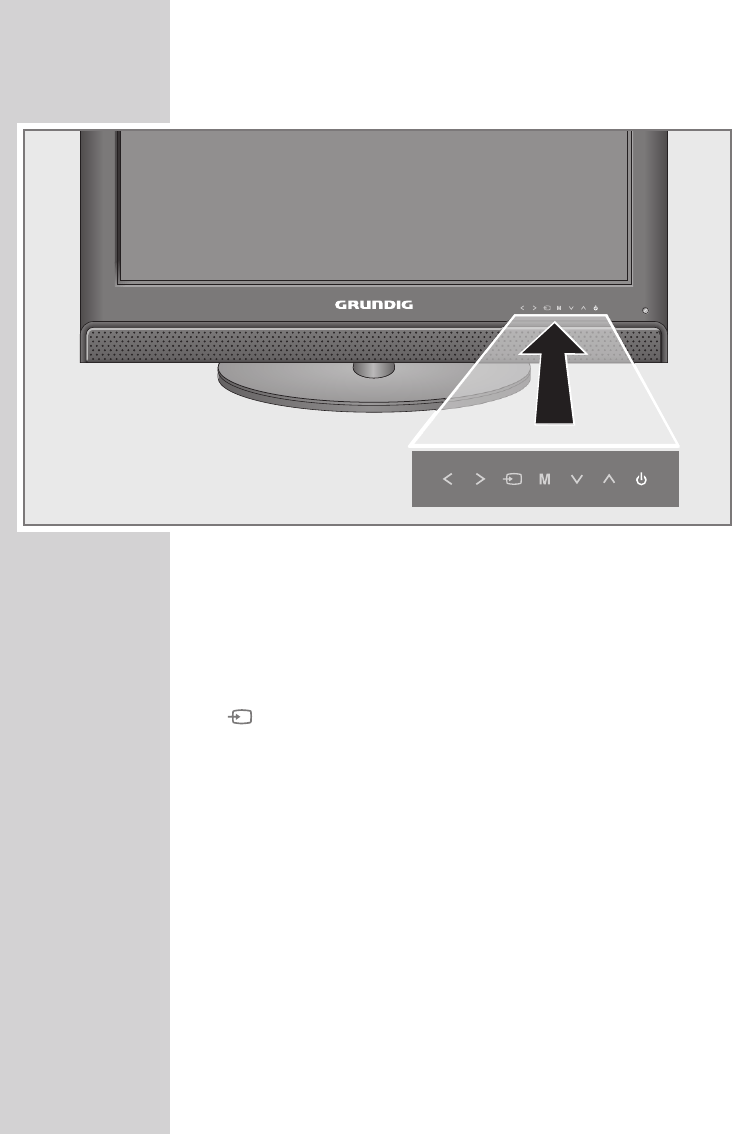
OVERVIEW
----------------------------------------------------------------------------------------------
10
Controls on the television
Note:
The sensor button »8« is always lit. The symbols of the other sensor buttons
light up briefly if you brush your hand over the control panel. To operate,
briefly tap the respective button symbol.
Adjust the volume;
select menu functions.
Opens the pre-selection for AV channels.
Press »
Λ
« or »
V
« in the menu,
confirm with » « or » «.
M Opens the main menu.
Select the menu item with »
Λ
« or »
V
«;
activate the function with » « or » «;
set the function with » « or » «;
switch off the menu with »
M«.
ΛV
Switch on the television from standby;
select the station in steps;
select a function in the menu.
8 Switches the television on and back into standby mode.
The only way to disconnect the television from the mains is
to pull out the plug.
V
Λ
V
Λ
V
Λ
V
Λ


















