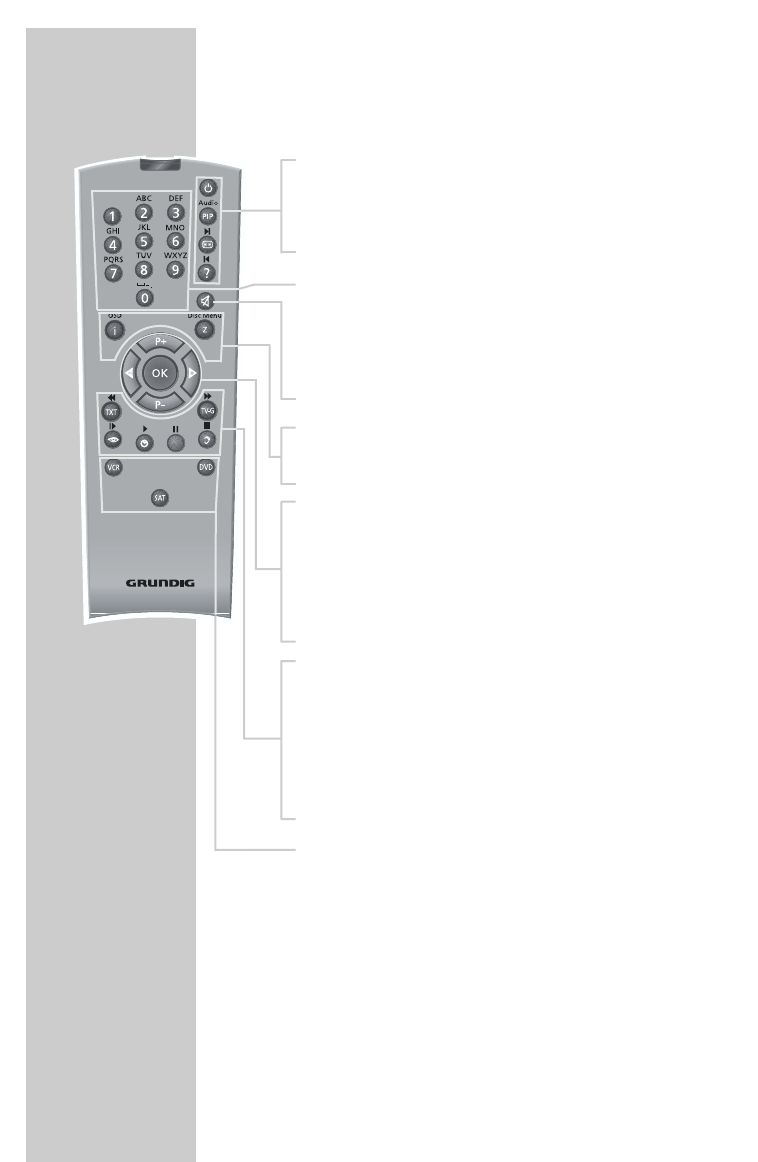
8
OVERVIEW
____________________________________________
The remote control (TV mode)
Ǽ Switches the television off (standby) and on.
PIP TV picture in teletext.
E
Switches between picture formats.
D
Calls up the A–Z index.
1 ... 0 Switch the television on from standby.
Select TV stations directly.
»0« Selects AV channels »AV1«, »AV2« and »AV3«.
Alphanumerical station selection (see page 13).
Enter teletext page numbers.
d Sound on/off (mute).
i Opens the »Easy Dialog« menu.
Z Zap function (see page 13).
P+, P- Switch the television on from standby.
Select stations step-by-step.
Move cursor up/down.
ǸǷ Adjust the volume.
Move the cursor left/right.
OK Activates various functions.
TXT Switches between teletext and TV modes.
TV-G Opens the TV Guide.
Shows information on current programmes.
z
Opens the »Picture« menu.
Ȅ Shows/hides the time and station information.
ǷǷ
Freeze-frame.
FF
Opens the »Sound« menu.
VCR DVD SAT For using the basic functions of a GRUNDIG video
recorder, satellite receiver or DVD player.
Press and hold down the »VCR«, »SAT« or »DVD«
button. Then press the appropriate button.
The functions available depend on the model of the
device you are using. Just try it out.
Tele Pilot 150 C
@


















