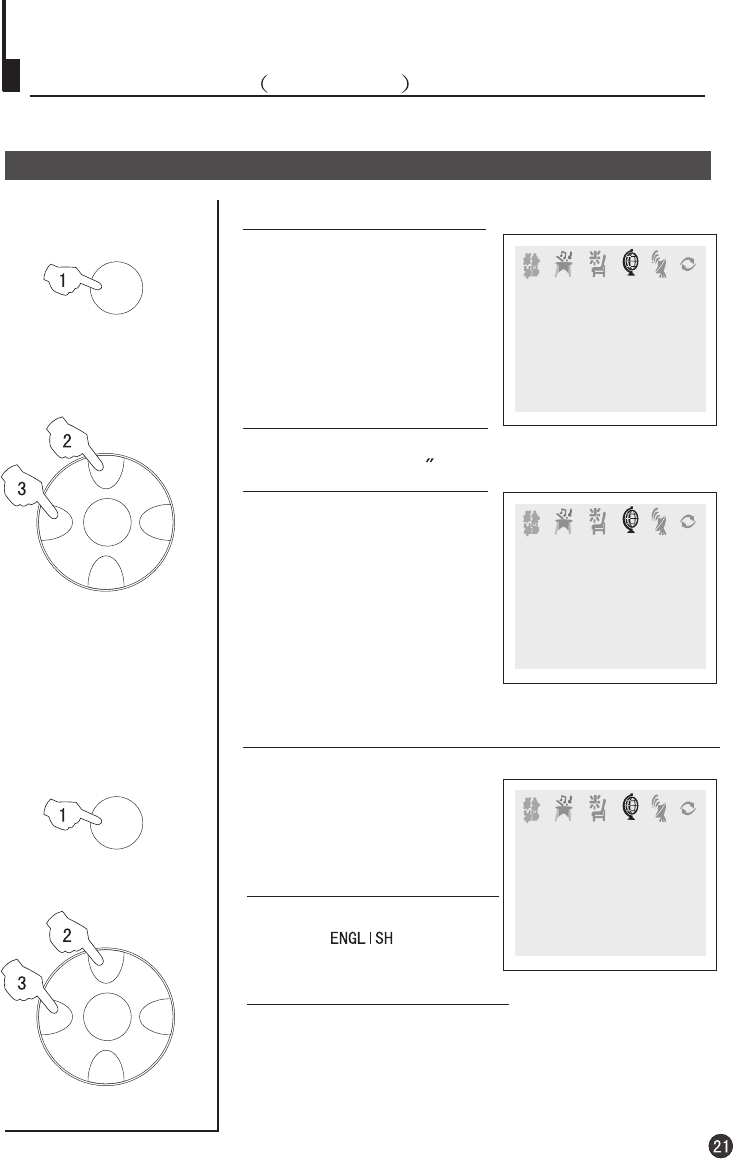
Switch on/off modes and select a language
Switch on/off modes
1 Press the FUNCTION menu
button till the menu
,
shown on the right display
on the screen.
FUNCTION
3 Press the
.
VOL-/+ buttons to turn
the function "ON" or "OFF"
AVL
2 Press the CH +/- buttons to
move cursor to "FADE”.
FADE
FUNCTION
BACKGROUND ON
NOISE REDUCE ON
FADE ON
CHILD LOCK OFF
AVL ON
CALENDAR
ENGLISH
FUNCTION
ENGLISH
BACKGROUND ON
NOISE REDUCE ON
CHILD LOCK OFF
AVL ON
CALENDAR
FADE ON
Select a language
3 press the VOL+/- buttons to select
the desired language. Then all the
items will be displayed in the selected
language.
1 Press the FUNCTION menu
button till the menu
,
shown on the right display on
the screen.
FUNCTION
FUNCTION
BACKGROUND ON
NOISE REDUCE ON
FADE ON
CHILD LOCK OFF
AVL ON
CALENDAR
ENGLISH
2 Press the CH+/-
buttons to move
cursor to " " . AVL
Set up function
Continued
CH+
CH-
VOL- VOL+
MENU
FUNCTION
CH+
CH-
VOL- VOL+
MENU
FUNCTION


















